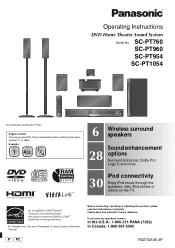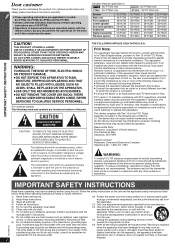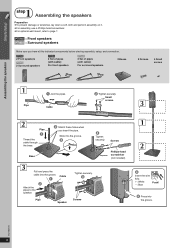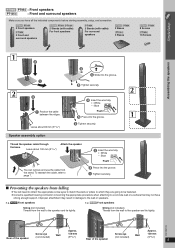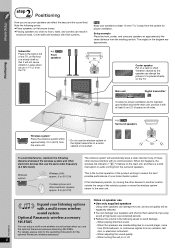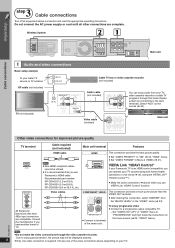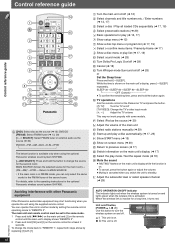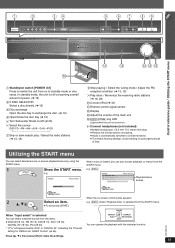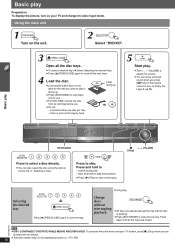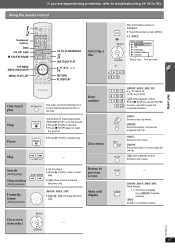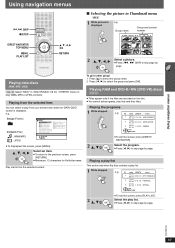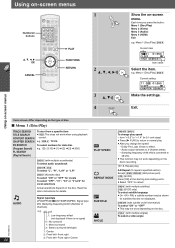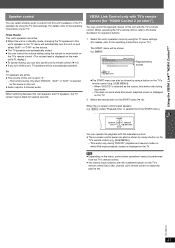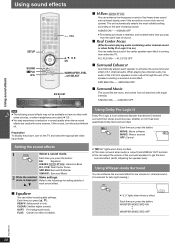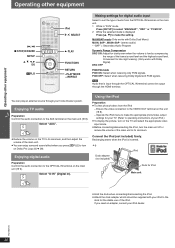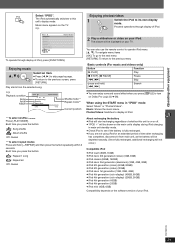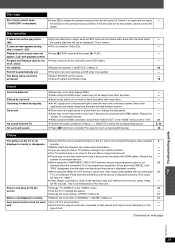Panasonic SC PT960 Support Question
Find answers below for this question about Panasonic SC PT960.Need a Panasonic SC PT960 manual? We have 1 online manual for this item!
Question posted by lawwwbrief on August 15th, 2019
Sc-pt960 Disc Changer Unrepairable. What To Buy To Use Existing Speakers?
Current Answers
Answer #1: Posted by hzplj9 on August 16th, 2019 1:25 PM
www.youtube.com/watch?v=NzJiZsQb6FI
There are numerous other videos giving advice on how to fix your problem.
Use this search: "Panasonic SC PT960 changer error"
Hope that helps.
Related Panasonic SC PT960 Manual Pages
Similar Questions
panasonic sc-btt790 order this product where closse to my country..pls
where can i get a schematic diagram for home theater system SA-HT730
whenevr i turn the power on after few seconds it jus showa OVERLOAD and then just get turned off. c...