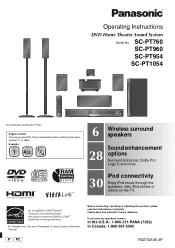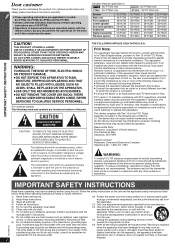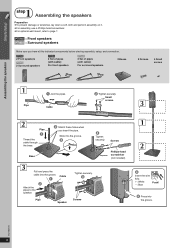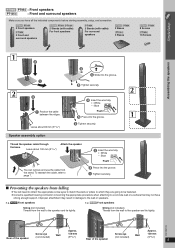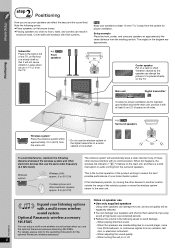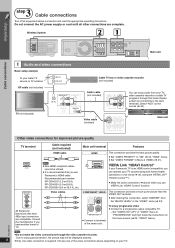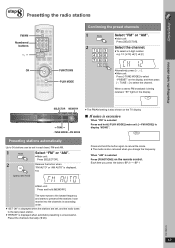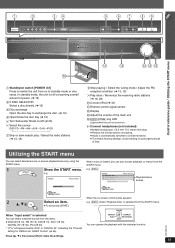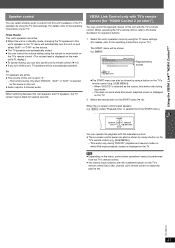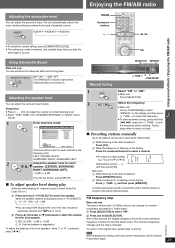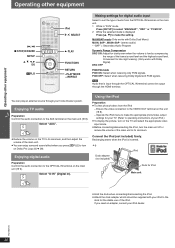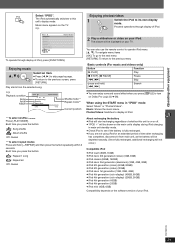Panasonic SC PT960 Support Question
Find answers below for this question about Panasonic SC PT960.Need a Panasonic SC PT960 manual? We have 1 online manual for this item!
Question posted by mguest101 on May 30th, 2013
How Do You Reset The Memory Base Of Sc-pt480
The person who posted this question about this Panasonic product did not include a detailed explanation. Please use the "Request More Information" button to the right if more details would help you to answer this question.
Current Answers
Answer #1: Posted by TommyKervz on May 30th, 2013 6:17 AM
Greetings - The Unit's User Guide available for free download in pdf on the link below should be able to assist you to reset it's settings to Factory (just take advantage of the Search function on your pdf viewer for quick redirection to the particular page whereon this is discussed - and/or the Table of Contents) -
http://www.manualowl.com/p/Panasonic/SCPT480/Manual/70862
Hope this help
Related Panasonic SC PT960 Manual Pages
Similar Questions
My Panasonic Sabt235 Blueray Home Theater System Is Not Producing Surround Sound
I have a Panasonic SABT235 BlueRay home theater system hooked to an LG Plasma TV with an HDMI cable....
I have a Panasonic SABT235 BlueRay home theater system hooked to an LG Plasma TV with an HDMI cable....
(Posted by fpasabet 7 years ago)
Where Can I Purchage This Product Panasonic Sc-btt790 Where Clooser To Italy
panasonic sc-btt790 order this product where closse to my country..pls
panasonic sc-btt790 order this product where closse to my country..pls
(Posted by richmondgermoo 10 years ago)
Cd's Are Stuck In Unit And Will Not Open On My Panasonic Sa Pt960 Home Theater S
(Posted by robinchurchill 11 years ago)
Need Owner's Manual For Dvd Home Theater Sound System Sa-ht930
need on-line owner's manual for Panasonic DVD home theater sound system SA-HT930
need on-line owner's manual for Panasonic DVD home theater sound system SA-HT930
(Posted by fsnorris 12 years ago)
Panasonic Ht40 - Sc Home Theater System Overload
i have panasonic home theater system but whenever i plug in or turn the power on its just tuned off ...
i have panasonic home theater system but whenever i plug in or turn the power on its just tuned off ...
(Posted by jatt4jatti2009 13 years ago)