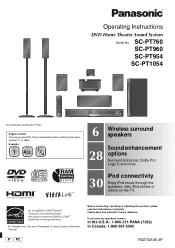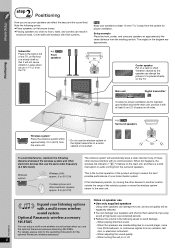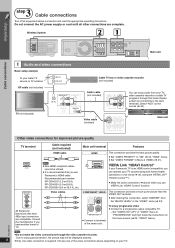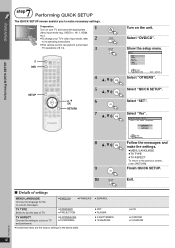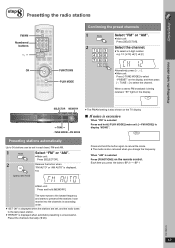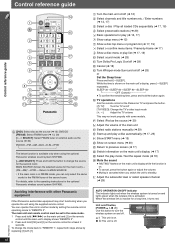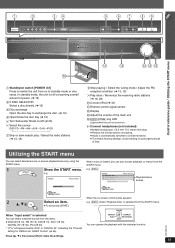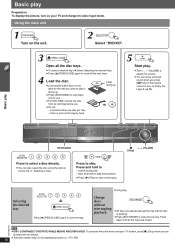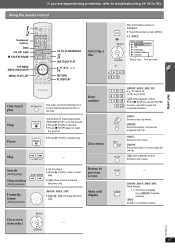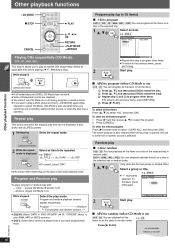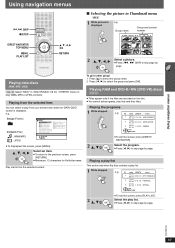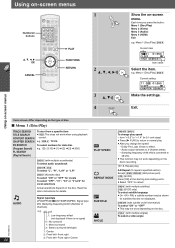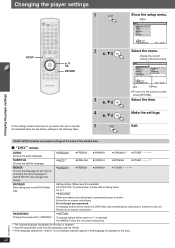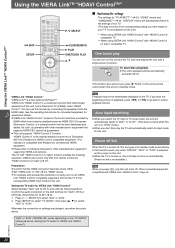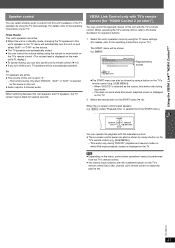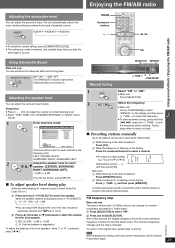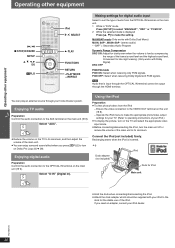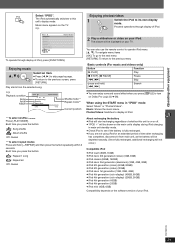Panasonic SC PT960 Support Question
Find answers below for this question about Panasonic SC PT960.Need a Panasonic SC PT960 manual? We have 1 online manual for this item!
Question posted by fsnorris on July 2nd, 2011
Need Owner's Manual For Dvd Home Theater Sound System Sa-ht930
need on-line owner's manual for Panasonic DVD home theater sound system SA-HT930
Current Answers
Answer #1: Posted by Odin on July 2nd, 2011 6:56 AM
Get it here.
Hope this is useful. Please don't forget to click the Accept This Answer button if you do accept it. My aim is to provide reliable helpful answers, not just a lot of them. See https://www.helpowl.com/profile/Odin.
Related Panasonic SC PT960 Manual Pages
Similar Questions
Error F76
Hello i have a Panasonic Home theatre model SA-BT230 , and when i try to turn it on it show this err...
Hello i have a Panasonic Home theatre model SA-BT230 , and when i try to turn it on it show this err...
(Posted by Kiduusmile16 7 years ago)
How To Play Iphone Music With Panasonic Dvd Home Theater Sound System Sc Pt480
(Posted by cuacDaveG7 9 years ago)
Cd's Are Stuck In Unit And Will Not Open On My Panasonic Sa Pt960 Home Theater S
(Posted by robinchurchill 11 years ago)
Panasonic Dvd Home Theater Sound System Sc-pt650
I'm unable to open the DVD/CD tray and theres a "locked" message on the display. How do I solve this...
I'm unable to open the DVD/CD tray and theres a "locked" message on the display. How do I solve this...
(Posted by symigits 12 years ago)