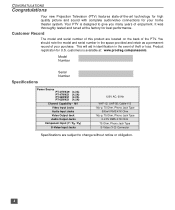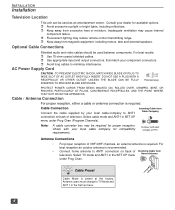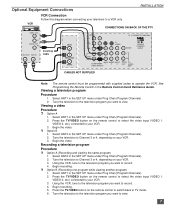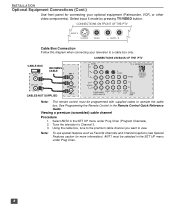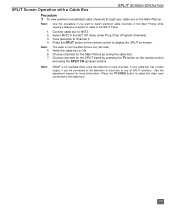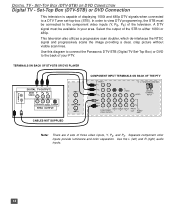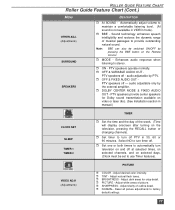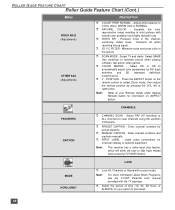Panasonic PT650 Support and Manuals
Get Help and Manuals for this Panasonic item

View All Support Options Below
Free Panasonic PT650 manuals!
Problems with Panasonic PT650?
Ask a Question
Free Panasonic PT650 manuals!
Problems with Panasonic PT650?
Ask a Question
Most Recent Panasonic PT650 Questions
Which Speaker Goes In Front?
one said NX0459 and the othe one said NX0460
one said NX0459 and the othe one said NX0460
(Posted by elninobebe 8 years ago)
Can Mip 2f2 Substitute The Mip 411
(Posted by 123TECH 11 years ago)
Panasonic Sc Pt650 Cd Dvd Home Theater
Is Stuck On Close
Hello Please help. no matter what I do the display still shows close on my Panasonic Sc Pt650 Cd Dvd...
Hello Please help. no matter what I do the display still shows close on my Panasonic Sc Pt650 Cd Dvd...
(Posted by johnfraser 11 years ago)
How Do You Turn The Closed Caption Off
(Posted by sicric118 12 years ago)
Panasonic Dvd Home Theater Sound System Sc-pt650
I'm unable to open the DVD/CD tray and theres a "locked" message on the display. How do I solve this...
I'm unable to open the DVD/CD tray and theres a "locked" message on the display. How do I solve this...
(Posted by symigits 12 years ago)
Popular Panasonic PT650 Manual Pages
Panasonic PT650 Reviews
We have not received any reviews for Panasonic yet.