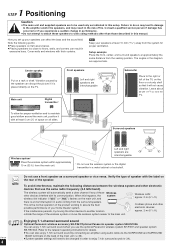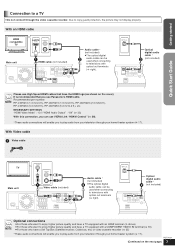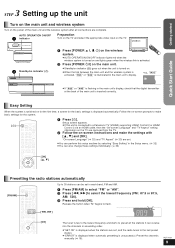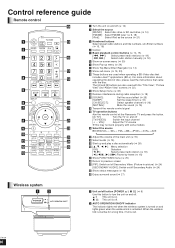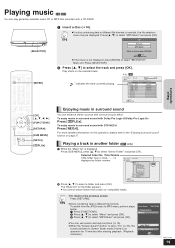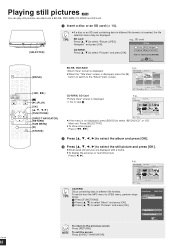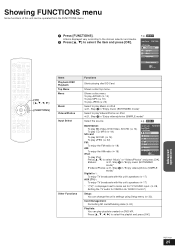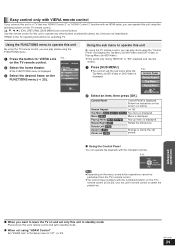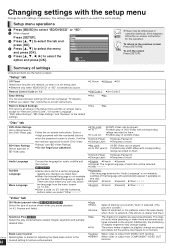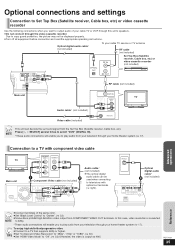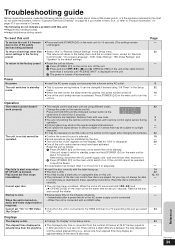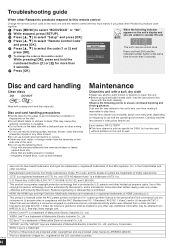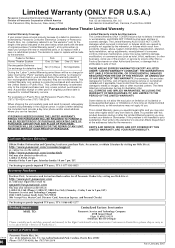Panasonic SC BT100 Support and Manuals
Get Help and Manuals for this Panasonic item

View All Support Options Below
Free Panasonic SC BT100 manuals!
Problems with Panasonic SC BT100?
Ask a Question
Free Panasonic SC BT100 manuals!
Problems with Panasonic SC BT100?
Ask a Question
Most Recent Panasonic SC BT100 Questions
Replacement Parts
I am looking for a own replacement for the remote control and the complete wiring with connections f...
I am looking for a own replacement for the remote control and the complete wiring with connections f...
(Posted by headstrong0420 2 years ago)
Panasonic Sc-hc25 Can Music Be Played From A Usb Drive In Mp3 Format ?
(Posted by jjfox9575 10 years ago)
How Do I Play Music Stored On My Samsung Galaxy Thru This System? Do Not Have Th
How do i play music stored on my samsung galaxy s3 thru this system? Do not have the bluetooth adapt...
How do i play music stored on my samsung galaxy s3 thru this system? Do not have the bluetooth adapt...
(Posted by kbee1212 10 years ago)
Issue With Ipod Connecting On The Sc-bt100 Home Theatre Sound System
I have a Panasonic SC-BT100 Home Theatre sound system. My ipod will no longer "connect" and "W2S" is...
I have a Panasonic SC-BT100 Home Theatre sound system. My ipod will no longer "connect" and "W2S" is...
(Posted by lucyblue 11 years ago)
Stuck In Standby Mode
My SC-BT100 blue ray sound system is stuck in standby mode. I have tried unplugging the unit and plu...
My SC-BT100 blue ray sound system is stuck in standby mode. I have tried unplugging the unit and plu...
(Posted by bristow1951 12 years ago)
Panasonic SC BT100 Videos
Popular Panasonic SC BT100 Manual Pages
Panasonic SC BT100 Reviews
We have not received any reviews for Panasonic yet.