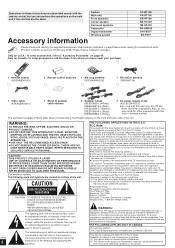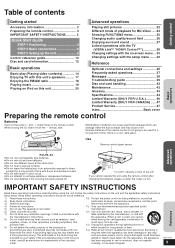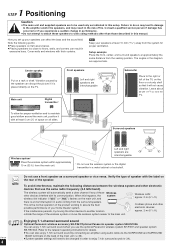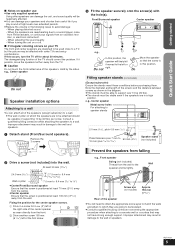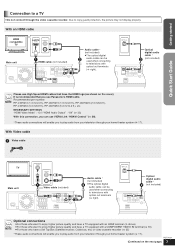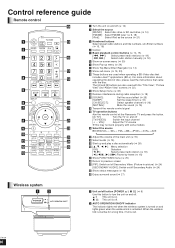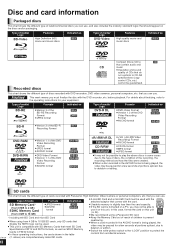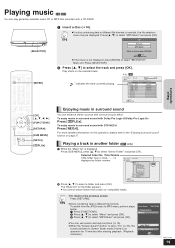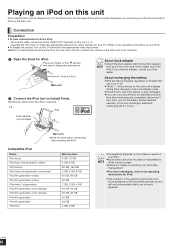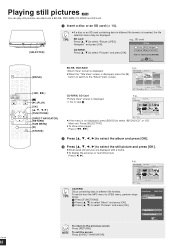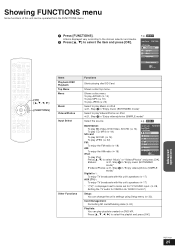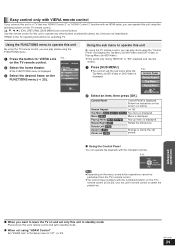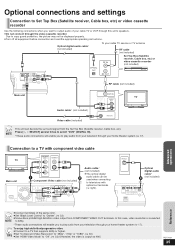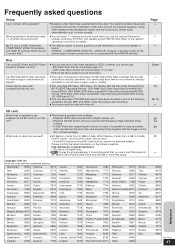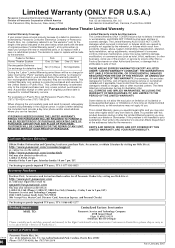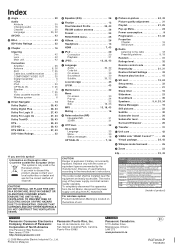Panasonic SC BT100 Support Question
Find answers below for this question about Panasonic SC BT100.Need a Panasonic SC BT100 manual? We have 1 online manual for this item!
Question posted by jjfox9575 on January 7th, 2014
Panasonic Sc-hc25 Can Music Be Played From A Usb Drive In Mp3 Format ?
The person who posted this question about this Panasonic product did not include a detailed explanation. Please use the "Request More Information" button to the right if more details would help you to answer this question.
Current Answers
Answer #1: Posted by TheWiz on January 8th, 2014 12:11 PM
According to the specifications on this page it can but there's no mention of it in the manual.
Related Panasonic SC BT100 Manual Pages
Similar Questions
Replacement Parts
I am looking for a own replacement for the remote control and the complete wiring with connections f...
I am looking for a own replacement for the remote control and the complete wiring with connections f...
(Posted by headstrong0420 2 years ago)
How Do I Play Music Stored On My Samsung Galaxy Thru This System? Do Not Have Th
How do i play music stored on my samsung galaxy s3 thru this system? Do not have the bluetooth adapt...
How do i play music stored on my samsung galaxy s3 thru this system? Do not have the bluetooth adapt...
(Posted by kbee1212 10 years ago)
Issue With Ipod Connecting On The Sc-bt100 Home Theatre Sound System
I have a Panasonic SC-BT100 Home Theatre sound system. My ipod will no longer "connect" and "W2S" is...
I have a Panasonic SC-BT100 Home Theatre sound system. My ipod will no longer "connect" and "W2S" is...
(Posted by lucyblue 11 years ago)
How Do I Get My Ipod To Play A Playlist On My Panasonic Theater System's Doc?
I am trying to get my ipod to play a certain playlist through the doc on my panasonic SA-BT228 home ...
I am trying to get my ipod to play a certain playlist through the doc on my panasonic SA-BT228 home ...
(Posted by Mandy106 12 years ago)
Panasonic Sc-ht40 Home Theater System Overload?
whenevr i turn the power on after few seconds it jus showa OVERLOAD and then just get turned off. c...
whenevr i turn the power on after few seconds it jus showa OVERLOAD and then just get turned off. c...
(Posted by jatt4jatti2009 13 years ago)