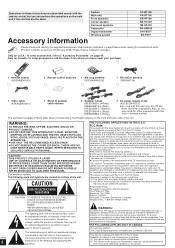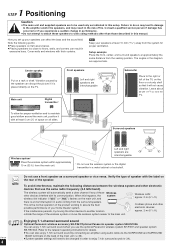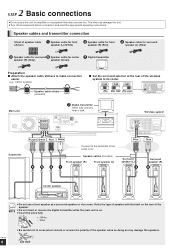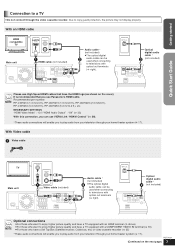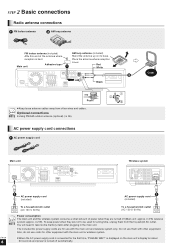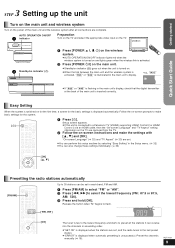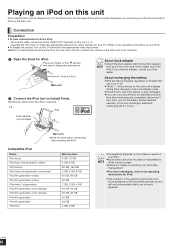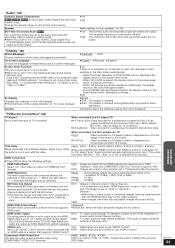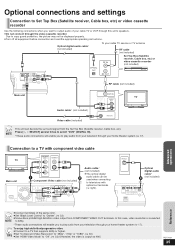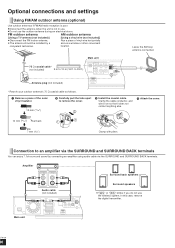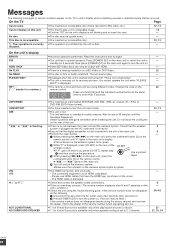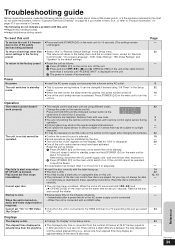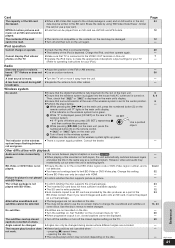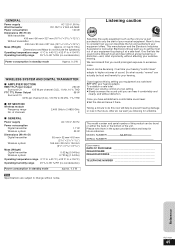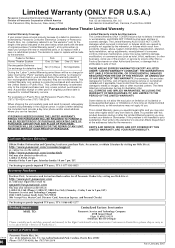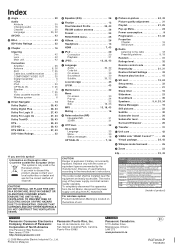Panasonic SC BT100 Support Question
Find answers below for this question about Panasonic SC BT100.Need a Panasonic SC BT100 manual? We have 1 online manual for this item!
Question posted by lucyblue on September 30th, 2012
Issue With Ipod Connecting On The Sc-bt100 Home Theatre Sound System
I have a Panasonic SC-BT100 Home Theatre sound system. My ipod will no longer "connect" and "W2S" is flashing in the display - what does this mean? I have checked and the digital transmitter is properly connected. This just happened - I have played this ipod on this unit numerous times before this.
Current Answers
Related Panasonic SC BT100 Manual Pages
Similar Questions
Replacement Parts
I am looking for a own replacement for the remote control and the complete wiring with connections f...
I am looking for a own replacement for the remote control and the complete wiring with connections f...
(Posted by headstrong0420 2 years ago)
Panasonic Sc-hc25 Can Music Be Played From A Usb Drive In Mp3 Format ?
(Posted by jjfox9575 10 years ago)
Stuck In Standby Mode
My SC-BT100 blue ray sound system is stuck in standby mode. I have tried unplugging the unit and plu...
My SC-BT100 blue ray sound system is stuck in standby mode. I have tried unplugging the unit and plu...
(Posted by bristow1951 12 years ago)
How Do I Get My Ipod To Play A Playlist On My Panasonic Theater System's Doc?
I am trying to get my ipod to play a certain playlist through the doc on my panasonic SA-BT228 home ...
I am trying to get my ipod to play a certain playlist through the doc on my panasonic SA-BT228 home ...
(Posted by Mandy106 12 years ago)
Panasonic Sc-ht40 Home Theater System Overload?
whenevr i turn the power on after few seconds it jus showa OVERLOAD and then just get turned off. c...
whenevr i turn the power on after few seconds it jus showa OVERLOAD and then just get turned off. c...
(Posted by jatt4jatti2009 13 years ago)