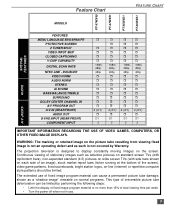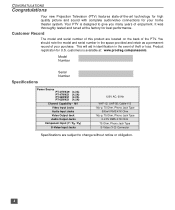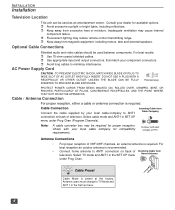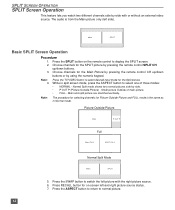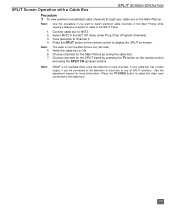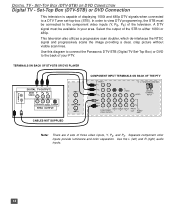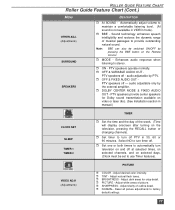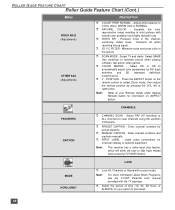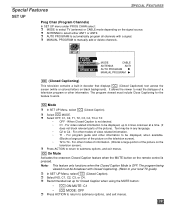Panasonic PT650 Support Question
Find answers below for this question about Panasonic PT650.Need a Panasonic PT650 manual? We have 2 online manuals for this item!
Question posted by johnfraser on August 25th, 2012
Panasonic Sc Pt650 Cd Dvd Home Theater Is Stuck On Close
Hello Please help. no matter what I do the display still shows close on my Panasonic Sc Pt650 Cd Dvd Home Theater. it says init and wait and then goes to close. I cannot open the dvd tray.
Current Answers
Related Panasonic PT650 Manual Pages
Similar Questions
Panasonic Dvd Home Theater Sound System Sc-pt650
I'm unable to open the DVD/CD tray and theres a "locked" message on the display. How do I solve this...
I'm unable to open the DVD/CD tray and theres a "locked" message on the display. How do I solve this...
(Posted by symigits 12 years ago)
Main Characters On Dvd Have No Audio
I have a Panasonic DVD Home Theater Sound System (Model No. SC-PT650). It has worked fine for the fe...
I have a Panasonic DVD Home Theater Sound System (Model No. SC-PT650). It has worked fine for the fe...
(Posted by vltompkins 12 years ago)
Panasonic Sc-ht70 5 Dvd Home Theater
No Sound
The DVD plays but no sound coming out to the speakers. I have checked the speakers' connections,Turn...
The DVD plays but no sound coming out to the speakers. I have checked the speakers' connections,Turn...
(Posted by hrrylui 13 years ago)