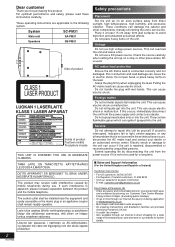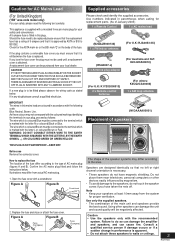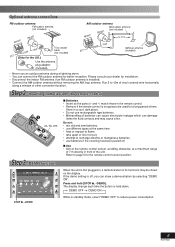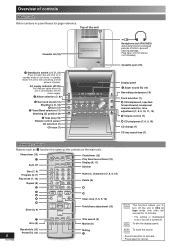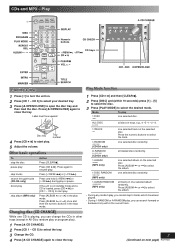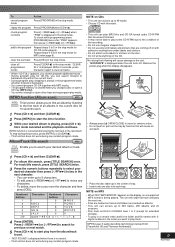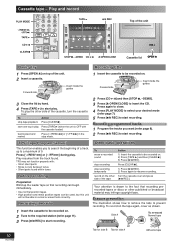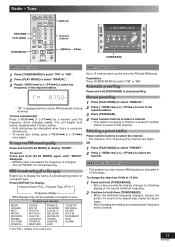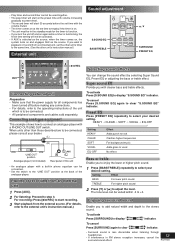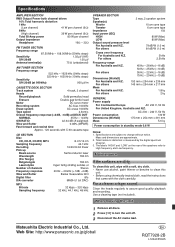Panasonic PM31 - SC Micro System Support and Manuals
Get Help and Manuals for this Panasonic item

View All Support Options Below
Free Panasonic PM31 manuals!
Problems with Panasonic PM31?
Ask a Question
Free Panasonic PM31 manuals!
Problems with Panasonic PM31?
Ask a Question
Most Recent Panasonic PM31 Questions
How Much Power Does This System Have?
(Posted by pjnugent53 2 years ago)
Popular Panasonic PM31 Manual Pages
Panasonic PM31 Reviews
We have not received any reviews for Panasonic yet.