Panasonic SCPM23 - MICRO SYSTEM Support and Manuals
Get Help and Manuals for this Panasonic item
This item is in your list!

View All Support Options Below
Free Panasonic SCPM23 manuals!
Problems with Panasonic SCPM23?
Ask a Question
Free Panasonic SCPM23 manuals!
Problems with Panasonic SCPM23?
Ask a Question
Popular Panasonic SCPM23 Manual Pages
SAPM23 User Guide - Page 1
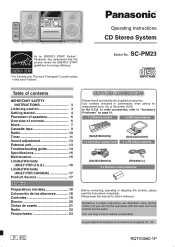
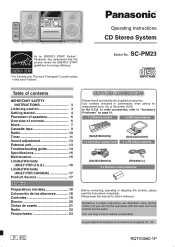
...; Partner∗, Panasonic has determined that this product meets the ENERGY STAR® guidelines for future reference. Please keep this product, please read the instructions completely. Operations in parentheses when asking for replacement parts. (As of controls 6 Discs 7 Cassette tape 9 Radio 10 Timer 11 Sound adjustment 13 External unit 13 Troubleshooting guide 14 Specifi...
SAPM23 User Guide - Page 2
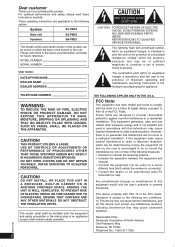
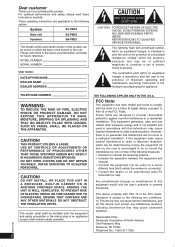
...instructions are designed to Part 15 of the unit.
DO NOT OPEN COVERS AND DO NOT REPAIR YOURSELF. This equipment generates, uses and can radiate radio frequency energy and, if not installed...maintenance (servicing) instructions in a residential installation. System
SC-PM23
Main unit
SA-PM23
Speakers
SB-PM23
The model number and serial number of North America One Panasonic Way Secaucus...
SAPM23 User Guide - Page 3
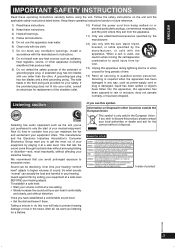
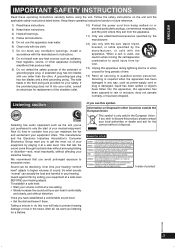
...liquid has been spilled or objects have established a comfortable sound level: • Set the dial and leave it comfortably
and clearly, and without affecting your musical enjoyment....
1) Read these instructions.
2) Keep these operating instructions carefully before using the unit. Guard against this by playing it 's time to qualified service personnel. Install in the European Union...
SAPM23 User Guide - Page 5


... batteries in front of the main unit and speakers provide the best sound. If the demo setting is apparent.
• Do not attach these speakers to page 6 for remote control signal sensor... position. The display changes each time the button is necessary.
Consult a qualified service person if damage occurs or if a sudden
change in performance is off .
■ Use ...
SAPM23 User Guide - Page 6


... the unit from on the main unit. Music port jack (13) 2 Disc play/pause (7, 8)
3 Tape play (9) Stop/Demo (5, 7, 8, 9)
Cassette lid (9)
Headphone jack (PHONES) Avoid listening for page reference. The setting is maintained even if the unit is still consuming a small amount of power.
Note: It takes a few seconds to turn off
This...
SAPM23 User Guide - Page 7


.... all tracks in the stop the disc pause play , you to
tracks that is not
supported will not be displayed. • ID3 is a tag embedded in the play time
MP3 ...Artist) Tag (Track) Tag (Album)
Note • Maximum number of displayable characters: approximately 30 • This unit supports ver. 1.0 & 1.1 ID3 tags. CD • During RANDOM play
skip tracks search through tracks
CD skip album ...
SAPM23 User Guide - Page 9
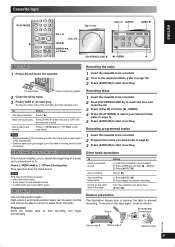
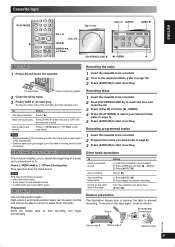
... to start one-touch play .
Press [ /REW/4] or [ /FF/¢] in the deck's moving parts if used , but this unit will not be used incorrectly.
Cassette tape
Top of unit Disc lid
ENGLISH
English... that recording can be able to start recording. Turn the cassette over . Forward side
Insert inside the guides
2 Close the lid by hand. 3 Press [TAPE 3] to a maximum of a track, up ...
SAPM23 User Guide - Page 10


... station occupying a channel is erased if another station is changed , any previously preset frequency will be set in 0.1 MHz steps. To tune automatically Press [ /REW/4] or [ /FF/¢] for normal listening.
1 Press [PLAY MODE] to select "MANUAL". 2 Press [ /REW/4] or [ /FF/¢] to tune to the
required station.
3 Press [PROGRAM]. 4 Press numeric...
SAPM23 User Guide - Page 11
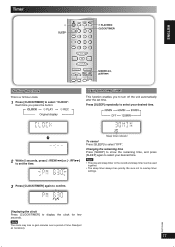
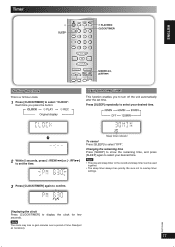
... used
together. • The sleep timer always has priority. Be sure not to overlap timer
settings.
3 Press [CLOCK/TIMER] again to select "OFF".
RQTV0080
Displaying the clock Press [CLOCK/...to select "CLOCK". Press [SLEEP] repeatedly to select your desired time.
Timer
ENGLISH
English
English
Setting the clock
This is a 12-hour clock.
1 Press [CLOCK/TIMER] to display the clock...
SAPM23 User Guide - Page 12


...setting will start at the preset time, with the volume
increasing gradually to 4 and 6.
Timer Play timer
Action
Prepare the music source you up (play mode and increase the volume. (See the portable audio equipment's instruction manual....
˚ PLAY
˚ REC
no display (off)
6 Press [y] to set the starting time. Start time
Other basic operations
To
Action
change the source or ...
SAPM23 User Guide - Page 13
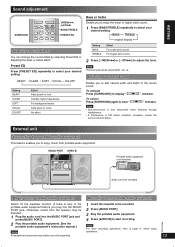
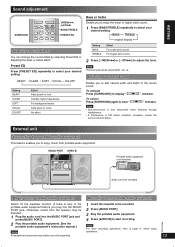
... recording. RQTV0080
2 Play the portable audio equipment. (See the
portable audio equipment's instruction manual.) Note
Note
For other recording operations, refer to adjust the level. ENGLISH
English
Sound...9, "Other basic operations". To cancel Press [SURROUND] again to select your
desired setting. Portable audio equipment (not included)
English
Audio cord (not included)
Playing from ...
SAPM23 User Guide - Page 14


... disc if it to page 4). Condensation may be connected properly. Replace the batteries if they are in Canada. Troubleshooting guide
Before requesting service, make the following checks. Turn the unit off or separate it from this does not fix the problem, there is heard.
Separate the antenna from one speaker only.
Sound is distorted.
Consult...
SAPM23 User Guide - Page 15


...
Music Port
250 mV 12 kΩ
Output impedance
HEADPHONE
16 Ω to 32 Ω
Phone jack
Terminal
Stereo, 3.5 mm
Music Port input jack
Terminal
Stereo, 3.5 mm
FM TUNER SECTION
Frequency...dimensions are dirty
To clean this
unit. • Before using chemically treated cloth, read the instructions
that came with a soft, dry cloth. • Never use alcohol, paint thinner or...
SAPM23 User Guide - Page 16


... warranted.
If the problem is not handled to repair or replace will be made by visiting our Web Site at the addresses listed for warranty service. The decision to your nearest Dealer or Servicenter;
For hearing or speech impaired TTY users, TTY: 1-877-833-8855
Accessory Purchases
Purchase Parts, Accessories and Instruction Books online for illustration...
SAPM23 User Guide - Page 17
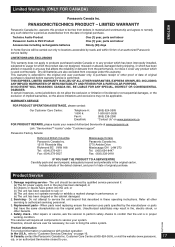
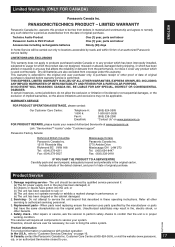
... PRODUCT REPAIRS, please locate your system. Replacement parts− When parts need replacing ensure the servicer uses parts specified by the manufacturer or parts that affects the reliability or detracts from the date of original purchase.
Customer Care Centre at www.panasonic.ca: Link: "ServicentresTM locator" under this product to be free from coverage under "Customer support...
Panasonic SCPM23 Reviews
Do you have an experience with the Panasonic SCPM23 that you would like to share?
Earn 750 points for your review!
We have not received any reviews for Panasonic yet.
Earn 750 points for your review!
