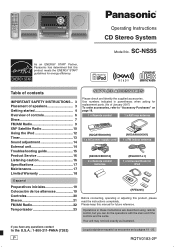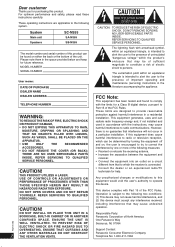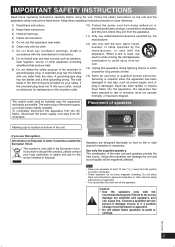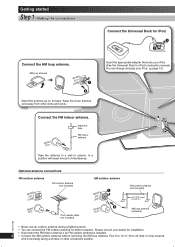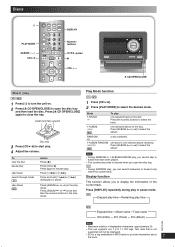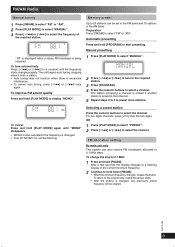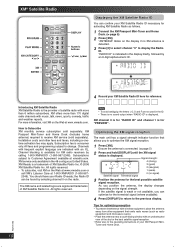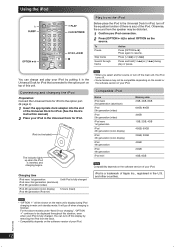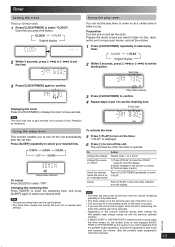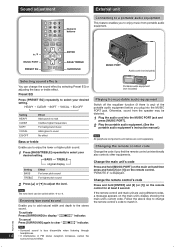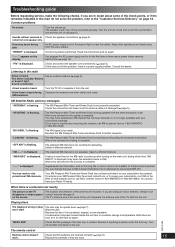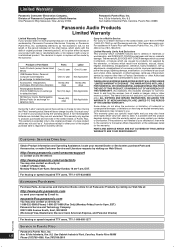Panasonic SC-NS55 - Micro System w/ CD Player Home Audio Support and Manuals
Get Help and Manuals for this Panasonic item

View All Support Options Below
Free Panasonic SC-NS55 manuals!
Problems with Panasonic SC-NS55?
Ask a Question
Free Panasonic SC-NS55 manuals!
Problems with Panasonic SC-NS55?
Ask a Question
Most Recent Panasonic SC-NS55 Questions
Where Can I Get The Universal Dock - Sh-pd10, I Need It For Ipod Classic
(Posted by jamesalast 11 years ago)
Cd Mechanism Breaks.
The CD drawer froze shut. Wouldn't open, wouldn't play. Took it to reapair shot. They replayed the w...
The CD drawer froze shut. Wouldn't open, wouldn't play. Took it to reapair shot. They replayed the w...
(Posted by denver1325 12 years ago)
Popular Panasonic SC-NS55 Manual Pages
Panasonic SC-NS55 Reviews
We have not received any reviews for Panasonic yet.