Panasonic SAAK403 - MINI HES W/CD PLAYER Support and Manuals
Get Help and Manuals for this Panasonic item
This item is in your list!

View All Support Options Below
Free Panasonic SAAK403 manuals!
Problems with Panasonic SAAK403?
Ask a Question
Free Panasonic SAAK403 manuals!
Problems with Panasonic SAAK403?
Ask a Question
Most Recent Panasonic SAAK403 Questions
Am Station
I do not have the remote and need to know how to get in AM stations manually. Thank you! Victoria
I do not have the remote and need to know how to get in AM stations manually. Thank you! Victoria
(Posted by victoriabenade 11 years ago)
Popular Panasonic SAAK403 Manual Pages
SAAK403 User Guide - Page 1


... show SC-AK510. For U.S.A. Please keep this manual for
energy efficiency. SC-AK610 and SC-AK403 are available in the U.S.A. As an ENERGY STAR® Partner, Panasonic has determined that this product, please read these instructions completely. RQT6707-3P SC-AK610 SC-AK510 SC-AK410 SC-AK403
P PC
Before connecting, operating or adjusting this product...
SAAK403 User Guide - Page 2


... functions 16 Auto-off function 16 Setting the time 16 Using the timers 17 Troubleshooting guide 18 Maintenance 18 Specifications 19 Limited Warranty (ONLY FOR U.S.A Back cover Customer Services Directory (ONLY FOR U.S.A Back cover
CAUTION!
THIS PRODUCT UTILIZES A LASER. The model number and serial number of this product. These operating instructions are of SC-AK510.
USE OF...
SAAK403 User Guide - Page 3
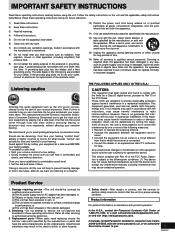
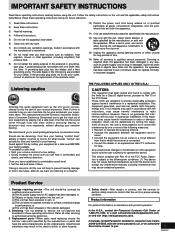
...the user's authority to get the most importantly, without distortion. Product Service
1. or (d)The unit does not operate normally or exhibits a marked change in a residential installation. or (e)The unit has been dropped or the cabinet damaged.
2. Replacement parts -When parts need replacing ensure the servicer uses parts specified by one wider than the other apparatus (including amplifiers...
SAAK403 User Guide - Page 4
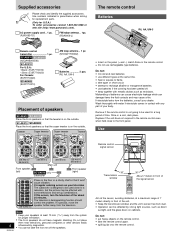
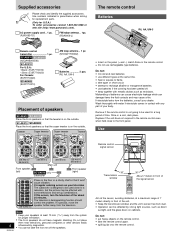
...parentheses when asking for replacement parts.
(Only for about ...necklaces.
SC-AK410 SC-AK403 Place the front speakers ... with some televisions and set-up combinations.
Mishandling of...problem. AC power supply cord .. 1 pc. (RJA0065-1D)
FM indoor antenna .. 1pc. (RSA0006-J)
The remote control
Batteries
R6, AA, UM-3
Before using
Remote control transmitter 1 pc.
Replace...panasonic.com).
SAAK403 User Guide - Page 5
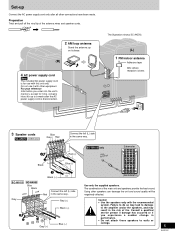
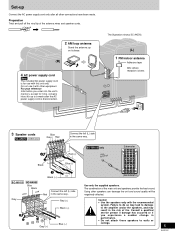
... Red (+)
L
Blue (+)
SC-AK610 only
SWUOBO-FER
Subwoofer
SC-AK410 SC-AK403 Blue Black
Gray
Black (-)
Gray (+)
Connect the left (L) side in performance...Failure to do so may result in the same way. Before using
Set-up to the amplifier and/or the speakers, and may lead to ...not use with the recommended
system. Consult a qualified service person if damage has occurred or if you enter...
SAAK403 User Guide - Page 6
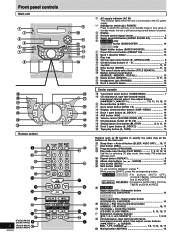
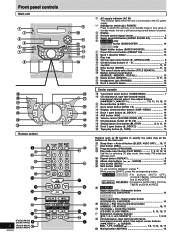
.../recall button (MARKER, -MEMORY, -RECALL 13 ( Delete button (DELETE 9, 11, 13 ) Headphones jack (PHONES 15 ~ Deck 2 cassette holder 14
Center console
+ Tuner/band select button (TUNER/BAND 7 , CD skip...AK610 SC-AK510 : For buttons [AUTO OFF], [CLOCK/TIMER], [rPLAY/REC] and [S.WOOFER]
SC-AK410 SC-AK403 : For buttons [AUTO OFF], [CLOCK/ TIMER] and [rPLAY/REC]
V SC-AK610 Super sound EQ + Subwoofer...
SAAK403 User Guide - Page 7
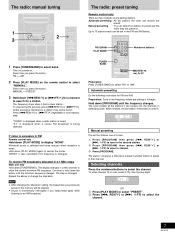
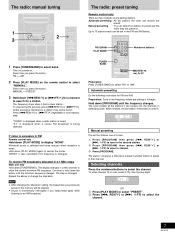
... the minimum frequency changes.
The radio: preset tuning
Remote control only
There are preset in FM Remote control only Hold down [TUNER/BAND]. Manual presetting : You can be set the stations one at a time. 1 Press [PROGRAM] then press [g, REW/3] or
[f, 4/FF] to tune to the desired station. 2 Press [PROGRAM] then press [g, REW...
SAAK403 User Guide - Page 8


...XXXX XXXX XXXXX
XXXX XXXX XXXXX XXXX XX XXXXX
XXXX XXXX XXXXX XXXX XX XXXXX
• Set the system on .
2 Set a CD in the tray. (Label must face upward.)
To continue loading CDs in the other...during play your desired CD.) The track number and its elapsed playing time are shown. Do not:
• set the unit on top of accessory.
• write anything on the CD. • clean CDs with liquids. ...
SAAK403 User Guide - Page 13
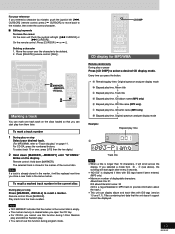
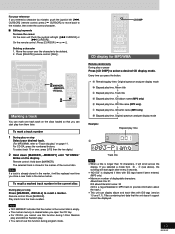
...again after every 3 seconds.
• "NO ID3" is longer than 10 characters, it will be replaced next time you store a new track in the current disc is empty. • The marker memory ... MP3/WMA, refer to "Track skip play" on the discs loaded so that the unit doesn't support cannot be displayed.
13
RQT6707
Recording operations
Cassette deck operations On the remote control: Press [CURSOR (...
SAAK403 User Guide - Page 14
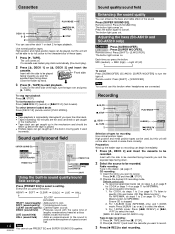
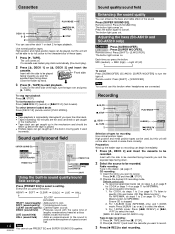
...)
S.SOUND EQ
SHIFT
Using the built-in sound quality/sound field settings
Press [PRESET EQ] to cancel. Adjusting the bass (SC-AK610 and...[S.SOUND EQ]. Preparation:
Wind up in the deck's moving parts if used , but the unit will not be able to ...2 for recording Use normal position tapes. Each time you want to specific CDs and tracks (CD Play Mode function)".
Cassettes
DECK 1/2
2
...
SAAK403 User Guide - Page 15


...down the button: BP1 ↔ BP2 Choose the setting with
the other convenient location.
The unit comes ...phono equalizer can be connected. • For details, refer to be installed by a competent technician. Optional antenna connections
AM outdoor antenna AM outdoor... instruction manual.)
Using headphones (not included)
PHONES
Reduce the volume level and connect the headphones.
Adhesive ...
SAAK403 User Guide - Page 16


... [VOLUME] to select "CLOCK".
Switching displays
Press [-DISP/-DEMO] to maintain accuracy. The setting is maintained even if the unit is left unused for about 5 seconds. Note Reset the ...off) ↔ DEMO ON (on) To show a demonstration of the display is shown if you have not set
the time. Convenient functions
CLOCK / PL AY/ AUTO OFF TIMER REC
SLEEP CD DISP DIMMER
DISC 1
PROGRAM ...
SAAK403 User Guide - Page 17


... volume muted.
The remaining time is shown for the timers to the
same time. (See the connected unit's instruction manual.)
Using the sleep timer
Remote control only
This timer turns the unit off after a set time. Note The sleep timer will not be used together.
Make changes to select the timer
function.
While...
SAAK403 User Guide - Page 18


..., or e-mail consumerproducts@panasonic.com, or web site (http://www.panasonic.com). Set the time. ^ Check and correct the speaker cords connection. 5 If this unit's cables.
There is wrong or play time. "- -:- -" appears on the screen.
Recording is a power supply problem. The unit cannot display the remaining play . Troubleshooting guide
Before requesting service, make the disc...
SAAK403 User Guide - Page 19


... on the rear of the speakers refer to change
without notice. Specifications
AMPLIFIER SECTION SC-AK610
Power output
THD 10%, both channels driven
...AK403 : 225 W Dimensions (WxHxD) 250 x 330 x 370 mm
(927/32˝ x 13˝ x 143/8˝) Mass
SA-AK610 / SA-AK510 : 8.2 kg (18.0 lb.)
SA-AK410 / SA-AK403 : 7.8 kg (17.2 lb.)
Power consumption in standby mode: 0.34 W
Note: 1. Specifications...
Panasonic SAAK403 Reviews
Do you have an experience with the Panasonic SAAK403 that you would like to share?
Earn 750 points for your review!
We have not received any reviews for Panasonic yet.
Earn 750 points for your review!
