Panasonic SADP1 - MINI HES W/CD PLAYER Support and Manuals
Get Help and Manuals for this Panasonic item
This item is in your list!

View All Support Options Below
Free Panasonic SADP1 manuals!
Problems with Panasonic SADP1?
Ask a Question
Free Panasonic SADP1 manuals!
Problems with Panasonic SADP1?
Ask a Question
Most Recent Panasonic SADP1 Questions
Why Can't I Get A Price For Replacement Items Such As New Remote Control And Sub
(Posted by bdubb 10 years ago)
Popular Panasonic SADP1 Manual Pages
SADP1 User Guide - Page 1


... numbers are allocated to DVD players and software according to where they are sold. ≥The region number of this product, please read these instructions completely.
AC IN
POWER
Í Í/ I
ADVANCED SURROUND
/
/
-DEMO
DVD/CD TUNER/AUX
VOLUME
DOWN
UP
OPEN/CLOSE
PHONES
DVD Stereo System
Operating Instructions
Model No. Please keep this manual for future reference.
SADP1 User Guide - Page 2


... of uninsulated "dangerous voltage" within an equilateral triangle is intended to alert the user to the presence of important operating and maintenance (servicing) instructions in a residential installation. System Main unit Speakers
SC-DP1 SA-DP1 SB-DP1
Getting started
CAUTION! THIS PRODUCT UTILIZES A LASER. WARNING:
TO REDUCE THE RISK OF FIRE, ELECTRIC SHOCK OR PRODUCT DAMAGE, DO NOT...
SADP1 User Guide - Page 3


...34 Specifications 35 Troubleshooting guide 36 Product Service 38 Maintenance 38 Limited Warranty (U.S.A 39 RQT6815
3
Getting started
Accessories 3 IMPORTANT SAFETY INSTRUCTIONS 4 Disc information 5
Simple setup STEP1 Locating 6 STEP2 Connecting the speakers 7 STEP3 Television 8 STEP4 Connecting the antennas and
AC power supply cord 9 STEP5 The remote control 9 STEP6 QUICK SETUP 10...
SADP1 User Guide - Page 6


...sudden change in performance. ≥Do not attach these speakers to walls or ceilings.
RQT6815
6 Simple setup
Simple setup
1 STEP Locating
AC IN
POWER
Í Í/ I
ADVANCED SURROUND
/
/
-DEMO
DVD/CD TUNER/AUX
VOLUME
DOWN
UP
OPEN/CLOSE
PHONES
Speaker (SB-DP1)
Main unit (SA-DP1)
Speaker (SB-DP1)
[Note]
Keep your speakers at high levels over extended periods.
≥Reduce...
SADP1 User Guide - Page 10


..., Video-TV Aspect).
≥4:3 Pan&Scan (factory preset) Widescreen software is in the tray.
3 Press [SETUP] to make necessary settings. SETUP
QUICK SETUP Select the menu language.
Consult the manufacturer if you have 480P
input connectors are compatible.
Press [∫] when a disc is expanded to fill the screen of a 4:3 aspect television (unless prohibited by Panasonic and...
SADP1 User Guide - Page 12
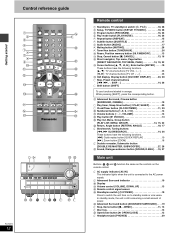
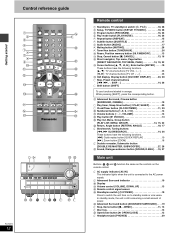
... OPEN/CLOSE 13 V Headphone jack [PHONES 29
and F function the same as the controls on switch [Í, TV 10, 28 2 Setup, TV/VIDEO button [SETUP, TV/VIDEO 10, 28 3 Program button...N Display O Volume control [VOLUME, DOWN, UP 13 P Remote control signal sensor Q Standby/on switch [Í/I
ADVANCED SURROUND
/
/
-DEMO
DVD/CD TUNER/AUX
VOLUME
DOWN
UP
OPEN/CLOSE
PHONES
Q R ? Skip...
SADP1 User Guide - Page 14
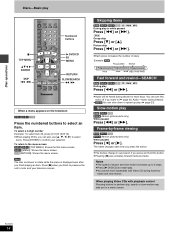
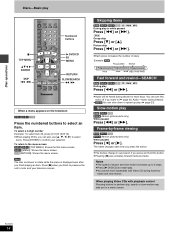
... play
TOP MENU ENTER SKIP
TVÍ
Í
TV/VIDEO SETUP
CLOCK/ TIMER
FSLPELEAPY
PROGRAM
1
PLAY MODE
4
REPEAT
7
AUDIO SUBTITLE
TUNER/AUX MUTING
23 56 89 0 S10
VOLUME
CANCEL P.MEMORY DVD/CD
DIRECT NTAOVPIGMAETNOUR TV VOLr PMLEANYULIST
PAGE
GROUP
TV
CHX
ENTER
TV
CHW
Numbered buttons
DVD/CD MENU
GUI DISP
RETURN
DISPLAY
TV VOLs
ANGLE
QUICK REPLAY ZOOM...
SADP1 User Guide - Page 26


... step is tuned. Preset them again.
Manual presetting
1 Tune to select a channel..."AUTO" is being received.
PROGch 2
To select a 2-digit number Example: To select channel 12, press [S10] ...DVD/CD TUNER/AUX
VOLUME
DOWN
UP
OPEN/CLOSE
PHONES
/X, W/
TUNER/AUX
TVÍ Í TV/VIDEO CLOCK/ SLEEP SETUP...finished, the last station to be set is factory-set in that channel. Each time you...
SADP1 User Guide - Page 27


... PCM Digital Output setting (➡ page 31) when using a digital connection (➡ page 33).
Vocal: Makes vocals more alive.
BASS 0
Each time you press and hold the button: MANUAL EQ()PRESET EQ
2 Press [SOUND] to select a setting. During play
Press [DOUBLE RE-MASTER].
1/96kHz
Output sampling frequency Each time you press the button:
Setting
[RAM] [DVD-A] [DVD-V] [CD...
SADP1 User Guide - Page 28


... [SHIFT]r[TV CHW]. Convenient functions
TVÍ Í
TV/VIDEO
MUTING
TVÍ Í TV/VIDEO CLOCK/ SLEEP SETUP TIMER FPLAY
PROGRAM
1
PLAY MODE
4
REPEAT
7
AUDIO SUBTITLE
TUNER/AUX MUTING
23 56 89 0 S10
VOLUME
CANCEL P.MEMORY DVD/CD
ENTER
DIRECT NTAOVPIGMAETNOUR TV VOLr PMLEANYULIST
PAGE
GROUP
X TV CH
TV
CHX
ENTER
TV
CHW
SLEEP FPLAY CLOCK/TIMER
VOLUME
TV VOL
TV CHW...
SADP1 User Guide - Page 30


... Surround (➡ page 31)
Dynamic Range Compression (Dolby Digital only) Change the dynamic range for "Audio" is selected)
Unlock Player
Change Password
Change Level
Temporary Unlock
4:3 Pan&Scan
4:3 Letterbox
16:9
Disable
Enable
Standard (Direct View TV)
CRT Projector
LCD TV/Projector
Projection TV
Plasma TV
Automatic
Field
Frame
Lighter: when connected to prevent play of...
SADP1 User Guide - Page 34


...B: Bidirectionally-predictive coded picture This picture is used in any way or save them on a digital camera that of sound...coded picture
This picture has the best quality and is called decoding.
Playback control (PBC)
If a Video CD has playback control,... of audio information can select scenes and information with DVD-Video, codes frames using these fields one after the track
starts,...
SADP1 User Guide - Page 36


... program play with some DVD-Video.
≥Folders deeper than the eighth layer on again.
Audio & Stills" in the chart do not solve the problem: In the U.S.A., contact the Panasonic Customer Call Center at 1-800-211-7262, or e-mail consumerproducts@panasonic.com, or the website (http://www.panasonic.com). Troubleshooting guide
Before requesting service, make the below checks...
SADP1 User Guide - Page 38


... clean this does not fix the problem, there is dark.
≥Press and hold [SHIFT]i[DISPLAY] until the display returns to service your system. Replacement parts-When parts need replacing ensure the servicer uses parts specified by qualified service personnel if: (a) The AC power supply cord or AC adaptor has been damaged;
"DVD H∑∑"
≥Trouble may result in performance...
SADP1 User Guide - Page 39


...is required for parts. Saturday-Sunday 9 am -9 pm; Panasonic Sales Company/Factory Servicenter: Ave. 65 de Infanteria, Km. 9.5, San Gabriel Industrial Park, Carolina, Puerto Rico 00985
Phone (787) 750-...specific legal rights and you may contact your product during or after the warranty period, you may not apply to repair or replace will be no charge for warranty service. If the problem...
Panasonic SADP1 Reviews
Do you have an experience with the Panasonic SADP1 that you would like to share?
Earn 750 points for your review!
We have not received any reviews for Panasonic yet.
Earn 750 points for your review!
