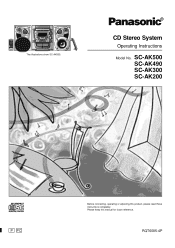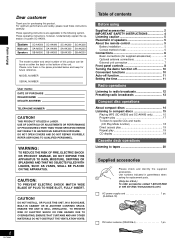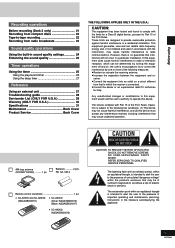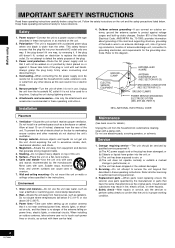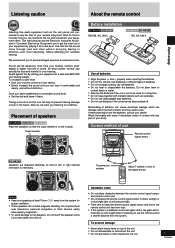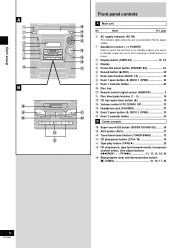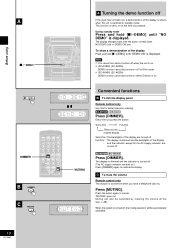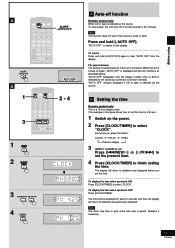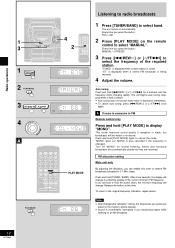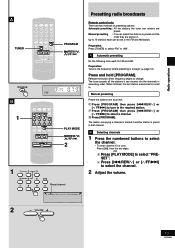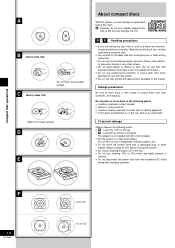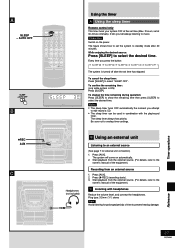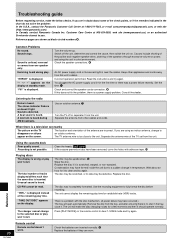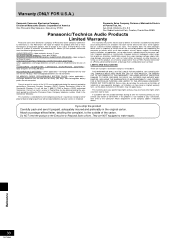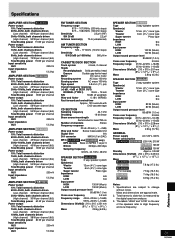Panasonic SAAK500 - MINI HES W/CD PLAYER Support and Manuals
Get Help and Manuals for this Panasonic item

View All Support Options Below
Free Panasonic SAAK500 manuals!
Problems with Panasonic SAAK500?
Ask a Question
Free Panasonic SAAK500 manuals!
Problems with Panasonic SAAK500?
Ask a Question
Most Recent Panasonic SAAK500 Questions
Panasonic Sa-ak500 Stereo Cd Player
Where to get user manual for Panasonic SA-AK500 stereo CD player
Where to get user manual for Panasonic SA-AK500 stereo CD player
(Posted by Anonymous-147520 9 years ago)
Panasonic Stero Sc-490
Sensor on stero don't seem to work with the remote. I bought a new remote and it still doesn't work.
Sensor on stero don't seem to work with the remote. I bought a new remote and it still doesn't work.
(Posted by cdpollock 11 years ago)
Popular Panasonic SAAK500 Manual Pages
Panasonic SAAK500 Reviews
We have not received any reviews for Panasonic yet.