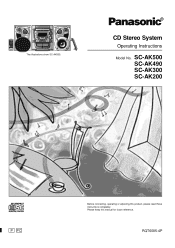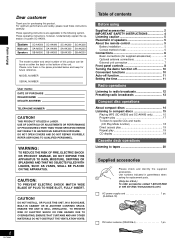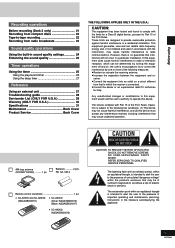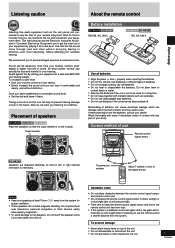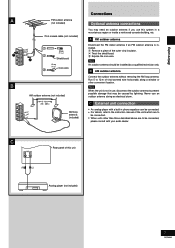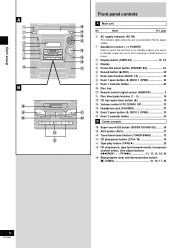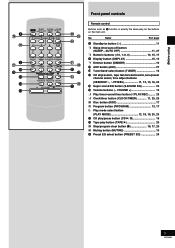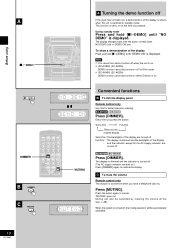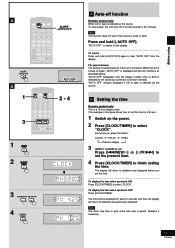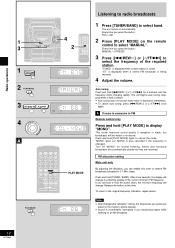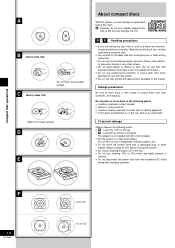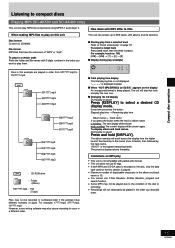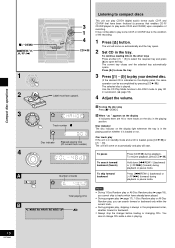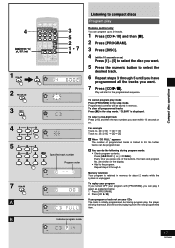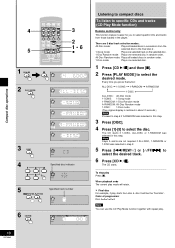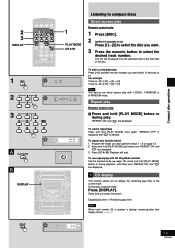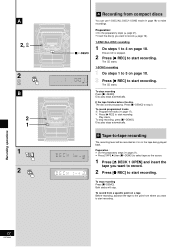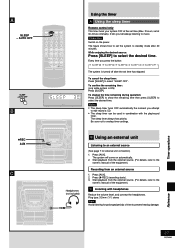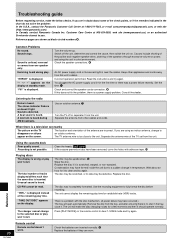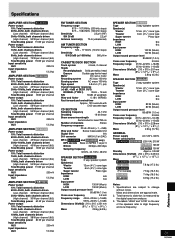Panasonic SAAK500 Support Question
Find answers below for this question about Panasonic SAAK500 - MINI HES W/CD PLAYER.Need a Panasonic SAAK500 manual? We have 1 online manual for this item!
Question posted by Anonymous-147520 on December 22nd, 2014
Panasonic Sa-ak500 Stereo Cd Player
Where to get user manual for Panasonic SA-AK500 stereo CD player
Current Answers
Related Panasonic SAAK500 Manual Pages
Similar Questions
Cd Changer Unit
Where can I get a replacement 5 cd changer unit for my panasonic sa ak47 stereo... I need the whole ...
Where can I get a replacement 5 cd changer unit for my panasonic sa ak47 stereo... I need the whole ...
(Posted by Dhilt2774 10 years ago)
Panasonic Sa-ak220 Cd Player Error
When I switch my unit to CD mode the tray opens up automatically and the CHANGE messageappears. No C...
When I switch my unit to CD mode the tray opens up automatically and the CHANGE messageappears. No C...
(Posted by dalrinzoz2 11 years ago)
The Sa-ak410 Stereo
the stereo when you turn it off, it comes back on
the stereo when you turn it off, it comes back on
(Posted by desrsmith 11 years ago)
Lost The Remote To The Panasonic Sapm19 (remove Eur7711150)
No longer have the remote. Can the CD player be programed to autoplay all five CDs one after the oth...
No longer have the remote. Can the CD player be programed to autoplay all five CDs one after the oth...
(Posted by edentotalskincare 12 years ago)
It Keeps Switching On Automaticaly When Switched Off
it keeps switching on automaticaly when switched off and scrolling though display
it keeps switching on automaticaly when switched off and scrolling though display
(Posted by poparudd 12 years ago)