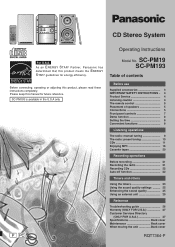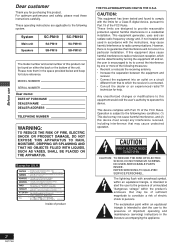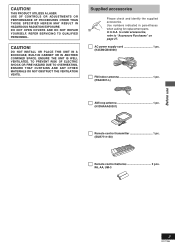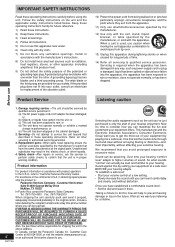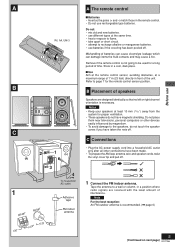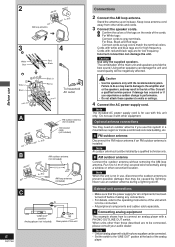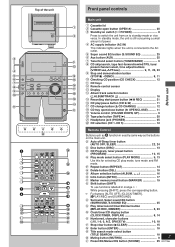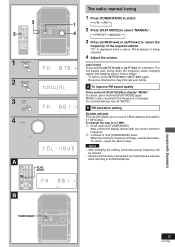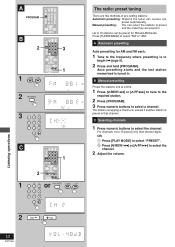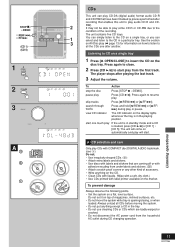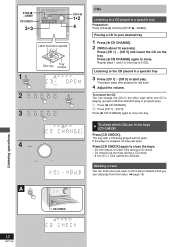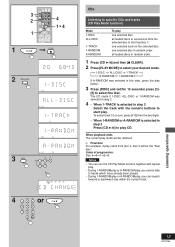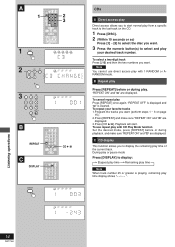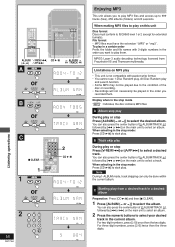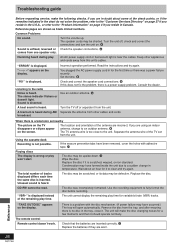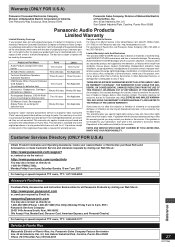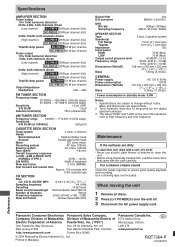Panasonic SAPM19 Support Question
Find answers below for this question about Panasonic SAPM19 - MINI HES W/CD PLAYER.Need a Panasonic SAPM19 manual? We have 1 online manual for this item!
Question posted by edentotalskincare on September 10th, 2011
Lost The Remote To The Panasonic Sapm19 (remove Eur7711150)
No longer have the remote. Can the CD player be programed to autoplay all five CDs one after the other? At present, it stops after the CD is finished and doesn't proceed to the next. Cannot find any information about doing this in the user manual.
Current Answers
Related Panasonic SAPM19 Manual Pages
Similar Questions
Remote Control?
where can I find a remote control for this model? The sound virtualizer can only be activated with r...
where can I find a remote control for this model? The sound virtualizer can only be activated with r...
(Posted by juicyjizza 2 months ago)
Do You Carry The Infrared Sensor For The Panasonic Sapm19.
Do you carry the Infrared Sensor for the Panasonic SAPM19.
Do you carry the Infrared Sensor for the Panasonic SAPM19.
(Posted by angie94956 7 years ago)
Rest Remote
My Sa-PM19 stopped working. It is sending an IR signal (verified by pointing at camera in Android ph...
My Sa-PM19 stopped working. It is sending an IR signal (verified by pointing at camera in Android ph...
(Posted by bobshark1 7 years ago)
The Remote Sensor On My As-pm19 Cd/mp3 Player Is Not Functioning.
Can this be repaired
Can this be repaired
(Posted by scarletnewman 12 years ago)