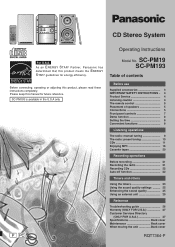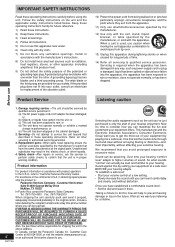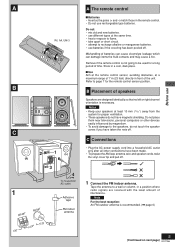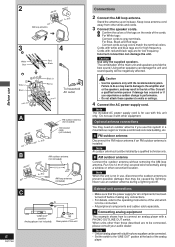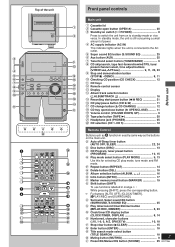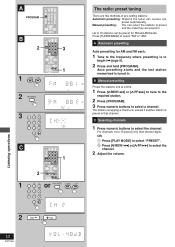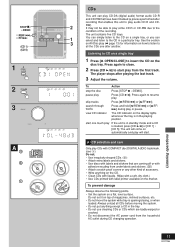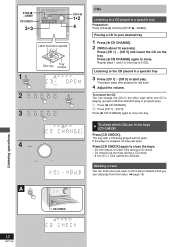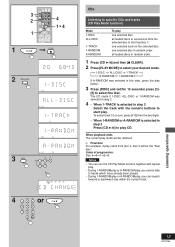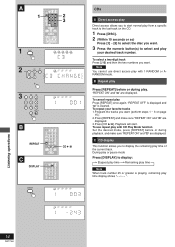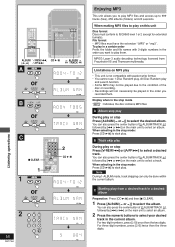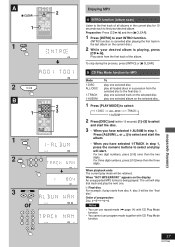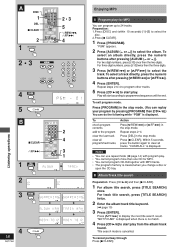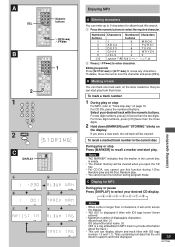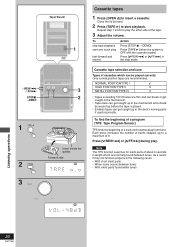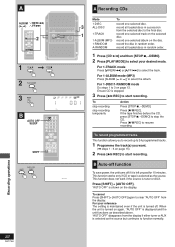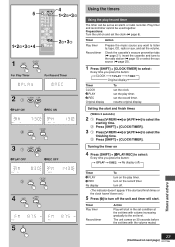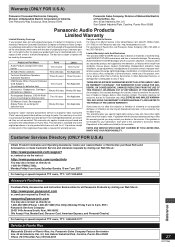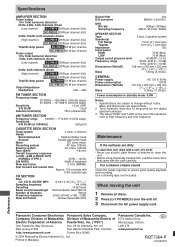Panasonic SAPM19 Support Question
Find answers below for this question about Panasonic SAPM19 - MINI HES W/CD PLAYER.Need a Panasonic SAPM19 manual? We have 1 online manual for this item!
Question posted by angie94956 on January 5th, 2017
Do You Carry The Infrared Sensor For The Panasonic Sapm19.
Do you carry the Infrared Sensor for the Panasonic SAPM19.
Current Answers
Answer #1: Posted by Odin on January 5th, 2017 1:25 PM
As an independent help site, we don't sell or "carry" anything.That may be available from the manufacturer: use the contact information here--https://www.contacthelp.com/panasonic/customer-service. If not, ask for a part number and follow the applicable suggestions at this previous answer.
Hope this is useful. Please don't forget to click the Accept This Answer button if you do accept it. My aim is to provide reliable helpful answers, not just a lot of them. See https://www.helpowl.com/profile/Odin.
Related Panasonic SAPM19 Manual Pages
Similar Questions
I Need The Part # For Antenna For Fm Panasonic Cd Mini Sound System Saen25
(Posted by mannyp316 11 years ago)
The Remote Sensor On My As-pm19 Cd/mp3 Player Is Not Functioning.
Can this be repaired
Can this be repaired
(Posted by scarletnewman 12 years ago)
Cd Changer Will Not Release Tray 5. Also Will Not Play Cd 5. How Do I Get It T
How do I get the CD tray to work? Tray five is in play position.
How do I get the CD tray to work? Tray five is in play position.
(Posted by lgmintech 12 years ago)
Lost The Remote To The Panasonic Sapm19 (remove Eur7711150)
No longer have the remote. Can the CD player be programed to autoplay all five CDs one after the oth...
No longer have the remote. Can the CD player be programed to autoplay all five CDs one after the oth...
(Posted by edentotalskincare 12 years ago)
My Panasonic Rx Ds5 Will Not Play Cd's It Simpley Says No Disc On Display
(Posted by naggud2000 12 years ago)