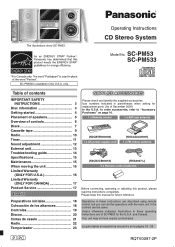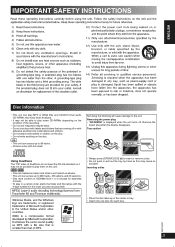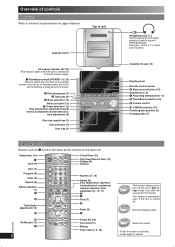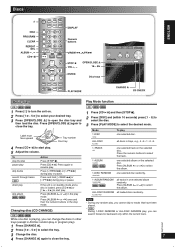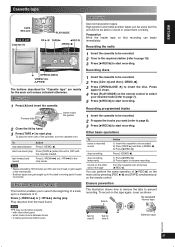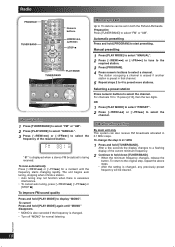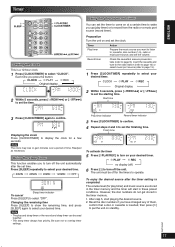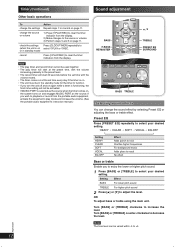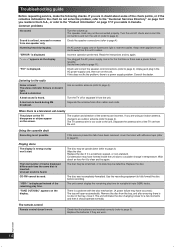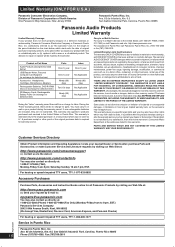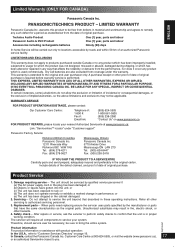Panasonic SAPM533 Support Question
Find answers below for this question about Panasonic SAPM533 - MINI HES W/CD PLAYER.Need a Panasonic SAPM533 manual? We have 1 online manual for this item!
Question posted by lgmintech on November 6th, 2011
Cd Changer Will Not Release Tray 5. Also Will Not Play Cd 5. How Do I Get It T
How do I get the CD tray to work? Tray five is in play position.
Current Answers
Related Panasonic SAPM533 Manual Pages
Similar Questions
5 Cd Changer Problems On Panasonic Sa-ak630,need Remote Control Help??
I have had Panasonic 5 CD multi-changer Hi-Fi SA-AK630 for many years now all working well until rec...
I have had Panasonic 5 CD multi-changer Hi-Fi SA-AK630 for many years now all working well until rec...
(Posted by barney25771 6 years ago)
Cd Not Working Properly
The Cd Changer Unit In My Panasonic Saak17 Is Scratching All The Cd's And Skips. I Want To Know If I...
The Cd Changer Unit In My Panasonic Saak17 Is Scratching All The Cd's And Skips. I Want To Know If I...
(Posted by Hildypalaci 10 years ago)
How To Run Random Play All Discs With The Cd 5 Disc Changer
how to I run random play with the 5 disc cd changer
how to I run random play with the 5 disc cd changer
(Posted by tbolich 11 years ago)
Remote Control Does Not Work
The remote stopped working for my Panasonic micro-system CD player. It still did not work after I re...
The remote stopped working for my Panasonic micro-system CD player. It still did not work after I re...
(Posted by lmerrell 12 years ago)
My Panasonic Rx Ds5 Will Not Play Cd's It Simpley Says No Disc On Display
(Posted by naggud2000 12 years ago)