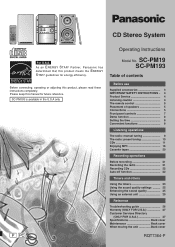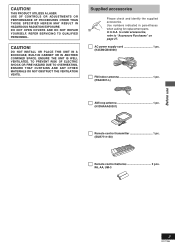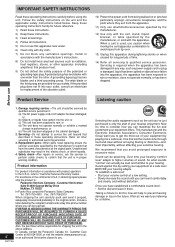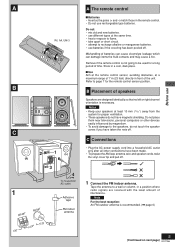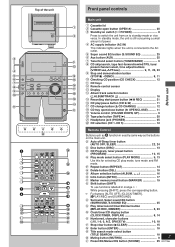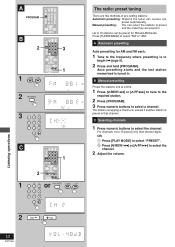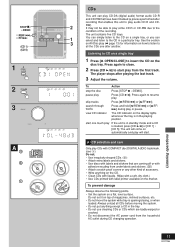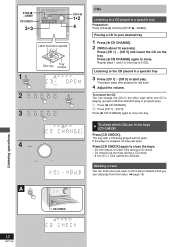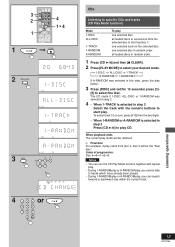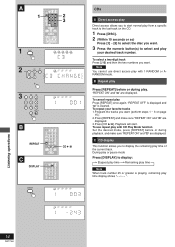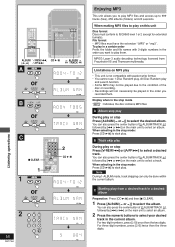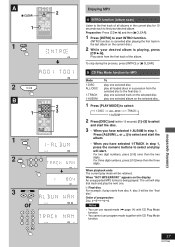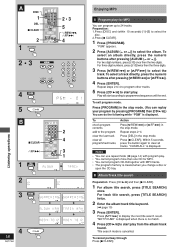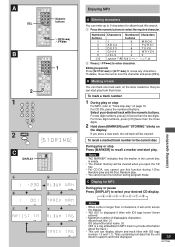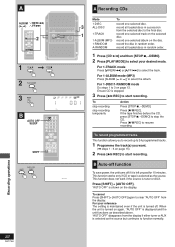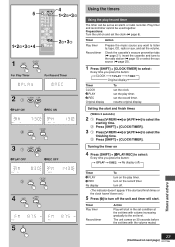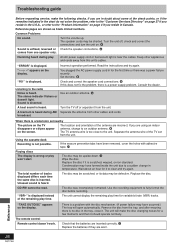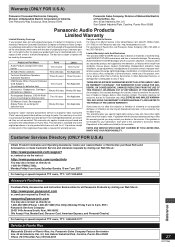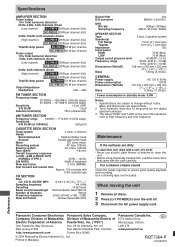Panasonic SCPM19 Support Question
Find answers below for this question about Panasonic SCPM19 - MINI HES W/CD PLAYER.Need a Panasonic SCPM19 manual? We have 1 online manual for this item!
Question posted by lmerrell on October 11th, 2011
Remote Control Does Not Work
The remote stopped working for my Panasonic micro-system CD player. It still did not work after I replaced the batteries, so I bought a new remote from QuickShipParts. Unfortunately, the new remote does not work either. I think it may be the sensor on the unit itself. Is there any way to repair or clean the sensor?
Current Answers
Answer #1: Posted by sheana1 on October 11th, 2011 9:33 AM
You can go here http://www.pstc.panasonic.com/Epartr/PartsListChoice.asp
and purchase any parts that you need
Related Panasonic SCPM19 Manual Pages
Similar Questions
Remote Control?
where can I find a remote control for this model? The sound virtualizer can only be activated with r...
where can I find a remote control for this model? The sound virtualizer can only be activated with r...
(Posted by juicyjizza 2 months ago)
5 Cd Changer Problems On Panasonic Sa-ak630,need Remote Control Help??
I have had Panasonic 5 CD multi-changer Hi-Fi SA-AK630 for many years now all working well until rec...
I have had Panasonic 5 CD multi-changer Hi-Fi SA-AK630 for many years now all working well until rec...
(Posted by barney25771 6 years ago)
Sc-pm19 Panasonic Sensor Does Not Working
(Posted by rmendjongd 9 years ago)
Why Can't I Get A Price For Replacement Items Such As New Remote Control And Sub
(Posted by bdubb 10 years ago)
Buy New Remote Control For Dvd Player Model : Sa-pm91d
My remote control for DVD player model SA-PM91D was broken. I need to replace the item but unfortuna...
My remote control for DVD player model SA-PM91D was broken. I need to replace the item but unfortuna...
(Posted by helitaib 11 years ago)