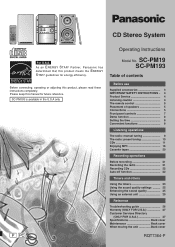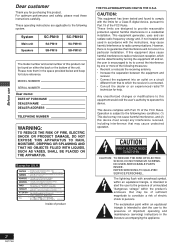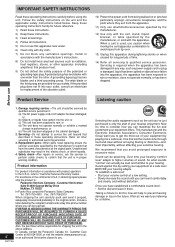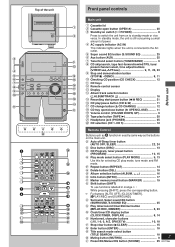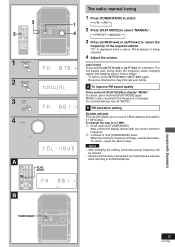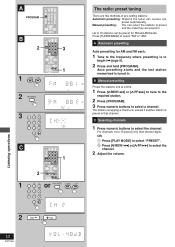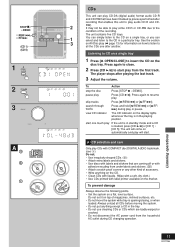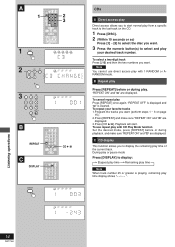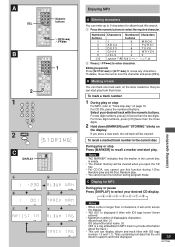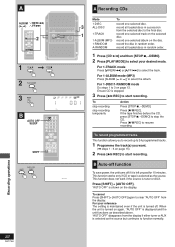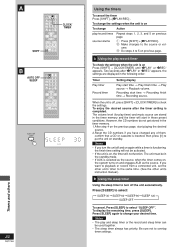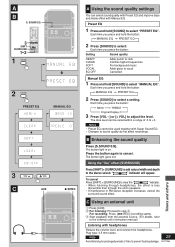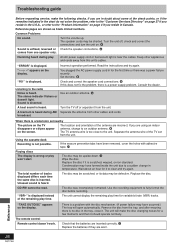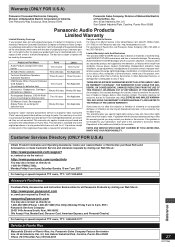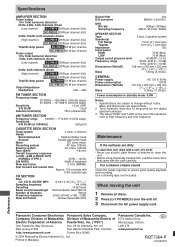Panasonic SCPM19 - MINI HES W/CD PLAYER Support and Manuals
Get Help and Manuals for this Panasonic item

View All Support Options Below
Free Panasonic SCPM19 manuals!
Problems with Panasonic SCPM19?
Ask a Question
Free Panasonic SCPM19 manuals!
Problems with Panasonic SCPM19?
Ask a Question
Most Recent Panasonic SCPM19 Questions
Sc-pm19 Panasonic Sensor Does Not Working
(Posted by rmendjongd 9 years ago)
Remote Control Does Not Work
The remote stopped working for my Panasonic micro-system CD player. It still did not work after I re...
The remote stopped working for my Panasonic micro-system CD player. It still did not work after I re...
(Posted by lmerrell 12 years ago)
Popular Panasonic SCPM19 Manual Pages
Panasonic SCPM19 Reviews
We have not received any reviews for Panasonic yet.