Panasonic SCPM29 - MINI HES W/CD PLAYER Support and Manuals
Get Help and Manuals for this Panasonic item
This item is in your list!

View All Support Options Below
Free Panasonic SCPM29 manuals!
Problems with Panasonic SCPM29?
Ask a Question
Free Panasonic SCPM29 manuals!
Problems with Panasonic SCPM29?
Ask a Question
Popular Panasonic SCPM29 Manual Pages
SAPM29 User Guide - Page 1


...
CD Stereo System
Operating Instructions
Model No.
RQT7372-P
Please keep this manual for purchasing this product, please read these instructions completely. SC-PM29
Table of contents
Before use IMPORTANT SAFETY INSTRUCTIONS ...2 Supplied accessories 3 The remote control 4 Placement of speakers 4 Connections 5 Front panel controls 7 CD selection and care 8
Listening operations Setting...
SAPM29 User Guide - Page 2
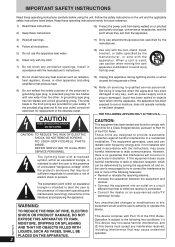
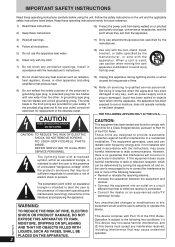
... from tip-over.
8) Do not install near water. 6) Clean only with the instructions, may cause harmful interference to radio communications.
If the provided plug does not fit into an outlet on the unit and the applicable safety instructions listed below. Keep these operating instructions handy for help. NO USER-SERVICEABLE PARTS INSIDE. l Connect the equipment into...
SAPM29 User Guide - Page 3
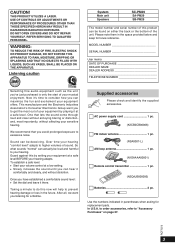
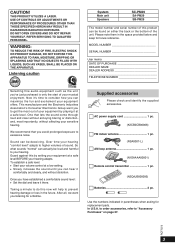
...)
Remote control transmitter 1 pc.
(N2QAJB000095)
Batteries 2 pc.
To establish a safe level: l Start your musical enjoyment. MODEL NUMBER
SERIAL NUMBER
User memo: DATE OF PURCHASE DEALER NAME DEALER ADDRESS TELEPHONE NUMBER
Supplied accessories
Please check and identify the supplied accessories. RQT7372
3 System Main unit Speakers
SC-PM29 SA-PM29 SB-PM29
The model number...
SAPM29 User Guide - Page 5
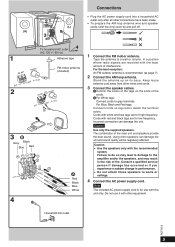
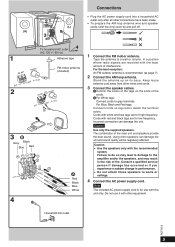
A Confirm the colors of the tags on its base. Cords with white and blue tags are for low frequency. The combination of fire. Consult a qualified service person if damage has occurred or if you experience a sudden change in the risk of the main unit and speakers provide the best sound. l Do ...
SAPM29 User Guide - Page 6


...
6
l For details, refer to the "LINE OUT" position at the back of
the analog player. Note An outdoor antenna should be installed by lightning. l Set the switch to the operating instructions of the unit which is not in phono equalizer
can be connected.
A FM outdoor antenna
Disconnect the FM indoor antenna if an...
SAPM29 User Guide - Page 7
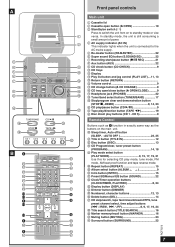
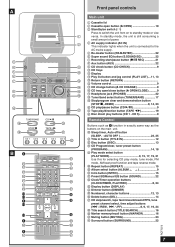
...Manual EQ button (SOUND 22
32 Clock/Timer operation buttons
(CLOCK/TIMER, PLAY/REC 8, 24
33 Display button (DISPLAY)
34 Dimmer button (DIMMER)
35 Numbered, character buttons 12, 13
36 Delete button (DEL 14
37 CD...to standby mode or vice versa. CD 5 9
Remote Control
Buttons such as 3 function in button (TITLE IN 12
25 Disc button (DISC 13
26 CD Program/clear, tuner preset button
...
SAPM29 User Guide - Page 8
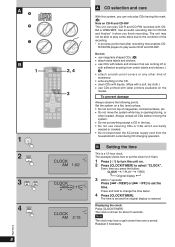
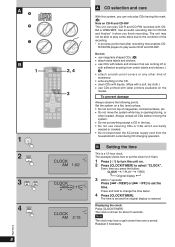
... recorded with adhesive exuding from the household AC outlet during CD changing operation. Do not;
A CD selection and care
With this system, you can only play CDs having this mark. (A) Note on CD-R and CD-RW This unit can play audio CD-R and CD-RW.
R/CD-RW players to set and the original display is opening/closing, or
when...
SAPM29 User Guide - Page 17


... EQ
RE-MASTER PLAY LIST
AUX
CD CHECK
TUNER/BAND
CD q/ h
VOLUME
STOP g
TAPE 7
- DEMO CD 1 CD 2
CD 3
CD 4
CD 5
DOWN
RETRUN
PUSH ENTER
; The unit comes on the remote control to
select "MANUAL". Every time you press the button: MANUAL PRESET
3 Press [u 2/REW] or [i 1/FF] to select "FM" or
"AM". "ST" is displayed when a stereo FM broadcast is excessive
interference. The...
SAPM29 User Guide - Page 18


...stations it can select the stations to select a channel. 3 Press [PROGRAM]. B Manual pre-setting
Pre-set in that channel.
AUTO OFF TIMER
^
PLAY/ REC
TITLE IN DISPLAY DIMMER
DISC
1...
0
/REW u
DEF
3
MNO
6
WXYZ
9
SPACE l"#
>=10
/FF i
TUNER/ BAND
AUX
q
TAPE w q
CD q/ h
CLEAR g
VOL
ENTER
VOL
PLAY LIST
RETURN
q
TITLE RE-MASTER INTRO MARKER SEARCH S.SOUND EQ SOUND SORROUND MUTING
1 ...
SAPM29 User Guide - Page 19
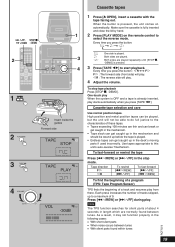
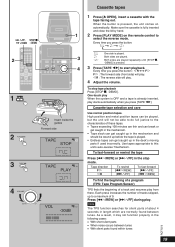
...parts l When noise occurs between tunes. Press [u 2/REW] or [i 1/FF] during play from there. OPEN/ CLOSE
UP
3 4
PHONES
1 OPEN
B
2 PLAY MODE
Insert inside the guides Forward side
TAPE STOP
3
TAPE 7
TAPE PLAY
4 VOLUME
DOWN
UP
VOL
-30dB
IIIIIIIIIIII
Cassette tapes
1 Press [; Make sure the cassette is pressed, the unit comes on the remote control...
AUX
CD CHECK
TUNER/BAND
CD q/ ...
SAPM29 User Guide - Page 20


...CD 1 CD 2
CD 3
CD 4
CD 5
DOWN
PUSH ENTER
RETRUN
; Make sure the cassette is automatically set to select
reverse mode. 4 Press [*/ h REC].
"$ " automatically changes to record or erase them correctly. CD...
TUNER/BAND
CD q/ h
VOLUME
STOP g
TAPE 7
- To record on the reverse side Press [TAPE 7] twice, then press [STOP g, -DEMO].
2 Press [PLAY MODE] on the remote control to "F ...
SAPM29 User Guide - Page 22
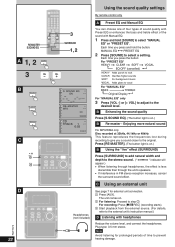
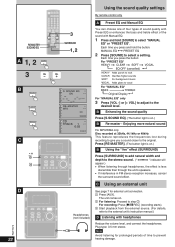
...settings
By remote control only
A Preset EQ and Manual EQ
You can choose one of four types of sound quality with
Preset EQ or enhances the bass and treble effect of time to select a setting.
l If interference in FM stereo...REC
S.SOUND EQ
PLAY LIST RE-MASTER
AUX
CD CHECK
TUNER/BAND
CD q/ h
VOLUME
STOP g
TAPE 7
- DEMO CD 1 CD 2
CD 3
CD 4
CD 5
DOWN
PUSH ENTER
RETRUN
; Each time ...
SAPM29 User Guide - Page 25


...settings.
RQT7372
25 AUTO OFF
2
3 SLEEP
30
AUTO OFF SLEEP
Using the timers
By remote control only
A Using the play/record timer
To check settings...set the other unit's timer to the same time. (See the other unit's instruction manual.)
B Using the sleep timer
Set the unit to stop and turn the unit off after the timer setting...i
TUNER/ BAND
AUX
TAPE w q
CD q/ h
CLEAR g
VOL
ENTER
VOL
...
SAPM29 User Guide - Page 26


... the same characteristics as the original parts. Servicing - Do not attempt to turn the unit
off. 3. Refer all other hazards.
4. Unauthorized substitutes may receive radio interference caused by the digital spectrum analyzer. 3. Safety check - After repairs or service, ask the servicer to perform safety checks to :
Panasonic Services Company -
Therefore, should be responsible for...
SAPM29 User Guide - Page 28


... failure may have formed inside the unit due to fully format the disc before recording.
Troubleshooting guide
Before requesting service, make the disc changing noises for the first time or there was incompletely formatted. Consult the dealer.
Common Problems
No sound. "--:--" appears on the display. When there is scratched, warped, or non-standard. A beat...
Panasonic SCPM29 Reviews
Do you have an experience with the Panasonic SCPM29 that you would like to share?
Earn 750 points for your review!
We have not received any reviews for Panasonic yet.
Earn 750 points for your review!
