Panasonic SAAK490 - MINI HES W/CD PLAYER Support and Manuals
Get Help and Manuals for this Panasonic item
This item is in your list!

View All Support Options Below
Free Panasonic SAAK490 manuals!
Problems with Panasonic SAAK490?
Ask a Question
Free Panasonic SAAK490 manuals!
Problems with Panasonic SAAK490?
Ask a Question
Most Recent Panasonic SAAK490 Questions
Unit Stays In Standby Red Light On Press Button But Dose Not Power Up
(Posted by Anonymous-149854 9 years ago)
Popular Panasonic SAAK490 Manual Pages
SAAK200 User Guide - Page 1
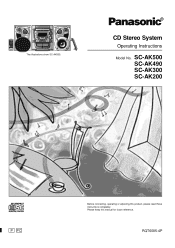
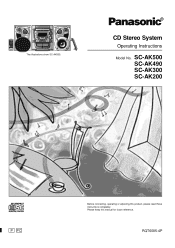
SC-AK500 SC-AK490 SC-AK300 SC-AK200
P PC
Before connecting, operating or adjusting this manual for future reference. The illustrations show SC-AK500. CD Stereo System
Operating Instructions
Model No. RQT6085-4P Please keep this product, please read these instructions completely.
SAAK200 User Guide - Page 2
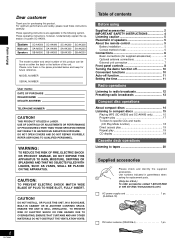
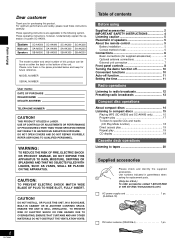
... WIDE SLOT, FULLY INSERT.
System
Main unit Speakers
SC-AK500 SA-AK500 SB-AK500
SC-AK490 SA-AK490 SB-AK500
SC-AK300 SA-AK300 SB-AK300
SC-AK200 SA-AK200 SB-AK200
The model number and serial number of this product. REFER SERVICING TO QUALIFIED PERSONNEL. DO NOT INSTALL, OR PLACE THIS UNIT, IN A BOOKCASE, BUILT-IN CABINET OR...
SAAK200 User Guide - Page 3
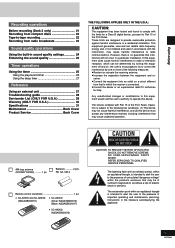
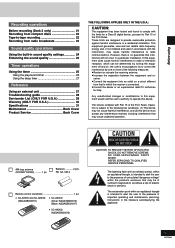
... timer 27
Reference
Using an external unit 27 Troubleshooting guide 28 Servicenter List (ONLY FOR U.S.A 29 Warranty (ONLY FOR U.S.A 30 Specifications 31 Maintenance Back Cover Product Service Back Cover
THE FOLLOWING APPLIES ONLY IN THE U.S.A.:
CAUTION:
This equipment has been tested and found to comply with the instructions, may be determined by one or more...
SAAK200 User Guide - Page 4
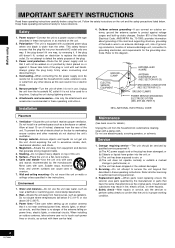
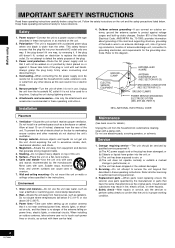
... parts. Power lines-Take care when setting up static charges. Do not use . or (b) Objects or liquids have the same characteristics as radiators. Follow the safety instructions ... CLAMPS
POWER SERVICE GROUNDING ELECTRODE SYSTEM (NEC ART 250, PART H)
Installation
NEC-NATIONAL ELECTRICAL CODE
Placement
1. Refer all other device as a bookcase or cabinet. Do not install in performance;...
SAAK200 User Guide - Page 5
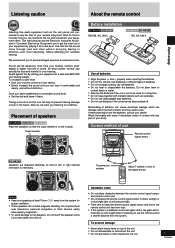
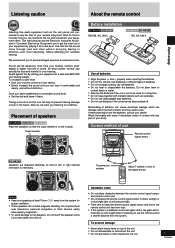
...Taking a minute to do this system is installed in contact with any part of your dealer. Wash thoroughly with water if...actually be deceiving. Super tweeter
About the remote control
Battery installation
SC-AK500 SC-AK490 R6/LR6, AA, UM-3
SC-AK300 SC-AK200 R6... established a comfortable sound level:
• Set the dial and leave it at a low setting. • Slowly increase the sound until ...
SAAK200 User Guide - Page 10
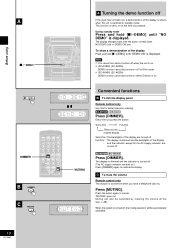
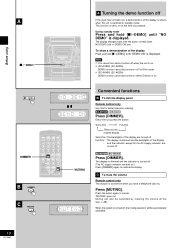
...be cancelled by lowering the volume all the way (--dB). The display changes each time the button is set , a demonstration of purchase. SC-AK500 SC-AK300
Press [DIMMER]. The display is dimmed and the ...; (SC-AK500) (SC-AK300)
DEMO function cannot be turned on in Full-Dim mode.
• (SC-AK490) (SC-AK200)
DEMO function cannot be turned on when Dimmer is on. Every time you have a telephone call...
SAAK200 User Guide - Page 12
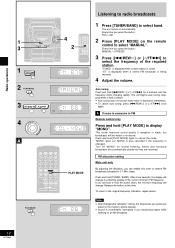
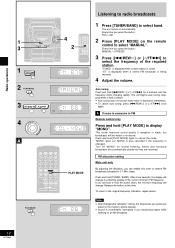
...press the button: FM ↔ AM
2 Press [PLAY MODE] on automatically.
FM allocation setting
Main unit only
By adjusting the allocation, you can enable this time.
After a few seconds... change to
select the frequency of the current minimum FM frequency.
Every time you press the button: MANUAL ↔ PRESET.
3 Press [g/REW/4] or [3/FF/f] to a flashing display of the required station...
SAAK200 User Guide - Page 13
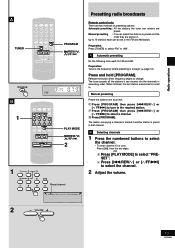
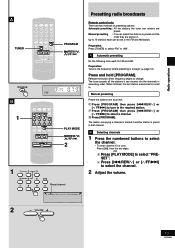
...Press [j], then the two digits. Automatic presetting : All the stations the tuner can be set in .
Release the button when frequency begins to select the channel.
2 Adjust the volume.
2...AM.
The station occupying a channel is erased if another station is preset in ascending order. Manual presetting : You can receive into the channels in that channel.
The tuner presets all the...
SAAK200 User Guide - Page 14
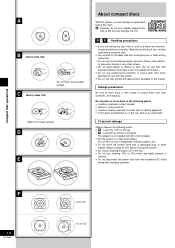
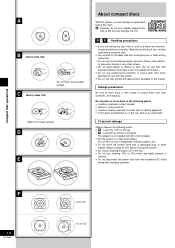
...8226; Do not attach labels or stickers to protect them from tape or left over peeled off with 8 cm CDs (singles).
• Set the system on top of the sort can only play compact discs having this system.
• Do not use CDs printed with label ...surface. A However, do not use cleaning CDs or CDs which are taking the disc from inside outward. Do not set it on a flat, level surface.
SAAK200 User Guide - Page 16
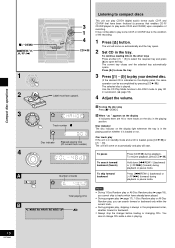
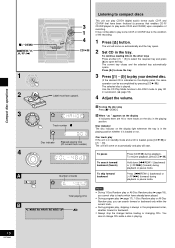
....
A To stop the changer before loading or changing CDs.
The unit will come on automatically and play will come on automatically and the tray opens.
2 Set CD in the tray. To resume playback, press [CD :/ J]. Hold down [g/REW/4] (backward) or [3/FF/f] (forward) during playback. The unit will start. Press [g/REW/4] (backward...
SAAK200 User Guide - Page 25
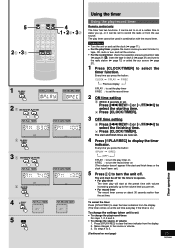
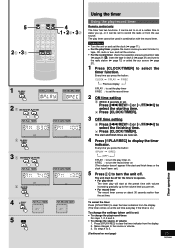
...8226; For play timer
The timer play will start at a certain time to wake you pre-set.
• For record timer
The record timer comes on next page)
25
RQT6085
Press [... to clear the timer indicator from the aux source. The start and finish times or the clock hasn't been set.)
5 Press [f] to select the
timer function. Timer operations
To cancel the timer Press [rPLAY/REC] to display...
SAAK200 User Guide - Page 26


...source. If you
want to playback or record from a connected component, set the
component's timer to the same time. (See the instruction manual
that a Disc or cassette is inserted, then press [f] to select ...the timer Press [rPLAY/REC] to put the unit on standby.
PLAY
REC
(OFF)
To check settings
While the unit is on the
display. Every time the button is on,
press [CLOCK/TIMER] ...
SAAK200 User Guide - Page 27
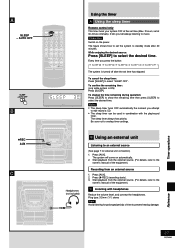
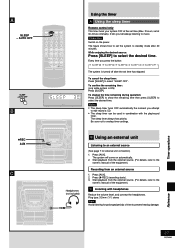
... Press [SLEEP] to show the remaining time then press [SLEEP] to standby mode after the set at 30-minute intervals).
Press [AUX]. 2. Plug type: 3.5 mm (1/8˝) stereo Note ... 3. Start playback from the external source. (For details, refer to the
owner's manual of time to the
owner's manual of the equipment.)
C Listening with the play/record
timer.
While enjoying the desired ...
SAAK200 User Guide - Page 28
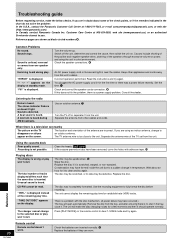
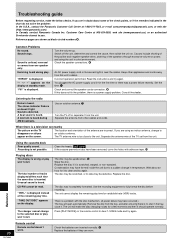
... cannot change to an outdoor antenna.
Replace the disc.
There is inserted.
Troubleshooting guide
Before requesting service, make the disc changing noises for a few moments and then it should operate normally. In Canada, contact Panasonic Canada Inc. Common Problems No sound.
"F61" is near the cables. Read the instructions and try again. Set the time. A beat sound is...
SAAK200 User Guide - Page 30
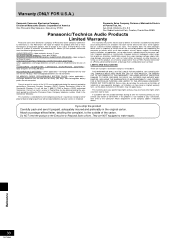
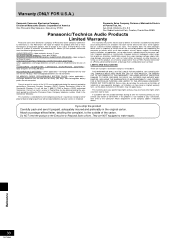
... the U.S.A. or Code No. Date of charge in the Servicenter Directory. ALL AUDIO RACKS (cabinets)-parts only 30 days.
Carry-in or mail-in service in the original carton.
This warranty gives you specific legal rights and you may contact your satisfaction, then write to acts of original purchase will repair or replace this product develops...
Panasonic SAAK490 Reviews
Do you have an experience with the Panasonic SAAK490 that you would like to share?
Earn 750 points for your review!
We have not received any reviews for Panasonic yet.
Earn 750 points for your review!
