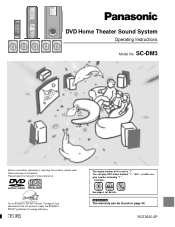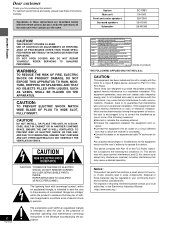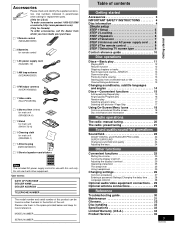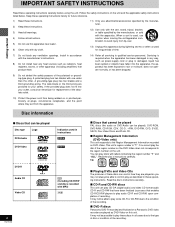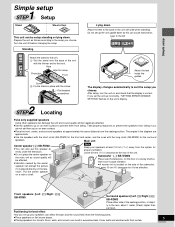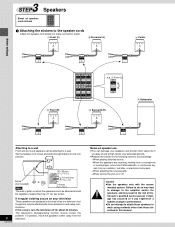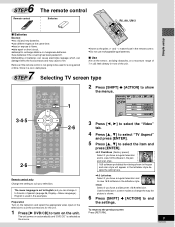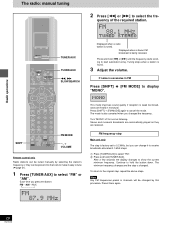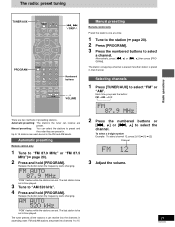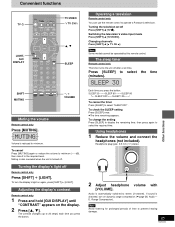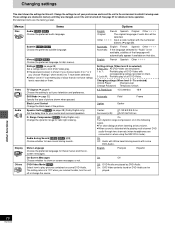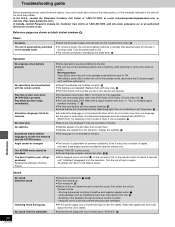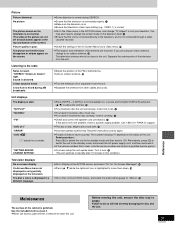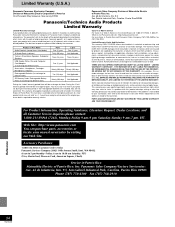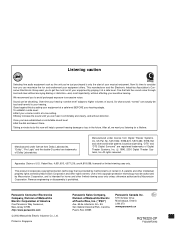Panasonic SADM3 - MINI HES W/CD PLAYER Support and Manuals
Get Help and Manuals for this Panasonic item

View All Support Options Below
Free Panasonic SADM3 manuals!
Problems with Panasonic SADM3?
Ask a Question
Free Panasonic SADM3 manuals!
Problems with Panasonic SADM3?
Ask a Question
Most Recent Panasonic SADM3 Questions
Panasonic Home Theatre Remotes
I have broken my home theatre system remote and i cant seem to find a new one. Is there another remo...
I have broken my home theatre system remote and i cant seem to find a new one. Is there another remo...
(Posted by woodyduck 11 years ago)
Popular Panasonic SADM3 Manual Pages
Panasonic SADM3 Reviews
We have not received any reviews for Panasonic yet.