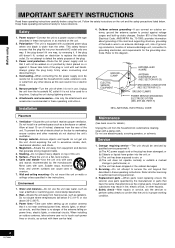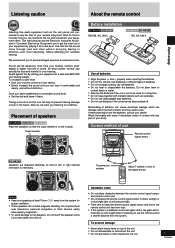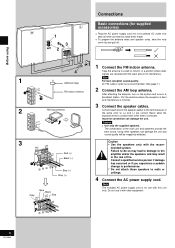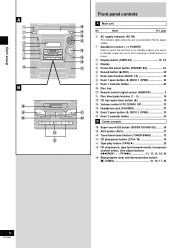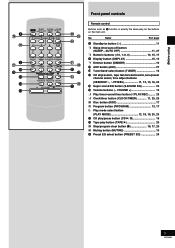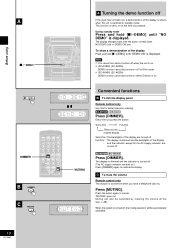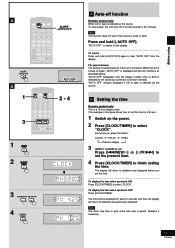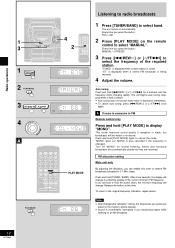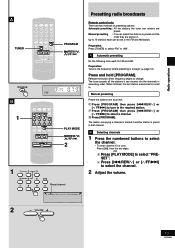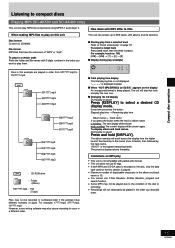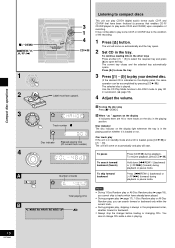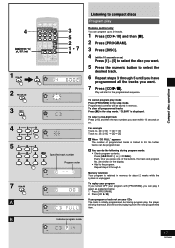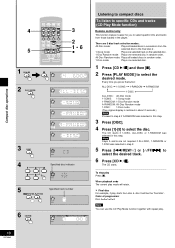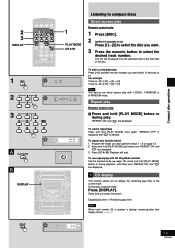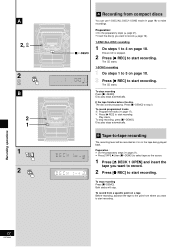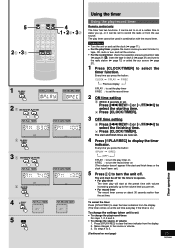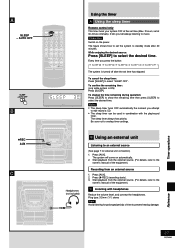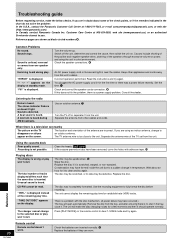Panasonic SAAK490 Support Question
Find answers below for this question about Panasonic SAAK490 - MINI HES W/CD PLAYER.Need a Panasonic SAAK490 manual? We have 1 online manual for this item!
Question posted by Anonymous-149854 on March 12th, 2015
Unit Stays In Standby Red Light On Press Button But Dose Not Power Up
The person who posted this question about this Panasonic product did not include a detailed explanation. Please use the "Request More Information" button to the right if more details would help you to answer this question.
Current Answers
Related Panasonic SAAK490 Manual Pages
Similar Questions
How To Access Tone Controls On The Unit
I lost my remote control on my SA-PM25 panasonic compo. How can i access the treble and bass control...
I lost my remote control on my SA-PM25 panasonic compo. How can i access the treble and bass control...
(Posted by Michaeltamayocruz 2 years ago)
Why Wont Speakers Work When Wires Are Connected Whan Unit Is On
my speakers suddenly stopped producing sound and when i hook up them seperatly they still refuse to ...
my speakers suddenly stopped producing sound and when i hook up them seperatly they still refuse to ...
(Posted by realmondofilms 9 years ago)
Cd Changer Unit
Where can I get a replacement 5 cd changer unit for my panasonic sa ak47 stereo... I need the whole ...
Where can I get a replacement 5 cd changer unit for my panasonic sa ak47 stereo... I need the whole ...
(Posted by Dhilt2774 10 years ago)
Standby Mode
How do I set standby mode on my panasonic SC PM42? I have off and on?? thanks
How do I set standby mode on my panasonic SC PM42? I have off and on?? thanks
(Posted by mollycat 12 years ago)
The Unit Power On, But After A Few Seconds An Error Code Came Up Written Fb1.
Stevenson The setpowers on, but after a few seconds the unit displaysan error codefb1. I need to kn...
Stevenson The setpowers on, but after a few seconds the unit displaysan error codefb1. I need to kn...
(Posted by stevebuy31 12 years ago)