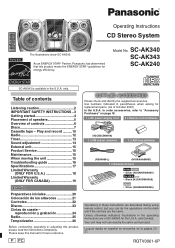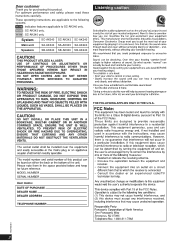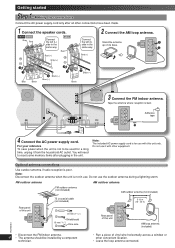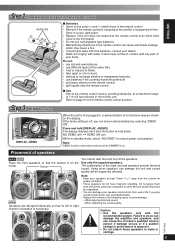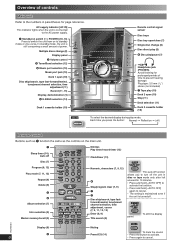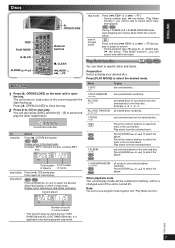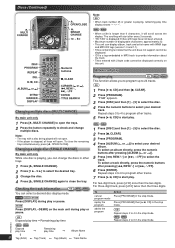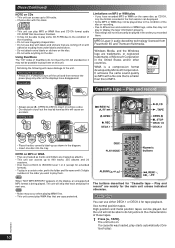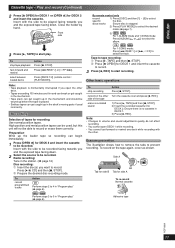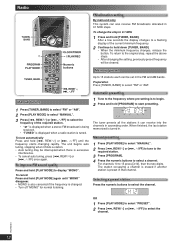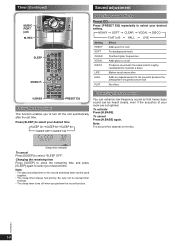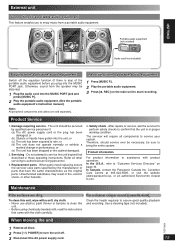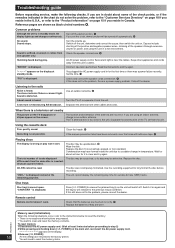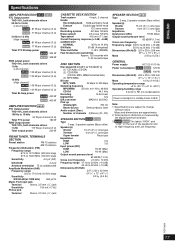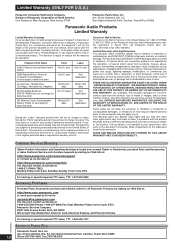Panasonic SAAK343 Support Question
Find answers below for this question about Panasonic SAAK343 - MINI HES W/CD PLAYER.Need a Panasonic SAAK343 manual? We have 1 online manual for this item!
Question posted by stevebuy31 on June 8th, 2011
The Unit Power On, But After A Few Seconds An Error Code Came Up Written Fb1.
Stevenson
The set powers on, but after a few seconds the unit displays an error code fb1. I need to know what are the components that need to be checked according to the schematic diagram. Thanks, my regards
Current Answers
Related Panasonic SAAK343 Manual Pages
Similar Questions
No Power On My Panasonic Rx-d29 Portable Radio
Would like to know why the code UO 1 is displayed when I insert the power cord into the radio. When ...
Would like to know why the code UO 1 is displayed when I insert the power cord into the radio. When ...
(Posted by rog1654 1 year ago)
Errors
Hello My Panasonic keeps opening upon boot up and always staying on "changing to disc 1." I have tri...
Hello My Panasonic keeps opening upon boot up and always staying on "changing to disc 1." I have tri...
(Posted by royalphillipstmp 2 years ago)
Unit Stays In Standby Red Light On Press Button But Dose Not Power Up
(Posted by Anonymous-149854 9 years ago)
Need A Schematic For Slpd9
I would like to work on a slpd9 cd changer player 5 cds and need a schematic diagram.
I would like to work on a slpd9 cd changer player 5 cds and need a schematic diagram.
(Posted by montppsr 9 years ago)
How To Fix Or I Can Order Board And Power Supply Panasonic Saak27
My Panasonic Saak27 Is 110 Volts I Flag It Into 220 Volts How Can I Fix It Or I Can Order New Power ...
My Panasonic Saak27 Is 110 Volts I Flag It Into 220 Volts How Can I Fix It Or I Can Order New Power ...
(Posted by genesiscataquiz 11 years ago)