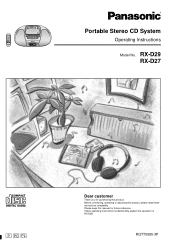Panasonic RXD29 - RADIO CASSETTE W/CD Support and Manuals
Get Help and Manuals for this Panasonic item

View All Support Options Below
Free Panasonic RXD29 manuals!
Problems with Panasonic RXD29?
Ask a Question
Free Panasonic RXD29 manuals!
Problems with Panasonic RXD29?
Ask a Question
Most Recent Panasonic RXD29 Questions
No Power On My Panasonic Rx-d29 Portable Radio
Would like to know why the code UO 1 is displayed when I insert the power cord into the radio. When ...
Would like to know why the code UO 1 is displayed when I insert the power cord into the radio. When ...
(Posted by rog1654 1 year ago)
No Disc Display On Screen
All units working good except CD . when on CD No Disc on screen.
All units working good except CD . when on CD No Disc on screen.
(Posted by murallitharan 2 years ago)
Popular Panasonic RXD29 Manual Pages
Panasonic RXD29 Reviews
We have not received any reviews for Panasonic yet.