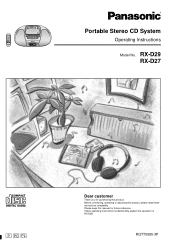Panasonic RXD29 Support Question
Find answers below for this question about Panasonic RXD29 - RADIO CASSETTE W/CD.Need a Panasonic RXD29 manual? We have 1 online manual for this item!
Question posted by murallitharan on March 6th, 2022
No Disc Display On Screen
All units working good except CD . when on CD No Disc on screen.
Current Answers
Answer #1: Posted by Mybookie on March 6th, 2022 6:55 AM
I suggest this video will helps you .
Videos are more understandable.
Click on the blue line.below?
Answer #2: Posted by SonuKumar on March 6th, 2022 8:08 AM
Please respond to my effort to provide you with the best possible solution by using the "Acceptable Solution" and/or the "Helpful" buttons when the answer has proven to be helpful.
Regards,
Sonu
Your search handyman for all e-support needs!!
Related Panasonic RXD29 Manual Pages
Similar Questions
No Power On My Panasonic Rx-d29 Portable Radio
Would like to know why the code UO 1 is displayed when I insert the power cord into the radio. When ...
Would like to know why the code UO 1 is displayed when I insert the power cord into the radio. When ...
(Posted by rog1654 1 year ago)
My Sa-aka300 Will Not Play Cd,s. It Just Says No Discs. Has Ten Kaiser Backed U
(Posted by cynthismerry 10 years ago)
I Am Seeing F61 Showing Up On The Display When Ever I Turn On The Player
(Posted by ryanbr60s 10 years ago)
How To Run Random Play All Discs With The Cd 5 Disc Changer
how to I run random play with the 5 disc cd changer
how to I run random play with the 5 disc cd changer
(Posted by tbolich 11 years ago)
My Panasonic Rx Ds5 Will Not Play Cd's It Simpley Says No Disc On Display
(Posted by naggud2000 12 years ago)