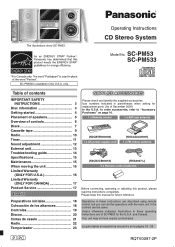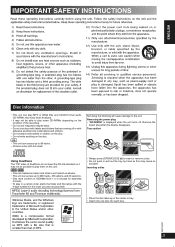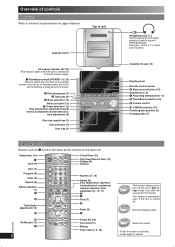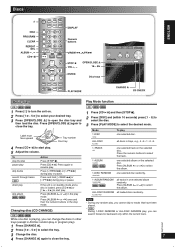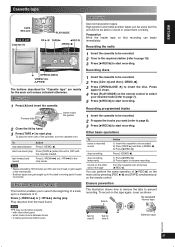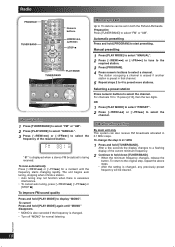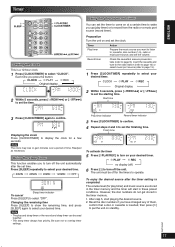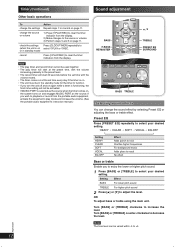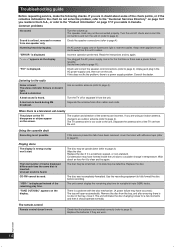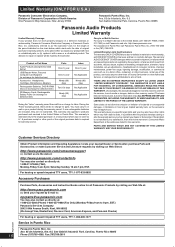Panasonic SAPM53 Support Question
Find answers below for this question about Panasonic SAPM53 - MINI HES W/CD PLAYER.Need a Panasonic SAPM53 manual? We have 1 online manual for this item!
Question posted by tbolich on July 8th, 2012
How To Run Random Play All Discs With The Cd 5 Disc Changer
how to I run random play with the 5 disc cd changer
Current Answers
Related Panasonic SAPM53 Manual Pages
Similar Questions
How Do I Keep The Cds Continuously Playing From One To The Next. Mine Stops Afte
(Posted by Mcarr31 9 years ago)
Cannot Reset Clock Ff Does Not Move The Time--also Will Only Play One Cd
(Posted by vichasler 10 years ago)
Disc Changer Won't Check Discs
When I turn on the machine usually the checking disc appears in the box and you can hear ichomping. ...
When I turn on the machine usually the checking disc appears in the box and you can hear ichomping. ...
(Posted by Susanpatterson4 12 years ago)
My Panasonic Rx Ds5 Will Not Play Cd's It Simpley Says No Disc On Display
(Posted by naggud2000 12 years ago)
Can't Remember How To Play A Cd
(Posted by NoelONeill 12 years ago)