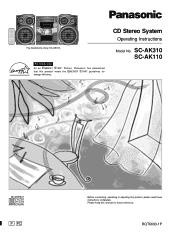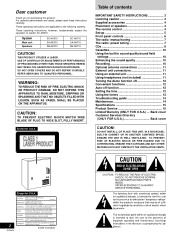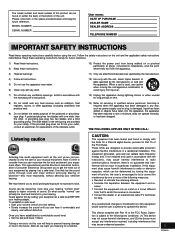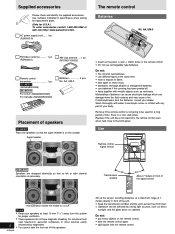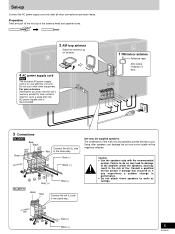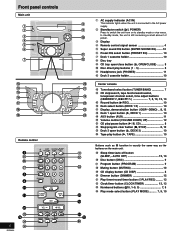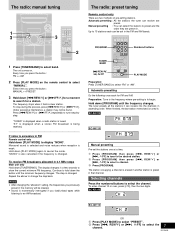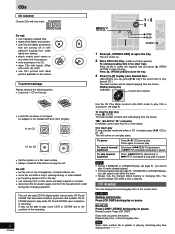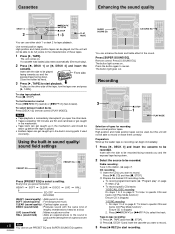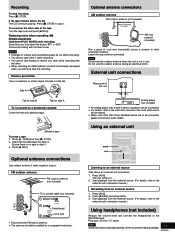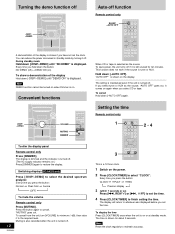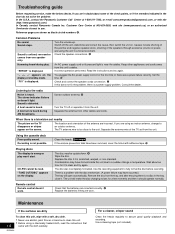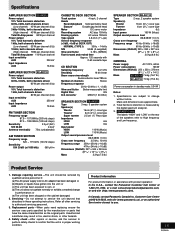Panasonic SAAK310 - MINI HES W/CD PLAYER Support and Manuals
Get Help and Manuals for this Panasonic item

View All Support Options Below
Free Panasonic SAAK310 manuals!
Problems with Panasonic SAAK310?
Ask a Question
Free Panasonic SAAK310 manuals!
Problems with Panasonic SAAK310?
Ask a Question
Most Recent Panasonic SAAK310 Questions
Cant Open Cd Changer On Panasonic Sa-ak310
(Posted by hackett2069 10 years ago)
Can't Remember How To Play A Cd
(Posted by NoelONeill 12 years ago)
Popular Panasonic SAAK310 Manual Pages
Panasonic SAAK310 Reviews
We have not received any reviews for Panasonic yet.