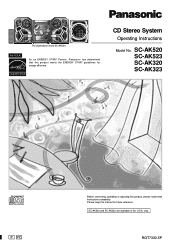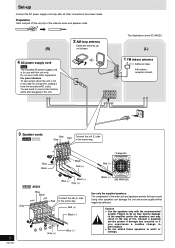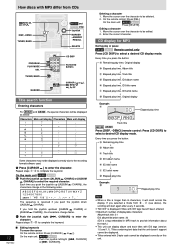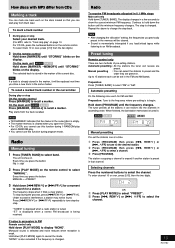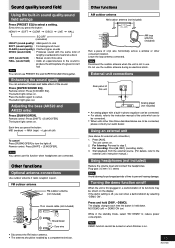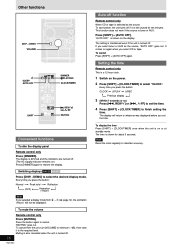Panasonic SCAK520 - MINI HES W/CD PLAYER Support and Manuals
Get Help and Manuals for this Panasonic item

View All Support Options Below
Free Panasonic SCAK520 manuals!
Problems with Panasonic SCAK520?
Ask a Question
Free Panasonic SCAK520 manuals!
Problems with Panasonic SCAK520?
Ask a Question
Most Recent Panasonic SCAK520 Questions
Errors
Hello My Panasonic keeps opening upon boot up and always staying on "changing to disc 1." I have tri...
Hello My Panasonic keeps opening upon boot up and always staying on "changing to disc 1." I have tri...
(Posted by royalphillipstmp 2 years ago)
I Have One Of The Sa-ak520 Units, I Need An Fm Antenna. Are These Available?
(Posted by bruceslabaugh 2 years ago)
Panasonic Sa-ak520 Remote Sensor
i have 2 of panasonic sa-ak520, one in my bedroom and another one in the living room and the one on ...
i have 2 of panasonic sa-ak520, one in my bedroom and another one in the living room and the one on ...
(Posted by carlosalberto01p 8 years ago)
Popular Panasonic SCAK520 Manual Pages
Panasonic SCAK520 Reviews
We have not received any reviews for Panasonic yet.