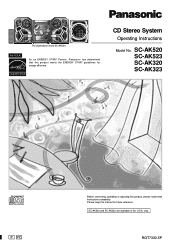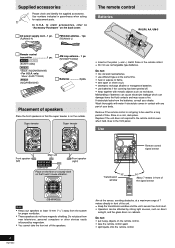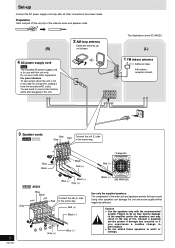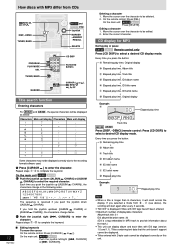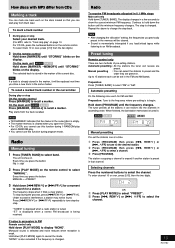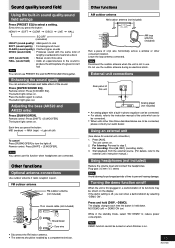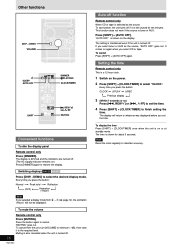Panasonic SCAK520 Support Question
Find answers below for this question about Panasonic SCAK520 - MINI HES W/CD PLAYER.Need a Panasonic SCAK520 manual? We have 1 online manual for this item!
Question posted by carlosalberto01p on March 9th, 2016
Panasonic Sa-ak520 Remote Sensor
i have 2 of panasonic sa-ak520, one in my bedroom and another one in the living room and the one on the living room does not respond to remote why
Current Answers
Related Panasonic SCAK520 Manual Pages
Similar Questions
Errors
Hello My Panasonic keeps opening upon boot up and always staying on "changing to disc 1." I have tri...
Hello My Panasonic keeps opening upon boot up and always staying on "changing to disc 1." I have tri...
(Posted by royalphillipstmp 2 years ago)
I Have One Of The Sa-ak520 Units, I Need An Fm Antenna. Are These Available?
(Posted by bruceslabaugh 2 years ago)
5 Cd Changer Problems On Panasonic Sa-ak630,need Remote Control Help??
I have had Panasonic 5 CD multi-changer Hi-Fi SA-AK630 for many years now all working well until rec...
I have had Panasonic 5 CD multi-changer Hi-Fi SA-AK630 for many years now all working well until rec...
(Posted by barney25771 6 years ago)
Panasonic Home Theatre Remotes
I have broken my home theatre system remote and i cant seem to find a new one. Is there another remo...
I have broken my home theatre system remote and i cant seem to find a new one. Is there another remo...
(Posted by woodyduck 11 years ago)
The Remote Sensor On My As-pm19 Cd/mp3 Player Is Not Functioning.
Can this be repaired
Can this be repaired
(Posted by scarletnewman 12 years ago)