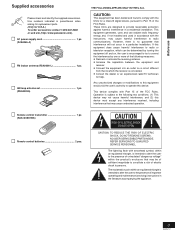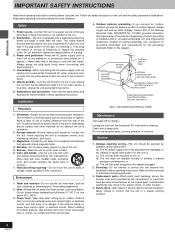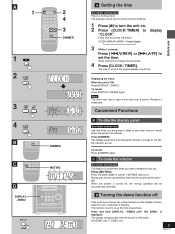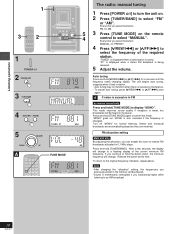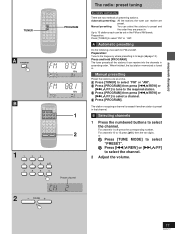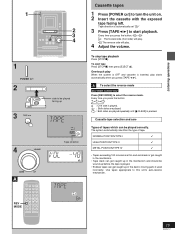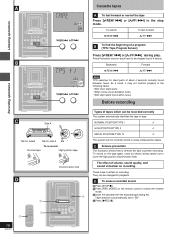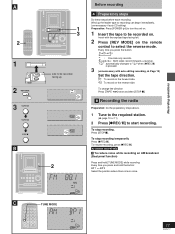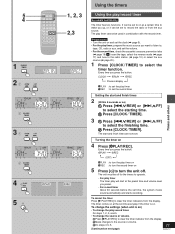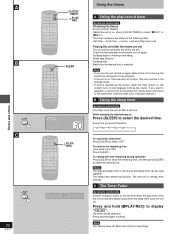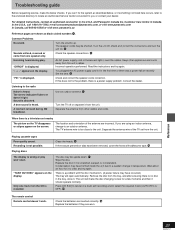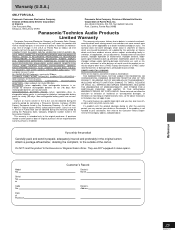Panasonic SCPM25 - CD STEREO SYSTEM Support and Manuals
Get Help and Manuals for this Panasonic item

View All Support Options Below
Free Panasonic SCPM25 manuals!
Problems with Panasonic SCPM25?
Ask a Question
Free Panasonic SCPM25 manuals!
Problems with Panasonic SCPM25?
Ask a Question
Most Recent Panasonic SCPM25 Questions
How To Access Tone Controls On The Unit
I lost my remote control on my SA-PM25 panasonic compo. How can i access the treble and bass control...
I lost my remote control on my SA-PM25 panasonic compo. How can i access the treble and bass control...
(Posted by Michaeltamayocruz 2 years ago)
Panasonic SCPM25 Videos
Popular Panasonic SCPM25 Manual Pages
Panasonic SCPM25 Reviews
We have not received any reviews for Panasonic yet.