Panasonic SAAK960 - CD STEREO SYSTEM Support and Manuals
Get Help and Manuals for this Panasonic item
This item is in your list!

View All Support Options Below
Free Panasonic SAAK960 manuals!
Problems with Panasonic SAAK960?
Ask a Question
Free Panasonic SAAK960 manuals!
Problems with Panasonic SAAK960?
Ask a Question
Popular Panasonic SAAK960 Manual Pages
Cd Stereo System - Page 1


... External unit 15 Troubleshooting guide 17 Maintenance 18 When moving the unit 18 Specifications 19 Limited Warranty 20
SUPPLIED ACCESSORIES
Please check and identify the supplied accessories. reproducción y
grabación 25 Radio FM/AM 26 Temporizador 27 Equipo externo BACK
Operations in parentheses when asking for replacement parts. (As of July...
Cd Stereo System - Page 2


... can radiate radio frequency energy and, if not installed and used in a residential installation. REFER SERVICING TO QUALIFIED PERSONNEL. This device complies with the instructions, may cause harmful interference to comply with buttons) Subwoofer 2 (without buttons)
SC-AK960 SA-AK960 SB-PF960 SB-PS960 SB-WAK860 SB-WAK960
The model number and serial number of this device must...
Cd Stereo System - Page 3
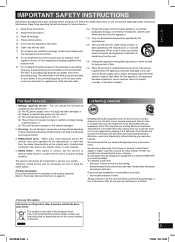
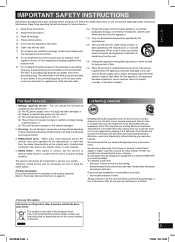
... time.
14) Refer all servicing to qualified service personnel. Install in fire, electric shock, or other servicing to discard this apparatus during lightning storms or when unused for future reference.
1) Read these instructions.
2) Keep these instructions.
3) Heed all warnings.
4) Follow all , we want you can actually be serviced by the manufacturer or parts that lets the sound...
Cd Stereo System - Page 4


...can cause fire.
Take proper precautions to walls or ceilings. Consult a qualified service person if damage occurs or if a sudden change in the diagram. • Insert one disc... and speakers, and can damage the unit and sound quality will be
negatively affected. • Set the speakers up as this will cause damage to avoid damage. -
ing.
Removing the power plug...
Cd Stereo System - Page 6


... 7 m (23 feet) directly in use the outdoor antenna during a lightning storm. Refer to the manufacturer's instructions. Dispose of this unit
FM outdoor antenna (not included)
75 Ω coaxial cable (not included)
AM outdoor...location.
• Leave the loop antenna connected.
If the demo setting is incorrectly replaced. Note: DEMO function cannot be installed by the manufacturer.
Cd Stereo System - Page 7


... fastforward/rewind, tune/preset channel selection, time adjustment, manual EQ adjustment (8 ~14, 16)
Repeat (10)
Manual EQ (14)
Muting
Preset EQ, Surround (14 ~ 15)
This auto off . Manual EQ adjustment (14)
2 HARD BASS (14) 3...function. • Press and hold [-AUTO OFF]
again to cancel. • The setting is maintained even if
the unit is turned off function allows you to have light animation...
Cd Stereo System - Page 12


...MANUAL".
3 Press [4, / REW] or [¢, / FF ] to select the frequency
of the current minimum frequency.
2 Continue to hold [PLAY MODE] to display "MONO". The unit begins auto tuning, stopping when it can also receive FM broadcasts allocated in 0.1 MHz steps. FM allocation setting...repeat the above steps.
• After changing the setting, previously preset frequency will be cleared.
20 FM and...
Cd Stereo System - Page 13


... adjustments can be made using the microphone, disconnect it from other external equipments, and set the volume.
Start time
1 Press [0, OPEN] for DECK 2 and insert the cassette...4
LANG - 5
RQTX0169
RQTX0169-P.indd 13
(Continued on or in standby mode. CLOCK /TIMER] to finish setting the time.
Note: Reset the clock regularly to ; When singing along with [VOLUME − ] or ...
Cd Stereo System - Page 14


...".
Be sure not to overlap timer set time everyday if the timer is between -3 to clear the timer indicator from the portable audio equipment, just activate the equipment's play mode and increase the volume. (See the portable audio equipment's instruction manual.)
Using the sleep timer
This function enables you turn off the unit...
Cd Stereo System - Page 15


...; If interference in phone equalizer.
ENGLISH
Boosting the subwoofer
ON/OFF
LEVEL
External unit
Preparation • All peripheral components and cables are to be connected,
please consult your desired
setting. tions.
Note: This function is not applicable when a headphone is less discernible when listening through head-
Audio cord (not included)
Playing or...
Cd Stereo System - Page 16


... hold [EXT-IN] on the remote control followed by replacing [2] with other operating functions, they are 999 tracks. ... when you remove the
memory card. Supported format
Files must be set to 255 albums (including blank folders)...other Panasonic equipment
Other Panasonic audio or video equipment may start functioning when you operate the unit using NTFS file system is not supported [Only...
Cd Stereo System - Page 17
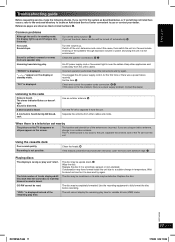
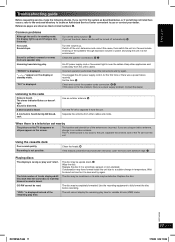
... does not fix the problem, there is heard during play time.
The unit cannot display the remaining play won't start. Keep other cables and cords. You plugged the AC power supply cord in a hot environment.
Sound stops.
ENGLISH
DANSK
Troubleshooting guide
Before requesting service, make the following checks. If you set nearby
The picture on...
Cd Stereo System - Page 18
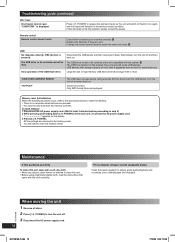
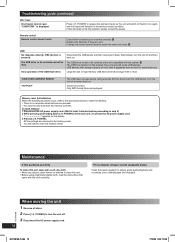
... read the instructions that the batteries are inserted correctly. 6 Replace the batteries ... POWER] to clear and reset the memory contents. ENGLISH
Troubleshooting guide (continued)
Disc trays
Disc tray(s) cannot open. Change ...the settings are dirty
To clean this still does not fix the problem, ...instructions below to reset the memory: • There is displayed. "USB OVER CURRENT ERROR...
Cd Stereo System - Page 19
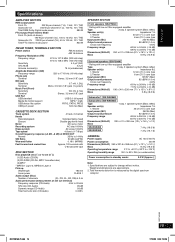
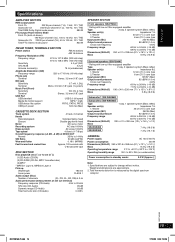
...(s)
75 Ω (unbalanced)
Amplitude Modulation (AM)
Frequency range
520 to 1710 kHz (10 kHz step)
Phone jack
Terminal
Stereo, 3.5 mm (1/8˝) jack
MIC jack
Sensitivity
0.7 mV, 1.2 kΩ
Terminal
Mono, ... (1/8˝) jack
USB Port
USB standard
USB 2.0 full speed
Media file format support
MP3 (*.mp3)
USB device file system
FAT12, FAT16, FAT32
USB port power
...
Cd Stereo System - Page 20
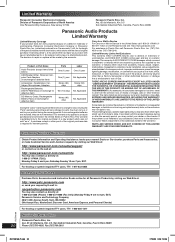
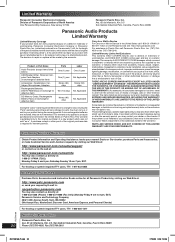
The decision to repair or replace will be no charge for all Panasonic Products by visiting our Web Site at : 1-800-211-PANA (7262), Monday-Friday 9 am-9 pm; Product or Part Name
Audio Products (except items listed below , which starts with the date of original purchase ("warranty period"), at : 1-800-332-5368 (Phone) 1-800-237-9080...
Panasonic SAAK960 Reviews
Do you have an experience with the Panasonic SAAK960 that you would like to share?
Earn 750 points for your review!
We have not received any reviews for Panasonic yet.
Earn 750 points for your review!
