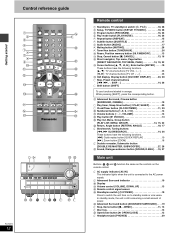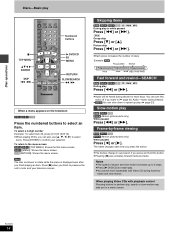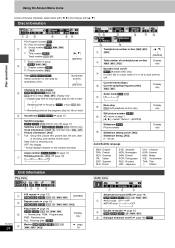Panasonic SADP1 Support Question
Find answers below for this question about Panasonic SADP1 - MINI HES W/CD PLAYER.Need a Panasonic SADP1 manual? We have 1 online manual for this item!
Question posted by bdubb on May 2nd, 2013
Why Can't I Get A Price For Replacement Items Such As New Remote Control And Sub
The person who posted this question about this Panasonic product did not include a detailed explanation. Please use the "Request More Information" button to the right if more details would help you to answer this question.
Current Answers
Related Panasonic SADP1 Manual Pages
Similar Questions
Remote Control?
where can I find a remote control for this model? The sound virtualizer can only be activated with r...
where can I find a remote control for this model? The sound virtualizer can only be activated with r...
(Posted by juicyjizza 2 months ago)
What Is The Part Number For A Replacement Remote Control For A Panasonic Sa-pm38
(Posted by pesegers 10 years ago)
Do You Sell A Remote Control For This System
(Posted by kerryann25 11 years ago)
Buy New Remote Control For Dvd Player Model : Sa-pm91d
My remote control for DVD player model SA-PM91D was broken. I need to replace the item but unfortuna...
My remote control for DVD player model SA-PM91D was broken. I need to replace the item but unfortuna...
(Posted by helitaib 11 years ago)
Remote Control Does Not Work
The remote stopped working for my Panasonic micro-system CD player. It still did not work after I re...
The remote stopped working for my Panasonic micro-system CD player. It still did not work after I re...
(Posted by lmerrell 12 years ago)