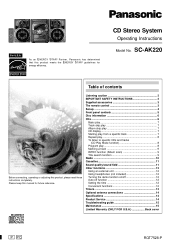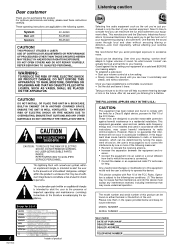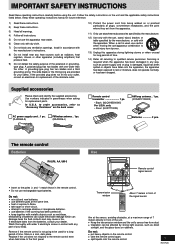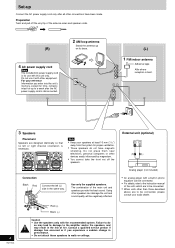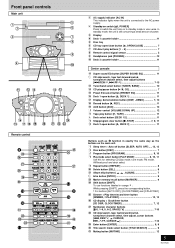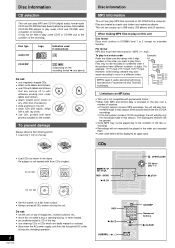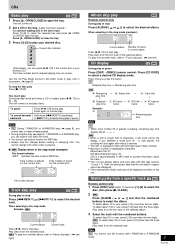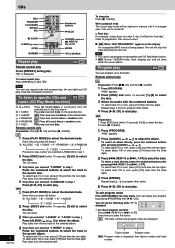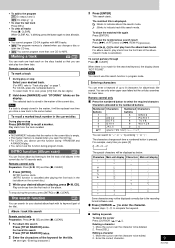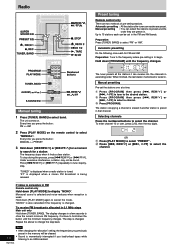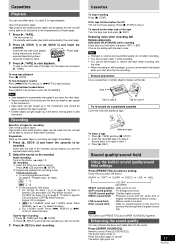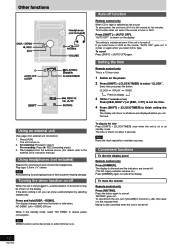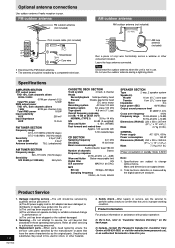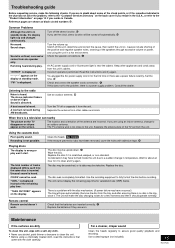Panasonic SAAK220 Support Question
Find answers below for this question about Panasonic SAAK220 - MINI HES W/CD PLAYER.Need a Panasonic SAAK220 manual? We have 1 online manual for this item!
Question posted by dalrinzoz2 on December 22nd, 2012
Panasonic Sa-ak220 Cd Player Error
When I switch my unit to CD mode the tray opens up automatically and the CHANGE message appears. No CDs in the tray. When I swith the unit off the tray goes back in but comes out again although the unoit is swithed off. It appears as if the unit is stuck in a programme mode (which I have not set).
The CD display / Clear buttons on the remote do not reset the system.
Current Answers
Related Panasonic SAAK220 Manual Pages
Similar Questions
Unit Stays In Standby Red Light On Press Button But Dose Not Power Up
(Posted by Anonymous-149854 9 years ago)
Panasonic Sa-ak500 Stereo Cd Player
Where to get user manual for Panasonic SA-AK500 stereo CD player
Where to get user manual for Panasonic SA-AK500 stereo CD player
(Posted by Anonymous-147520 9 years ago)
Can You Please Send Me Power Pack Diagram Of Panasonic Sa-pm47 Cd Stereo System?
(Posted by ssimpraim 12 years ago)
Please How Can I Get The Power Pack Diagram Of Panasonic Sa-pm47 Cd Stereo Syste
(Posted by ssimpraim 12 years ago)
We Need To Re-set The Display
We had a power outage and the light display flashes and flashes. we can't get it to go back to norma...
We had a power outage and the light display flashes and flashes. we can't get it to go back to norma...
(Posted by rebecs 12 years ago)