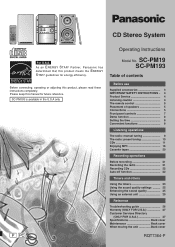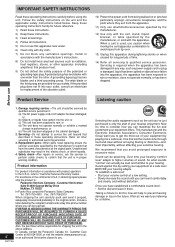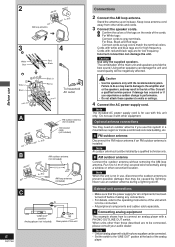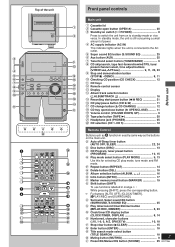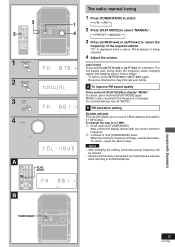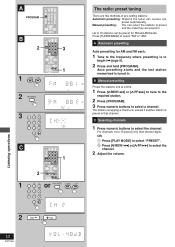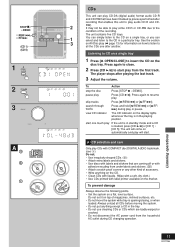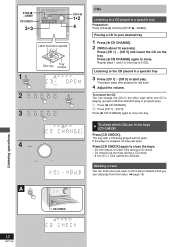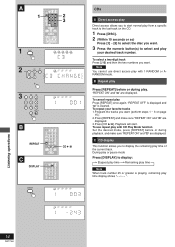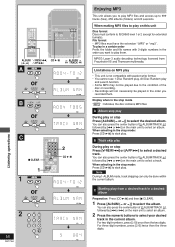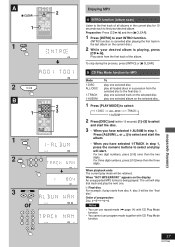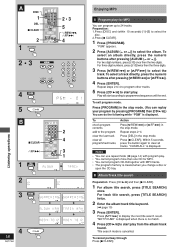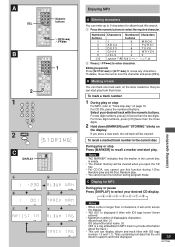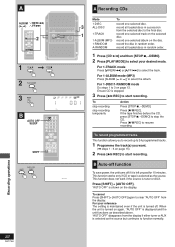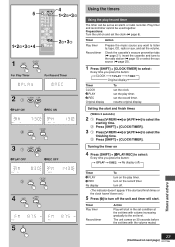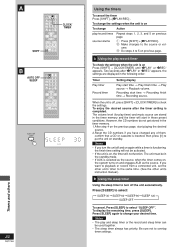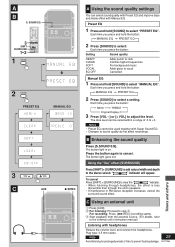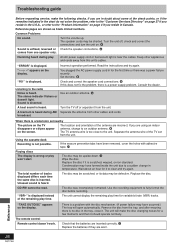Panasonic SAPM19 Support Question
Find answers below for this question about Panasonic SAPM19 - MINI HES W/CD PLAYER.Need a Panasonic SAPM19 manual? We have 1 online manual for this item!
Question posted by rebecs on February 10th, 2012
We Need To Re-set The Display
We had a power outage and the light display flashes and flashes. we can't get it to go back to normal
Current Answers
Related Panasonic SAPM19 Manual Pages
Similar Questions
Rest Remote
My Sa-PM19 stopped working. It is sending an IR signal (verified by pointing at camera in Android ph...
My Sa-PM19 stopped working. It is sending an IR signal (verified by pointing at camera in Android ph...
(Posted by bobshark1 7 years ago)
Buy New Remote Control For Dvd Player Model : Sa-pm91d
My remote control for DVD player model SA-PM91D was broken. I need to replace the item but unfortuna...
My remote control for DVD player model SA-PM91D was broken. I need to replace the item but unfortuna...
(Posted by helitaib 11 years ago)
I Need The Part # For Antenna For Fm Panasonic Cd Mini Sound System Saen25
(Posted by mannyp316 11 years ago)
The Remote Sensor On My As-pm19 Cd/mp3 Player Is Not Functioning.
Can this be repaired
Can this be repaired
(Posted by scarletnewman 12 years ago)
Lost The Remote To The Panasonic Sapm19 (remove Eur7711150)
No longer have the remote. Can the CD player be programed to autoplay all five CDs one after the oth...
No longer have the remote. Can the CD player be programed to autoplay all five CDs one after the oth...
(Posted by edentotalskincare 12 years ago)