Panasonic SAAK323 - MINI HES W/CD PLAYER Support and Manuals
Get Help and Manuals for this Panasonic item
This item is in your list!

View All Support Options Below
Free Panasonic SAAK323 manuals!
Problems with Panasonic SAAK323?
Ask a Question
Free Panasonic SAAK323 manuals!
Problems with Panasonic SAAK323?
Ask a Question
Popular Panasonic SAAK323 Manual Pages
SAAK320 User Guide - Page 1
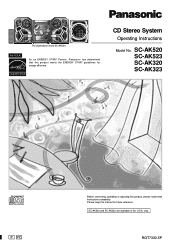
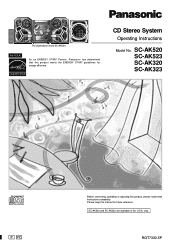
... STAR® Partner, Panasonic has determined that this product meets the ENERGY STAR® guidelines for future reference. SC-AK520 SC-AK523 SC-AK320 SC-AK323
P PC
Before connecting, operating or adjusting this manual for energy efficiency. only.
Please keep this product, please read these instructions completely.
CD Stereo System
Operating Instructions
Model No. RQT7330-5P...
SAAK320 User Guide - Page 2


.... These operating instructions are applicable to the following systems. Unless otherwise indicated, illustrations in a desired album .... 11 Title search function 11 CD display for purchasing this product can be found on /off 15 Convenient functions 16 Auto-off function 16 Setting the time 16 Timers 17 Troubleshooting guide 18 Maintenance 18 Specifications 19 Limited Warranty...
SAAK320 User Guide - Page 3


... energy and, if not installed and used , use this device must accept any way, such as the original parts. Unauthorized substitutes may cause harmful interference to qualified service personnel. In Canada, contact the Panasonic Canada Inc. IMPORTANT SAFETY INSTRUCTIONS
Read these operating instructions. Keep these operating instructions handy for replacement of the following two...
SAAK320 User Guide - Page 5


...
• Some MP3 may not be played in the order you want to play them .
• For AK320 and AK323 , lower case letters will play
• This unit is not compatible with packet-write format. &#...
MPEG Layer-3 audio decoding technology licensed from
the MP3 made in the figure. Do not:
• set the unit on the disc over a
number of the recording. This unit can access up to play ...
SAAK320 User Guide - Page 6
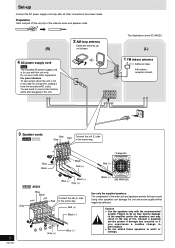
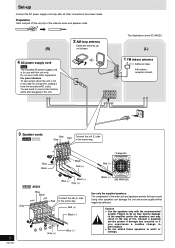
... to do so may lead to damage to walls or
ceilings. Consult a qualified service person if damage has occurred or if you experience a sudden change in the same way. Set-up on its base. Black Red (+)
Subwoofer Red (+)
6
RQT7330
AK320 AK323 Blue Black
Gray
Black (-) Blue (-)
Gray (+)
Connect the left (L) side in the...
SAAK320 User Guide - Page 7


...button.
\ AK520 AK523 : For buttons [AUTO OFF], [CLOCK/TIMER], [rPLAY/REC] and [S.WOOFER]
AK320 AK323 : For buttons [AUTO OFF], [CLOCK/TIMER]
and [rPLAY/REC] 1 AK520 AK523 Super sound.../CLOSE 8 7 CD direct play buttons [1 ~ 5 8 8 Remote control signal sensor 4 9 Headphones jack [PHONES 15 ! AK520 AK523 Subwoofer button [SUBWOOFER] ......... 15 # Super sound EQ button [SUPER SOUND EQ 15 $ CD...
SAAK320 User Guide - Page 8


...1 Press [c, OPEN/CLOSE] to open the tray. To listen to specific CDs and tracks (CD Play Mode function)
Remote control only
Preparation: Press...remaining play Press [L, STOP].
The unit comes on .
2 Set a CD in the tray. (Label must face upward.)
... or pause.
When playback ends The current play .
On the main unit AK320 AK323 Press [DISP, -DEMO] during play Press [L, CLEAR]. Order of ...
SAAK320 User Guide - Page 10


... pressing [PROGRAM] then [:/J, CD].)
You can do the following while "P" is displayed
AK520 AK523
AK320 AK323
• To check program contents
Press [g, REW/3] or [f, 4/FF]. Remote control only
Preparation...INTRO function (Album scan)
You can only be done within 10 seconds) [1]-[5] to 24 tracks.
AK320 AK323 : Program order is displayed, then album number and track number.
• To add ...
SAAK320 User Guide - Page 12
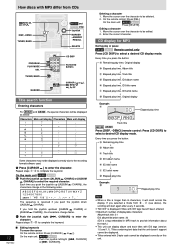
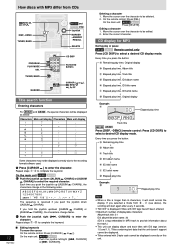
... left/right ([g, CURSOR] or [f, CURSOR]). Titles containing text data that the unit doesn't support
cannot be displayed.
• Titles entered with ID3 tags haven't been entered. • ...is displayed if titles with 2-byte code cannot be edited. 2. Each time you selected a mode from CDs
AK520 AK523
Title search function
Entering characters
For AK320 and AK323 , the special characters...
SAAK320 User Guide - Page 13
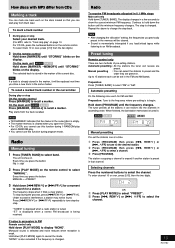
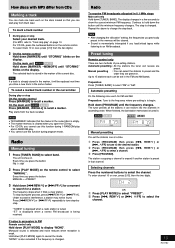
... already stored in the marker of pre-setting stations.
Radio
Manual tuning
1 Press [TUNER, BAND] to tune step-bystep. The frequency stops when it will be replaced next time you load/unload tapes while
... begin. For CD-DA, press the numbered buttons on page 10. AK520 AK523
AK320 AK323
Manual presetting Pre-set in the current disc
During play " on the remote control. To stop On ...
SAAK320 User Guide - Page 14


...setting with the least noise.
If a cassette was loaded, play starts automatically (One touch play on page 8: "To listen to specific... CDs and tracks (CD Play Mode function)". To stop it. High position and metal position tapes can begin immediately.
1 Press [c, DECK 2] and insert the cassette to be
recorded. Preparation: Wind up in the deck's moving parts... EQ MUTING
PHONES
DECK 2 DECK...
SAAK320 User Guide - Page 15
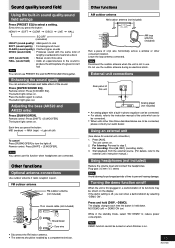
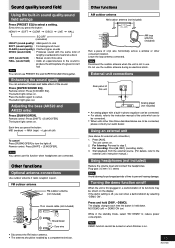
... equalizer can be connected. • For details, refer to the instruction manual of time to step 3. Plug type: 3.5 mm (1/8˝) stereo...is on.
15
RQT7330 Press [AUX]. Note DEMO function cannot be installed by selecting "DEMO ON".
Remote control: Press [SHIFT] + [S.... which are to select a setting. If the demo setting is not in sound quality/sound field settings
Press [PRESET EQ] to ...
SAAK320 User Guide - Page 17


... turn the record timer on (The indicator doesn't appear if the start and finish times or the clock hasn't been set.)
5 Press [f] to the same time. (See the connected unit's instruction manual.)
Using the sleep timer
Remote control only
This timer turns the unit off when you selected AUX as the source. The...
SAAK320 User Guide - Page 18


...ERROR...instructions that the batteries are inserted correctly. 4 Replace the batteries if they are worn. Replace the disc.
Common Problems... set ...Replace the disc if it should operate normally. There is scratched, warped, or non-standard. Maintenance
If the surfaces are dirty
To clean this does not fix the problem, there is near the cables. Troubleshooting guide
Before requesting service...
SAAK320 User Guide - Page 20


...neglect, mishandling, misapplication, alteration, faulty installation, set-up adjustments, misadjustment of consumer controls,...Parts, Accessories and Instruction Books online for parts. This warranty gives you specific legal rights and you may not apply to acts of Puerto Rico, Inc. Customer Services Directory
Obtain Product Information and Operating Assistance;
Printed in Singapore
Panasonic...
Panasonic SAAK323 Reviews
Do you have an experience with the Panasonic SAAK323 that you would like to share?
Earn 750 points for your review!
We have not received any reviews for Panasonic yet.
Earn 750 points for your review!
