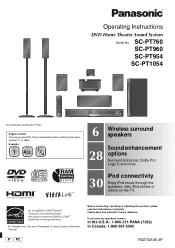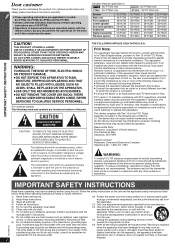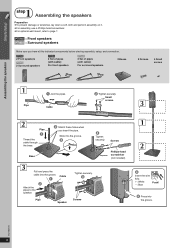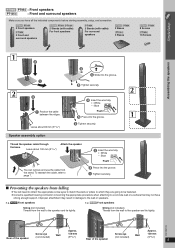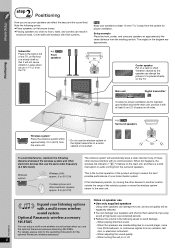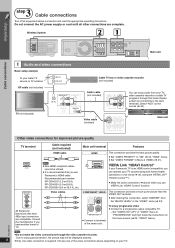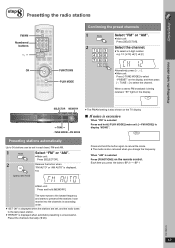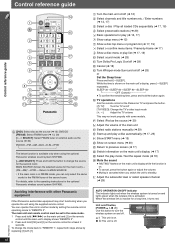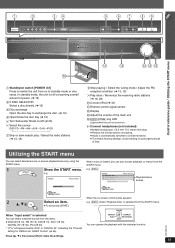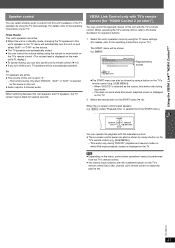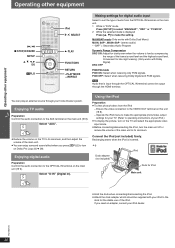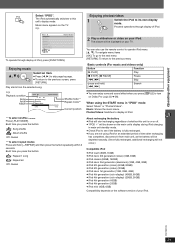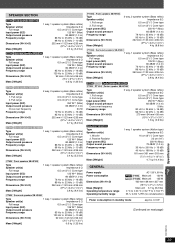Panasonic SC PT960 Support Question
Find answers below for this question about Panasonic SC PT960.Need a Panasonic SC PT960 manual? We have 1 online manual for this item!
Question posted by Kiduusmile16 on October 13th, 2016
Error F76
Hello i have a Panasonic Home theatre model SA-BT230 , and when i try to turn it on it show this error code F76 . I try to open it to clean the fan still the same , i try to change the power cable , still the same . Do you have any other ideas what can be and how to fix them? Thank you
Current Answers
Answer #2: Posted by Odin on October 13th, 2016 7:15 AM
Yes, there is a power supply problem, but I'm sure you want to know what you can do.
1. Unplug the Home Theater from the wall outlet for 10-15 seconds to drain the power. Plug it back in and check if you will still get the same error.
2. If there's no change, you have to replace the power supply. To find a Panasonic service center, see the contact information here--https://www.contacthelp.com/panasonic /customer-service.
1. Unplug the Home Theater from the wall outlet for 10-15 seconds to drain the power. Plug it back in and check if you will still get the same error.
2. If there's no change, you have to replace the power supply. To find a Panasonic service center, see the contact information here--https://www.contacthelp.com/panasonic /customer-service.
Hope this is useful. Please don't forget to click the Accept This Answer button if you do accept it. My aim is to provide reliable helpful answers, not just a lot of them. See https://www.helpowl.com/profile/Odin.
Related Panasonic SC PT960 Manual Pages
Similar Questions
J'ai Une Panasonic Sa-pm08 écrit Sur Le Tableau Error F76 Le Problème De
(Posted by asmaneazeddine01 2 years ago)
Panasonic Dvd Home Theater Model Sa Pt750 To A 4k Smart Tv
How to hook up a Panasonic DVD home theater model SA PT750 to a INSIGNIA 4K 55" smart TV
How to hook up a Panasonic DVD home theater model SA PT750 to a INSIGNIA 4K 55" smart TV
(Posted by dagwoods2017 2 years ago)
Sc-pt960 Disc Changer Unrepairable. What To Buy To Use Existing Speakers?
Since the changer is not repairable (the trays won't open and message says "changer error"), what ot...
Since the changer is not repairable (the trays won't open and message says "changer error"), what ot...
(Posted by lawwwbrief 4 years ago)
Need Owner's Manual For Dvd Home Theater Sound System Sa-ht930
need on-line owner's manual for Panasonic DVD home theater sound system SA-HT930
need on-line owner's manual for Panasonic DVD home theater sound system SA-HT930
(Posted by fsnorris 12 years ago)
Panasonic Ht40 - Sc Home Theater System Overload
i have panasonic home theater system but whenever i plug in or turn the power on its just tuned off ...
i have panasonic home theater system but whenever i plug in or turn the power on its just tuned off ...
(Posted by jatt4jatti2009 13 years ago)