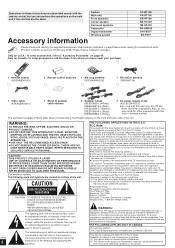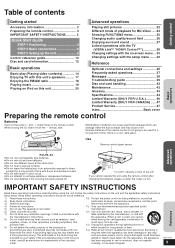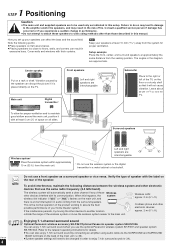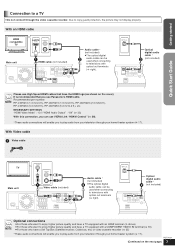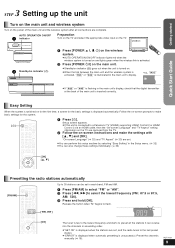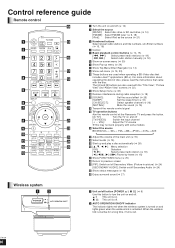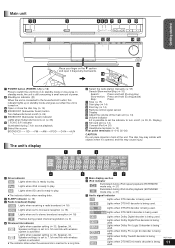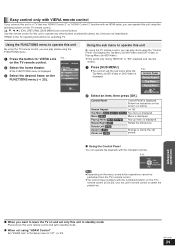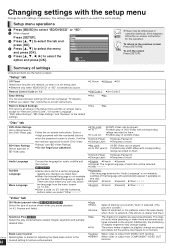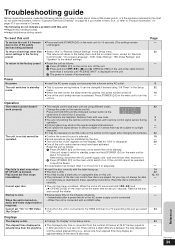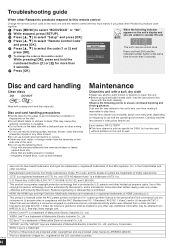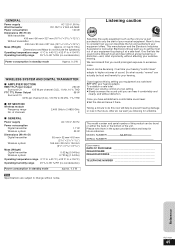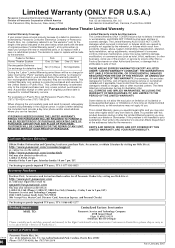Panasonic SABT100 - BLU-RAY DVD HOME THEATER SOUND SYSTEM Support and Manuals
Get Help and Manuals for this Panasonic item

View All Support Options Below
Free Panasonic SABT100 manuals!
Problems with Panasonic SABT100?
Ask a Question
Free Panasonic SABT100 manuals!
Problems with Panasonic SABT100?
Ask a Question
Most Recent Panasonic SABT100 Questions
How Do You Change The Region On A Panasonic Sa-bt100
(Posted by thottkatax 9 years ago)
Is There A New Panasonic S A Bt 100 Available
(Posted by Anonymous-126805 10 years ago)
Can I Replace My Panasonic Sa-bt100 With A Sa-bt300 And Use My Original Speakers
(Posted by bobfuqua 10 years ago)
My Panasonic Sa-bt100 Player In Not Getting On.
Regarding the above i missed the remote control. but if i switched on the player manually press butt...
Regarding the above i missed the remote control. but if i switched on the player manually press butt...
(Posted by ayyappa1977 11 years ago)
Popular Panasonic SABT100 Manual Pages
Panasonic SABT100 Reviews
We have not received any reviews for Panasonic yet.