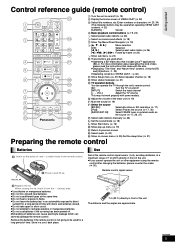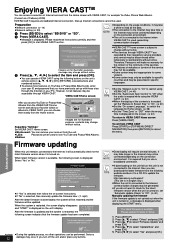Panasonic SABT300 Support Question
Find answers below for this question about Panasonic SABT300 - BLU-RAY DISC HOME THEATER SOUND SYSTEM.Need a Panasonic SABT300 manual? We have 1 online manual for this item!
Question posted by kldugger1970 on July 29th, 2021
What Are The Codes For Panasonic Theater System Remote
Current Answers
Answer #1: Posted by SonuKumar on July 30th, 2021 1:22 AM
https://codesforuniversalremotes.com/panasonic-blu-ray-player-remote-control-codes/
Please respond to my effort to provide you with the best possible solution by using the "Acceptable Solution" and/or the "Helpful" buttons when the answer has proven to be helpful.
Regards,
Sonu
Your search handyman for all e-support needs!!
Related Panasonic SABT300 Manual Pages
Similar Questions
Recently our panasonic SA BT300 blu-ray disc home theater sound system quit reading our blu-ray dvds...
sa-bt200 bluray disc home theater sound system cannot read the disk