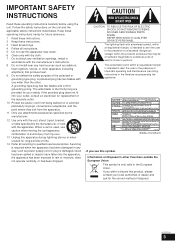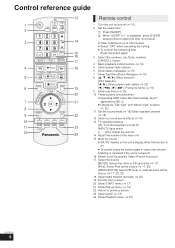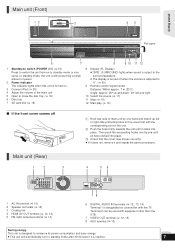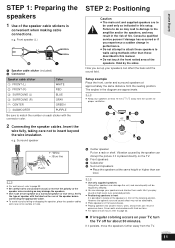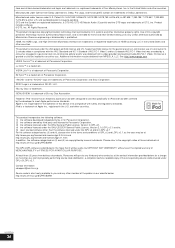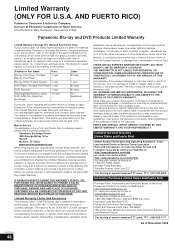Panasonic SABT228 Support Question
Find answers below for this question about Panasonic SABT228 - BLU-RAY HOME THEATER SOUND SYSTEM.Need a Panasonic SABT228 manual? We have 1 online manual for this item!
Question posted by mlray0393 on October 27th, 2014
External Cooling Missing Or Not On Back Of Blu-ray
Current Answers
Answer #1: Posted by BusterDoogen on October 27th, 2014 12:21 PM
I hope this is helpful to you!
Please respond to my effort to provide you with the best possible solution by using the "Acceptable Solution" and/or the "Helpful" buttons when the answer has proven to be helpful. Please feel free to submit further info for your question, if a solution was not provided. I appreciate the opportunity to serve you!
Related Panasonic SABT228 Manual Pages
Similar Questions
How can i unlock my home theater ???
Was working fine and the next time we put a movie in it says "no read". goes thru all the motions an...
sa-bt200 bluray disc home theater sound system cannot read the disk