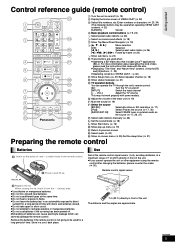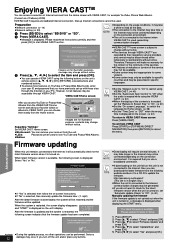Panasonic SABT200 Support Question
Find answers below for this question about Panasonic SABT200 - BLU-RAY DISC HOME THEATER SOUND SYSTEM.Need a Panasonic SABT200 manual? We have 1 online manual for this item!
Question posted by irislika87 on April 1st, 2014
How To Unlock My Home Theater
How can i unlock my home theater ???
Requests for more information
Request from stephanie0001 on April 1st, 2014 9:34 PM
I don't understand what you mean. Can you provide more information?
I don't understand what you mean. Can you provide more information?
Current Answers
Related Panasonic SABT200 Manual Pages
Similar Questions
Dmp-bd^%% Panasonic Blu Ray Player Plays Dvds, Cannot Read Blu Ray Discs
(Posted by markydee 1 year ago)
How Can I Get Netflix On Panasonic Sa-bt200 Blu-ray Player
(Posted by ottotr 10 years ago)
Blu-ray Player Malfunction.
My blu-Ray player will not play blue Ray discs but it will play normal DVDs. I have updated the soft...
My blu-Ray player will not play blue Ray discs but it will play normal DVDs. I have updated the soft...
(Posted by aandrus06 12 years ago)
Sa-bt200 Bluray Disc Home Theater Sound System Cannot Read The Disk
sa-bt200 bluray disc home theater sound system cannot read the disk
sa-bt200 bluray disc home theater sound system cannot read the disk
(Posted by elix 12 years ago)