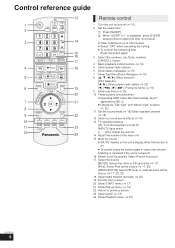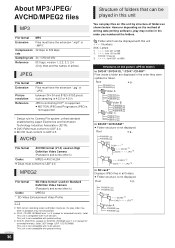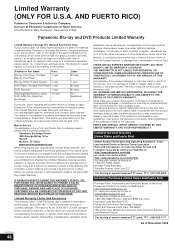Panasonic SABT228 Support Question
Find answers below for this question about Panasonic SABT228 - BLU-RAY HOME THEATER SOUND SYSTEM.Need a Panasonic SABT228 manual? We have 1 online manual for this item!
Question posted by Anthonylogt3 on January 22nd, 2015
Trying To Reset Or Disable Dvd-video Ratings Password From Previous Owner.
The person who posted this question about this Panasonic product did not include a detailed explanation. Please use the "Request More Information" button to the right if more details would help you to answer this question.
Current Answers
Answer #2: Posted by Autodiy on January 22nd, 2015 10:47 PM
download the user manual on the link below and go to page 33.
Www.autodiy.co.za
Related Panasonic SABT228 Manual Pages
Similar Questions
Dmp-bd^%% Panasonic Blu Ray Player Plays Dvds, Cannot Read Blu Ray Discs
(Posted by markydee 1 year ago)
How Can Recieve Netflix On Blueray Player?
(Posted by johnrender 12 years ago)
Everything Is In Black And White
When we watch a dvd in our new blu ray system there is no color. Everything is in black and white. H...
When we watch a dvd in our new blu ray system there is no color. Everything is in black and white. H...
(Posted by karenkonet 12 years ago)