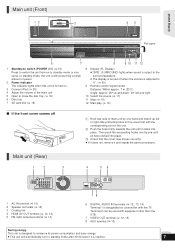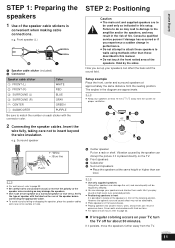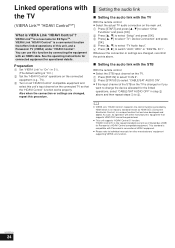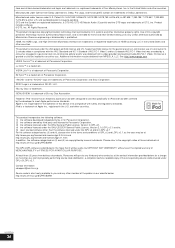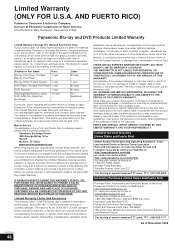Panasonic SABT228 Support Question
Find answers below for this question about Panasonic SABT228 - BLU-RAY HOME THEATER SOUND SYSTEM.Need a Panasonic SABT228 manual? We have 1 online manual for this item!
Question posted by johKULIK on July 25th, 2014
Will Panasonic Sa-bt228 Connect To Internet
The person who posted this question about this Panasonic product did not include a detailed explanation. Please use the "Request More Information" button to the right if more details would help you to answer this question.
Current Answers
Related Panasonic SABT228 Manual Pages
Similar Questions
How To Stream Netflix With Panasonic Sa-bt228 Blu Ray
(Posted by AusLMEXO 9 years ago)
Panasonic Sa-bt228 Blu Ray Does Not Play Blu-ray
(Posted by blaLa 10 years ago)
Can You Hook Up Panasonic Blu Ray Player Sa-bt228 To Netflix
(Posted by diekbe 10 years ago)
Sa-bt200 Bluray Disc Home Theater Sound System Cannot Read The Disk
sa-bt200 bluray disc home theater sound system cannot read the disk
sa-bt200 bluray disc home theater sound system cannot read the disk
(Posted by elix 12 years ago)
Pansonic Sa-bt228 Powers Off.
Item is new, plugged in, unit says please wait,hello, F-61 and turns itself off? Face of unit says S...
Item is new, plugged in, unit says please wait,hello, F-61 and turns itself off? Face of unit says S...
(Posted by aerdude 12 years ago)