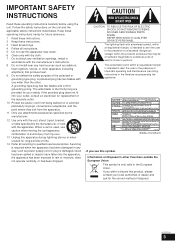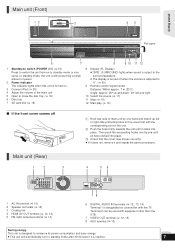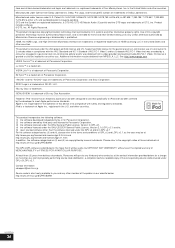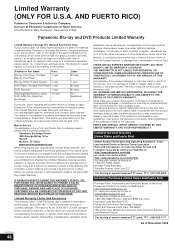Panasonic SABT228 Support Question
Find answers below for this question about Panasonic SABT228 - BLU-RAY HOME THEATER SOUND SYSTEM.Need a Panasonic SABT228 manual? We have 1 online manual for this item!
Question posted by aerdude on November 11th, 2011
Pansonic Sa-bt228 Powers Off.
Item is new, plugged in, unit says please wait,hello, F-61 and turns itself off? Face of unit says SA-BT228. Manual that came with unit says SC-BT228?
Current Answers
Related Panasonic SABT228 Manual Pages
Similar Questions
Bt228 Blu Ray Player Will Not Read Blu Ray
(Posted by repatcug 10 years ago)
How Do I Add Hulu Plus To My Panasonic Sa-btt350 Blu Ray Player?
(Posted by Anonymous-130909 10 years ago)
Can You Hook Up Panasonic Blu Ray Player Sa-bt228 To Netflix
(Posted by diekbe 10 years ago)
What's Wrong With My Blu Ray Player?
Was working fine and the next time we put a movie in it says "no read". goes thru all the motions an...
Was working fine and the next time we put a movie in it says "no read". goes thru all the motions an...
(Posted by boblivingston 11 years ago)
Sa-bt200 Bluray Disc Home Theater Sound System Cannot Read The Disk
sa-bt200 bluray disc home theater sound system cannot read the disk
sa-bt200 bluray disc home theater sound system cannot read the disk
(Posted by elix 12 years ago)