Panasonic PVD4761 - DVD/VCR DECK Support and Manuals
Get Help and Manuals for this Panasonic item
This item is in your list!

View All Support Options Below
Free Panasonic PVD4761 manuals!
Problems with Panasonic PVD4761?
Ask a Question
Free Panasonic PVD4761 manuals!
Problems with Panasonic PVD4761?
Ask a Question
Popular Panasonic PVD4761 Manual Pages
PVD4761 User Guide - Page 1


...
For assistance, please call : 1-800-211-PANA(7262) or send e-mail to connect, operate or adjust this manual. As an ENERGY STAR® Partner, Matsushita Electric Corporation of Gemstar Development Corporation. Please read these instructions carefully before attempting to : consumerproducts@panasonic.com Initial Setup
(Connection) Operation
DVD/VCR DECK
Operating Instructions
Model No.
PVD4761 User Guide - Page 2


...
FOR YOUR SAFETY, READ AND RETAIN ALL SAFETY AND OPERATING INSTRUCTIONS.
Overloaded outlets and extension cords are fire hazards and should be replaced by a qualified service technician before use of the hazards involved, antenna installation should be securely connected. Never subject the unit to any support that the unit is provided.
5 PLACEMENT: AVOID EXTREMELY HOT...
PVD4761 User Guide - Page 4
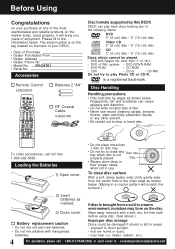
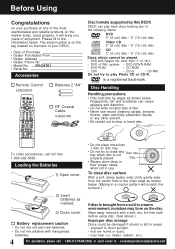
...CD-RW
Do not try tray when
to : consumerproducts@panasonic.com Fingerprints, dirt and scratches can play Photo CD or CD...please call toll free 1-800-332-5368.
Battery replacement caution • Do not mix old and new ...; Dealer Phone No. • Model No. Accessories
Remote Control LSSQ0303
Batteries 2 "AA"
RF Coaxial Cable
VJAS0196
Disc formats supported by edges...
PVD4761 User Guide - Page 6


... for a Quality Picture (VCR)
Digital Auto Picture Automatically controls the video output signal for optimum picture quality. V I DEO HEADS MAY NEED CLEAN I NG PLEASE I NSERT HEAD CLEAN I NG CASSETTE OR REFER TO MANUAL
END : PLAY
• Use "dry" type head cleaning cassette only. (Part No. Record Tab Screw driver
To record again
Cover the...
PVD4761 User Guide - Page 10
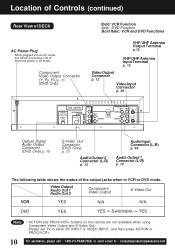
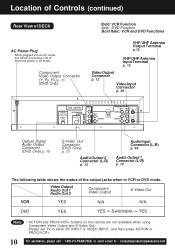
... using Component Video Output and S-Video Out. Please set TV to either RF INPUT or VIDEO INPUT, and...(7262) or send e-mail to : consumerproducts@panasonic.com
VIDEO
L AUDIO1
R•
VHF/UHF OUT TO TV
Optical Digital Audio Output Connector (DVD Only) p. 15
...12 Video Input Connector p. 39
DVD OUTPUT
DIGITAL AUDIO OUT (PCM/BITSTREAM)
OPTICAL
SEE MANUAL
S-VIDEO OUT
COMPONENT VIDEO OUT
Y
PB...
PVD4761 User Guide - Page 14


... that provide full 5.1 channel Dolby Digital soundtracks, as well as from the Digital Audio Output Connector
Notes on Panasonic or Technics Dolby Pro Logic Surround Sound... format used in CDs. Supporting 5.1-channel surround sound, as well as other equipment. For Your Reference:
• Dolby Digital is a digital sound compression technique developed by the Settings for DVD Operation. (See...
PVD4761 User Guide - Page 17
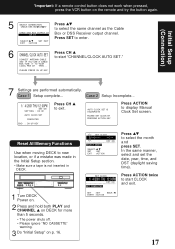
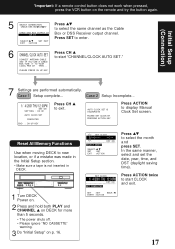
...
END : CH UP KEY
Press CH to display Manual Clock Set screen. AUTO CLOCK SET IS I NCOMPLETE
PLEASE SET CLOCK BY PRESSING ACT I T TO YOUR LOCAL PBS CH THEN. . . SET COMPLETED
SET : SET
BACK :
START : ACT I ON
Press to new location, or if a mistake was made in the Initial Setup section. • Make sure a tape is not inserted...
PVD4761 User Guide - Page 22


...digit number 1 ••• 1
2 digit number 12 ••• 10 1 2 3 digit...differs with printed
side up and use guides to step 5. If DECK is ...panasonic.com Disc tray closes automatically. PAUSE/
STILL
CLOSE
• You may start playing. May include multiple camera...POWER
PLAY REW/ SLOWSTOP
NUMBER keys
RETURN SKIP SELECT
SET TITLE
3 OPEN/
CLOSE
Press OPEN/CLOSE, and ...
PVD4761 User Guide - Page 26
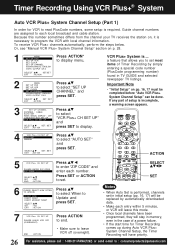
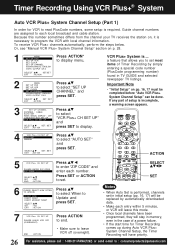
... to set in TV GUIDE and selected newspaper TV listings.
Press SET or ACTION to Update and press SET.
7
VCR Plus+ CH SET UP
PLEASE LEAVE VCR OFF (OVERNIGHT)
END : ACT I P CODE : ----- a feature that allows you to each entry within 5 minutes, or VCR will be replaced by simply entering a special code number (PlusCode programming number) found in initial setup (pp...
PVD4761 User Guide - Page 27


... Channel Setup (Part 1)" steps 1 ~ 4 on the remote and try the button again. VCR Plus+ CH SET UP
VCR Plus+ CH SET UP
VCR Plus+ CH SET COMPLETED
PLEASE SELECT VCR Plus+ CHANNEL
END : ACT I ON
• Make sure to select "UPDATE VCR Plus+ CH" or "SELECT VCR Plus+ CH," then press SET.
If Auto Setup fails, do "Manual VCR...
PVD4761 User Guide - Page 28


...area, you perform the VCR Plus+ Channel set and move to error, then to
change, or ADD/DLT ...Guide, etc. Channel Setup..... Since numbers assigned to left.
• Repeat step 5 until list is
complete. Press to select "VCR Plus+ CH SET UP," and press SET.
4
VCR Plus+ CH SET UP
AUTO SET MANUAL
Press to select "SET UP CHANNEL" and press SET.
Manual VCR Plus+ System Channel Setup...
PVD4761 User Guide - Page 54


...Service
Check the following points if you are not available in Component Video Output and S-Video Out.
Correction
DECK cannot be performed...
• Confirm that clock is set to : consumerproducts@panasonic...to MANUAL, then adjust.
ACTION and PROG/VCR+ buttons do not respond...
• These buttons are having trouble with your antenna system (CABLE or TV) is
correctly set....
PVD4761 User Guide - Page 55


...Information
If you cannot resolve the problem, please call toll free 1-800...record tab facing you are having trouble with label side up ). (p. ... motor (CYLINDER) continues to : consumerproducts@panasonic.com
55 This reduces response time from...specific scenes only (ANGLE Indicator on DECK lights up .
Select
"ON" at the initial settings...installed with your DECK. To locate an authorized servicenter...
PVD4761 User Guide - Page 57


..., mishandling, misapplication, alteration, modification,
faulty installation, set-up adjustments, improper antenna, inadequate signal pickup, maladjustment of incidental or consequential damages, or limitations on how long an implied warranty lasts, so the above , to you. In-home, carry-in or mail-in service, as "the Warrantor") will repair or replace this product develops during normal use...
PVD4761 User Guide - Page 64


... Program End Search) .... 34 Service Center List 56 SLOW+/SLOW- (Slow Motion Picture 20 Spanish Quick Use Guide 58 ~ 63 Specifications 7 SPEED 21 Stereo/ SAP/...Trouble Shooting 54, 55 TV mode 32
V VCR Lock 37 VCR mode 32 VCR Plus+ System Programming 29 VCR/TV 21 VOLUME +/- (TV Volume 32
W Warning and Instruction Displays 53 Warranty 57 Weak Signal Display 37
Z Zero Search 36 Zip Code...
Panasonic PVD4761 Reviews
Do you have an experience with the Panasonic PVD4761 that you would like to share?
Earn 750 points for your review!
We have not received any reviews for Panasonic yet.
Earn 750 points for your review!
