Panasonic PVD4733S - DVD VCR DECK Support and Manuals
Get Help and Manuals for this Panasonic item
This item is in your list!

View All Support Options Below
Free Panasonic PVD4733S manuals!
Problems with Panasonic PVD4733S?
Ask a Question
Free Panasonic PVD4733S manuals!
Problems with Panasonic PVD4733S?
Ask a Question
Popular Panasonic PVD4733S Manual Pages
PVD4733S User Guide - Page 1
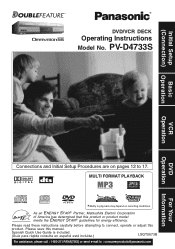
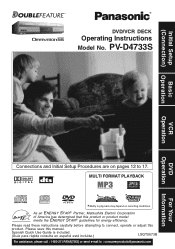
...(7262) or send e-mail to connect, operate or adjust this
product. PV-D4733S
Basic
VCR Operation
DVD
Operation Information
For Your
Connections and Initial Setup Procedures are on recording conditions. Please read these instructions carefully before attempting to : consumerproducts@panasonic.com Initial Setup
(Connection) Operation
DVD/VCR DECK
Operating Instructions
Model No.
PVD4733S User Guide - Page 2
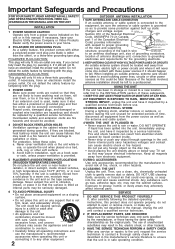
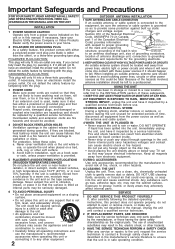
... in your TV set as described in the manufacturer's service literature to cassettes or discs. SERVICE
1 DO NOT SERVICE THIS PRODUCT YOURSELF If, after carefully following the detailed operating instructions, this manual. Unplug the unit and contact a qualified service technician.
2 IF REPLACEMENT PARTS ARE REQUIRED Make sure the service technician uses only parts specified by liquid...
PVD4733S User Guide - Page 4


PV-D4733S
• Serial No. other than "1" or "ALL" • DVD of PAL system, DVD-Audio, DVD-RAM, DVD-ROM,
DVD-RW, DVD... type
DVD (DVD-Video)
DVD-R (DVD-Video...DVD-R in all cases due to : consumerproducts@panasonic...• DVD with exposed ...Remote Control LSSQ0375
Batteries 2 "AA"
RF Coaxial Cable LSJA0372
Disc formats supported...impair DVD-R
...
Battery replacement caution...this DECK
DECK ...
PVD4733S User Guide - Page 5
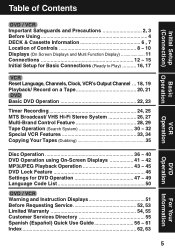
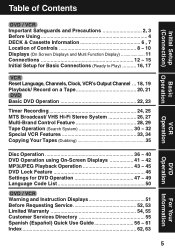
... On-Screen Displays 41 ~ 42 MP3/JPEG Playback Operation 43 ~ 45 DVD Lock Feature 46 Settings for DVD Operation 47 ~ 49 Language Code List 50
DVD / VCR Warning and Instruction Displays 51 Before Requesting Service 52, 53 Limited Warranty 54, 55 Customer Services Directory 55 Spanish (Español) Quick Use Guide 56 ~ 61 Index 62, 63
5
DVD
Operation Information
For Your
PVD4733S User Guide - Page 11


.... Displays (On Screen & Multi Function)
Initial Setup (Connection)
On Screen Displays (VCR)
Function & Channel Displays
CH 0 8
When a function button is monitored in Play mode, or when the selected channel has no broadcast signal with Weak Signal Display Feature (p. 33) set , but a tape has not been inserted into DECK and when a power interruption occurs during recording.
PVD4733S User Guide - Page 12
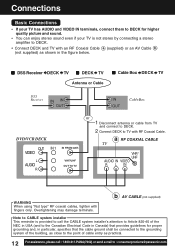
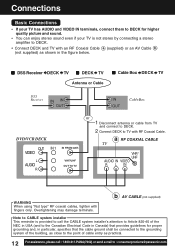
I DSS Receiver DECK TV I DECK TV Antenna or Cable
I Cable Box DECK TV
DSS Receiver
IN IN OUT
IN OUT
Cable Box
DVD/VCR DECK
OUT VIDEO
L AUDIO
R
IN 1 IN FROM ANT.
Overtightening may damage terminals.
b AV CABLE (not supplied)
Note to CABLE system installer This reminder is not stereo by connecting a stereo amplifier to DECK.
• Connect DECK and TV with an RF...
PVD4733S User Guide - Page 13
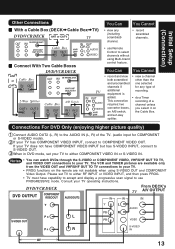
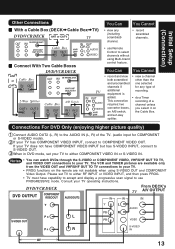
... a progressive scan signal to use Remote Control to either RF INPUT or VIDEO INPUT, and then press PROG.
• TV must have COMPONENT VIDEO INPUT but has S-VIDEO INPUT, connect to your TV. Please set TV to either COMPONENT VIDEO IN or S-VIDEO IN. DVD/VCR DECK
DVD OUTPUT
COMPONENT VIDEO OUT
AUDIO OUT2
From DECK's TV A/V OUTPUT
IN
IN
IN...
PVD4733S User Guide - Page 14


... the instructions before proceeding with the Dolby Surround mark. For your local dealer.
All rights reserved. Do not block ventilation holes of any of the equipment and arrange them so that air can be selected by the Dolby Laboratories
Licensing Corporation. US Pat. I Connecting Amplifier (2ch stereo system) [Analog connection]
DVD/VCR DECK
Speaker...
PVD4733S User Guide - Page 15
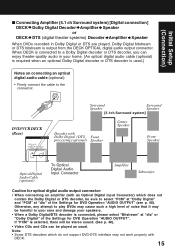
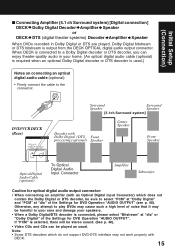
...DVD/VCR DECK...DECK.
15 Initial Setup (Connection)
I Connecting Amplifier (5.1 ch Surround system) [Digital connection] DECK Dolby Digital Decoder Amplifier Speaker or DECK DTS (digital theater systems) Decoder Amplifier Speaker
When DVDs recorded in your speakers.
• When a Dolby Digital/DTS decoder is connected, please select "Bitstream" at "dts" of the Settings for DVD...DVDs may cause such ...
PVD4733S User Guide - Page 20
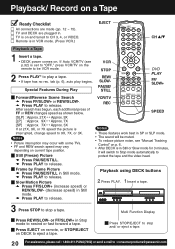
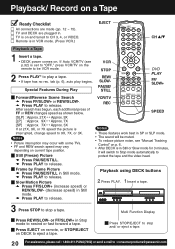
If Auto VCR/TV (see "Manual Tracking
Control" on p. 6. • After DECK is set to "OFF," press VCR/TV on and tuned to protect the tape and the video head. Still (Freeze) Picture
➛ Press PAUSE/STILL. ➛ Press PLAY to play begins.
VCR/TV REC
SPEED
Notes • These features work best in Still mode. ➛ Press PLAY to release...
PVD4733S User Guide - Page 32
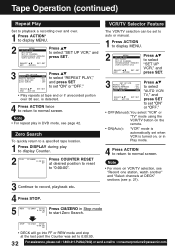
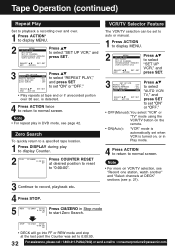
... to select "SET UP VCR," and press SET. VCR/TV Selector Feature
The VCR/TV selection can be set to auto or manual.
1 Press ACTION to display MENU.
2
MENU SET UP VCR SET CLOCK SET UP CHANNEL IDIOMA/LANGUE : ENGLISH VCR'S OUTPUT CH:3
SELECT :
SET : SET
EXIT : ACTION
Press to select "SET UP VCR," and press SET.
3
SET UP VCR REPEAT PLAY
REMOTE WARN I NG AUTO SHUT-OFF
AUTO VCR/TV
: OFF : ON...
PVD4733S User Guide - Page 35
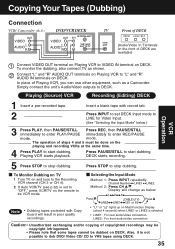
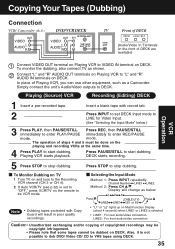
... (CH 3 or CH 4). 2 If Auto VCR/TV (see p.32) is set DECK Input mode to VHS tapes using DECK.
35 To Monitor Dubbing on TV 1 Turn TV on Multi Function Display (about 4 seconds) when LINE1 or LINE2 is not
possible to dub DVD/ Video CD/ CD to LINE for Video Input.
(See "Selecting the Input Mode" below .
mode...
PVD4733S User Guide - Page 52
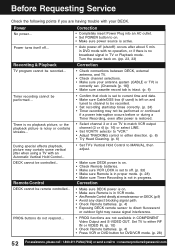
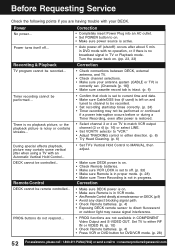
...object blocking signal path. • Check Remote batteries. (p. 4) • Exposing DECK remote sensor to on TV to match VCR output channel (3 or 4) (p. 16) or select LINE.
• Set VCR/TV selector to "VCR." • Adjust TRACKING control in either RF IN or VIDEO IN. (p. 10)
• Check Remote batteries. (p. 4) • Press VCR or DVD button for DVD/VCR mode. (p. 28)
52
For assistance...
PVD4733S User Guide - Page 53


... "ON" at the base of DECK. • Check connections between DECK,
external antenna, and TV. • Set VCR/TV selector to : consumerproducts@panasonic.com
53 Picture is turned off for specific scenes only (ANGLE indicator on DECK lights up . Miscellaneous
• The picture will eject a little. Check the following points if you are having trouble with the AUDIO or SUB...
PVD4733S User Guide - Page 54
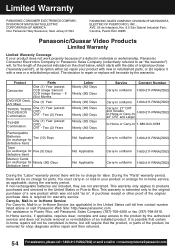
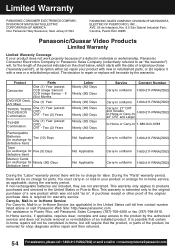
Product
Parts
One (1) Year (except
Camcorder
CCD Image Sensor) CCD Image Sensor - 6
(Six) Months
DVD/VCR Deck, One (1) Year A/V Mixer
TV/VCR, TV/DVD, One (1) Year (except TV/DVD/VCR CRT) Combination CRT - In-Home service, if applicable, requires clear, complete and easy access to the product by the warrantor. Carry-In, Mail-in or In-Home Service For Carry-In, Mail-In or...
Panasonic PVD4733S Reviews
Do you have an experience with the Panasonic PVD4733S that you would like to share?
Earn 750 points for your review!
We have not received any reviews for Panasonic yet.
Earn 750 points for your review!
