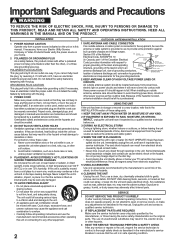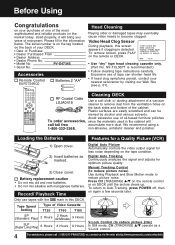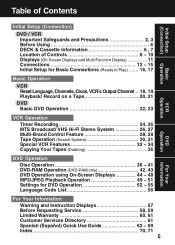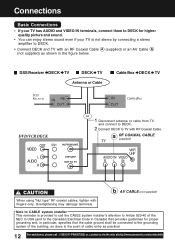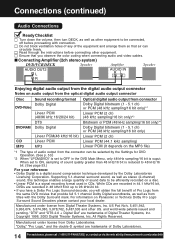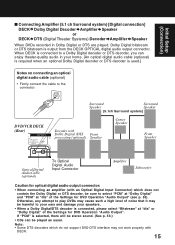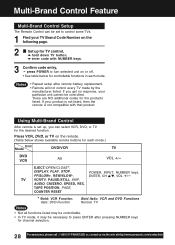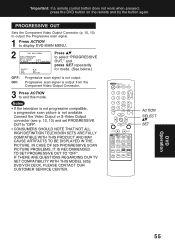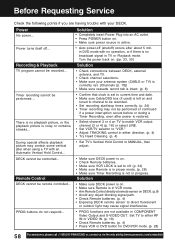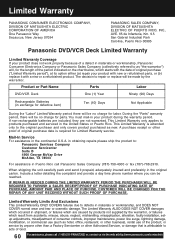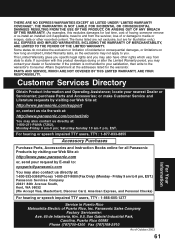Panasonic PVD4734S - DVD/VCR DECK Support and Manuals
Get Help and Manuals for this Panasonic item

View All Support Options Below
Free Panasonic PVD4734S manuals!
Problems with Panasonic PVD4734S?
Ask a Question
Free Panasonic PVD4734S manuals!
Problems with Panasonic PVD4734S?
Ask a Question
Most Recent Panasonic PVD4734S Questions
Pv-d4734s Remote Code For Universal Remote
Pv-d4734s Remote Code For Universal Remote
Pv-d4734s Remote Code For Universal Remote
(Posted by Anonymous-121273 10 years ago)
Popular Panasonic PVD4734S Manual Pages
Panasonic PVD4734S Reviews
We have not received any reviews for Panasonic yet.