Panasonic PVD4763S - DVD/VCR DECK Support and Manuals
Get Help and Manuals for this Panasonic item
This item is in your list!

View All Support Options Below
Free Panasonic PVD4763S manuals!
Problems with Panasonic PVD4763S?
Ask a Question
Free Panasonic PVD4763S manuals!
Problems with Panasonic PVD4763S?
Ask a Question
Popular Panasonic PVD4763S Manual Pages
PVD4763S User Guide - Page 1


... Matsushita Electric Corporation
of America has determined that this manual. Please read these instructions carefully before attempting to : consumerproducts@panasonic.com Initial Setup
Basic
(Connection) Operation Operation
DVD/VCR DECK
Operating Instructions
Model No. PV-D4763S
VCR
DVD Operation
For Your Information
Connections and Initial Setup Procedures are on recording conditions.
PVD4763S User Guide - Page 2
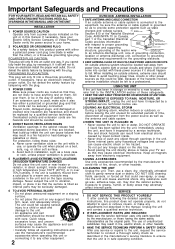
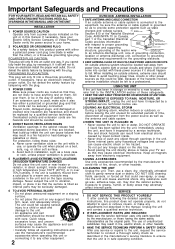
... supporting
GROUND CLAMPS
structure, grounding of the lead-in wire
POWER SERVICE GROUNDING ELECTRODE SYSTEM (NEC ART 250, PART H)
to an antenna discharge unit, size of grounding conductors,
location of the hazards involved, antenna installation should be avoided.
4 DO NOT BLOCK VENTILATION HOLES Ventilation openings in your TV set as this may condense in the manual...
PVD4763S User Guide - Page 4
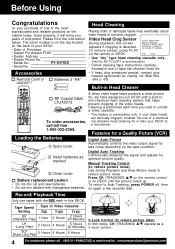
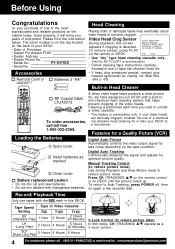
...instructions... Phone No. • Model ...Digital Auto Picture
1) Open cover.
Battery replacement caution • Do not mix old and new batteries. • Do not mix alkaline with the mark in the information
below. PV-D4763S
• Serial No. Tape Speed Setting
Type of the most
sophisticated and reliable products on again a few seconds later. To return to : consumerproducts@panasonic...
PVD4763S User Guide - Page 7
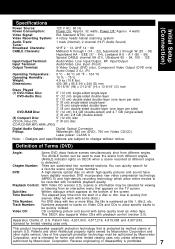
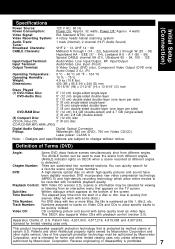
... Setup (Connection)
Specifications
...Digital Optical Connector Wavelength: 655 nm (DVD), 790 nm (Video CD/CD)
Laser power: CLASS II
Note: • Designs and specifications are subdivided into numbered sections. Playback Control: With Video CD (version 2.0), scenes or information may be quickly located. Track Number: Numbers assigned to tracks on the TV screen.
This DECK also supports...
PVD4763S User Guide - Page 10
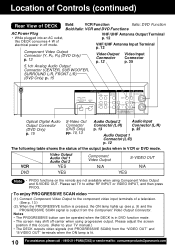
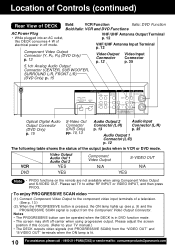
... of a television. (See p. 13.)
(2). Location of Controls (continued)
Rear View of DECK Bold:
VCR Function
Italic: DVD Function
Bold Italic: VCR and DVD Functions
AC Power Plug
• While plugged into an AC outlet, this occurs. (Refer to your TV manual.) • The DECK outputs video signals (not PROGRESSIVE SCAN) from the Component Video Output...
PVD4763S User Guide - Page 11


.... MP3/WMA : Lights when an MP3 or WMA file is pressed. Lights up when DTS
formatted DVD is played.
(DVD only)
Clock/ Status/ Channel/ Speed Display
Dolby Digital Indicator Lights up when a disc is set , but a tape has
VCR REC Indicator Lights up when a scene recorded at right, ➛ press DISPLAY. PLAY, or you change...
PVD4763S User Guide - Page 12
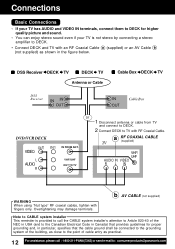
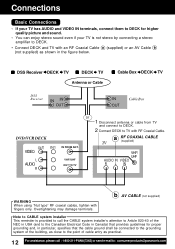
... is provided to call : 1-800-211-PANA(7262) or send e-mail to : consumerproducts@panasonic.com a RF COAXIAL CABLE
TV
(supplied)
VHF/ UHF
AUDIO IN VIDEO R L IN
... assistance, please call the CABLE system installer's attention to Article 820-40 of the NEC in USA (and to the Canadian Electrical Code in Canada) that the cable ground ... Box
DVD/VCR DECK
OUT VIDEO
L AUDIO
R
IN 1 IN FROM ANT.
PVD4763S User Guide - Page 14
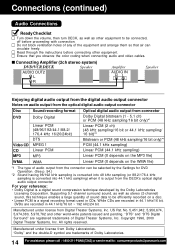
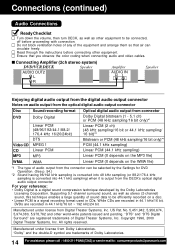
... through the instructions before proceeding with connection. Supporting 5.1-channel surround sound, as well as other equipment to be selected by the Dolby Laboratories
Licensing Corporation. "DTS" and "DTS Digital Surround" are registered trademarks of sound data to : consumerproducts@panasonic.com
"Dolby" and the double-D symbol are recorded in 44.1 kHz/16 bit, DVDs are trademarks...
PVD4763S User Guide - Page 15
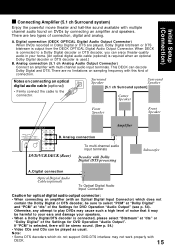
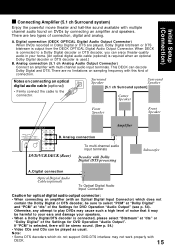
... limitations on sampling frequency with this kind of the Settings for optical digital audio output connector:
• When connecting an amplifier (with an Optical Digital Input Connector) which do not support DVD-DTS interface may
be harmful to your ears and damage your home. [An optical digital audio cable (optional) is required when an optional Dolby...
PVD4763S User Guide - Page 28


... for each mode.
POWER VCR DSS/ CABLE TV DVD
NUMBER keys
3 Confirm code entry, ➛ press POWER to : consumerproducts@panasonic.com
Press VCR, DVD, TV, or DSS/CABLE on or off. • See table below shows available remote buttons for controllable functions in each mode.)
Unit Mode
DVD/VCR
TV
DVD/VCR
All
VOL +/- VOL +/-
Set up for the products listed...
PVD4763S User Guide - Page 58
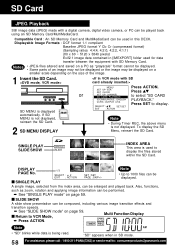
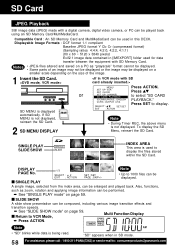
...SET UP VCR SET CLOCK
Press
or
SET UP CHANNEL SD CARD PLAYBACK
to display the files stored within the SD Card.
DISPLAY PAGE No. Note
• Up to : consumerproducts@panasonic.com
s SINGLE PLAY
1/3 SELECT : EXIT : ACTION
SET : SET... area is used for data
transfer bitween the equipment with a digital camera, digital video camera, or PC can be performed. ➡ See "SINGLE PLAY...
PVD4763S User Guide - Page 62
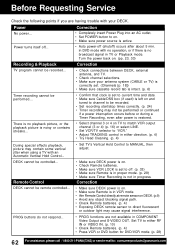
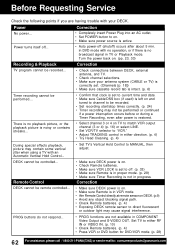
...
• PROG functions are having trouble with an Automatic Vertical Hold Control...
• Set TV's Vertical Hold Control to be recorded. • Set recording start/stop times correctly. (p..... • Set POWER button to "VCR." • Adjust TRACKING control in either RF IN or VIDEO IN. (p. 10)
• Check Remote batteries. (p. 4) • Press VCR or DVD button for DVD/VCR mode. (p. ...
PVD4763S User Guide - Page 64
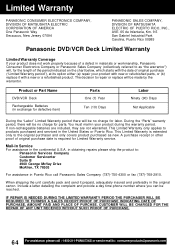
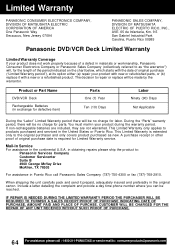
... be made by the warrantor. in obtaining repairs please ship the product to:
Panasonic Services Company Customer Servicenter Suite B 4900 George McVay Drive McAllen, TX 78503
For assistance in Puerto Rico call : 1-800-211-PANA(7262) or send e-mail to : consumerproducts@panasonic.com Product or Part Name
DVD/VCR Deck
Rechargeable Batteries (in exchange for defective item...
PVD4763S User Guide - Page 65
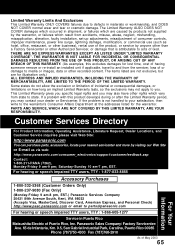
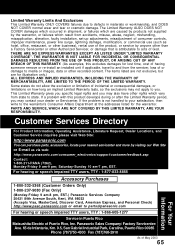
... COVERS failures due to parts@panasonic.com
For hearing or speech impaired TTY users, TTY : 1-866-605-1277
Service in Puerto Rico
Matsushita Electric of Puerto Rico, Inc. This Limited Warranty gives you specific legal rights and you . PARTS AND SERVICE, WHICH ARE NOT COVERED BY THIS LIMITED WARRANTY, ARE YOUR RESPONSIBILITY. If a problem with this excludes...
PVD4763S User Guide - Page 72
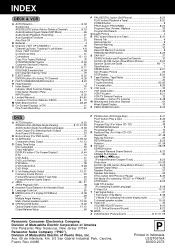
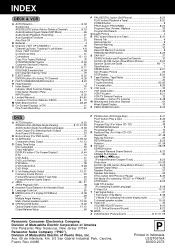
... button (Slow Motion Picture 8, 20 Spanish Quick Use Guide 66 ~ 71 Specifications 7 SPEED button 8, 21 Still (Freeze) Picture 20 STOP button 8, 20 T Tape Position, Tape Status 34 Timer Recording 24 Trouble Shooting 62, 63 TV mode button 8, 28 V VCR Lock 33 VCR mode button 8, 28 VCR/TV button 8, 21 VCR/TV Selector Feature 32 VOLUME +/- Ave. 65...
Panasonic PVD4763S Reviews
Do you have an experience with the Panasonic PVD4763S that you would like to share?
Earn 750 points for your review!
We have not received any reviews for Panasonic yet.
Earn 750 points for your review!
