Panasonic PVD4732 - DVD/VCR DECK Support and Manuals
Get Help and Manuals for this Panasonic item
This item is in your list!

View All Support Options Below
Free Panasonic PVD4732 manuals!
Problems with Panasonic PVD4732?
Ask a Question
Free Panasonic PVD4732 manuals!
Problems with Panasonic PVD4732?
Ask a Question
Popular Panasonic PVD4732 Manual Pages
PVD4732 User Guide - Page 1


... connect, operate or
adjust this product. Please read these instructions carefully before attempting to : consumerproducts@panasonic.com Please save this product or product model meets the
ENERGY STAR® guidelines for energy efficiency. PV-D4732/PV-D4732S
Basic
VCR Operation
DVD
Operation Information
For Your
Connections and Initial Setup Procedures are on pages 12 to 17.
As an...
PVD4732 User Guide - Page 2
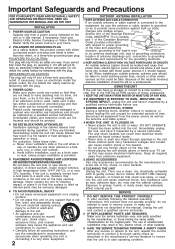
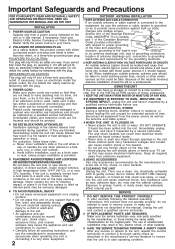
...qualified service technician.
2 IF REPLACEMENT PARTS ARE REQUIRED Make sure the service technician uses only parts specified by a qualified service ...instructions, this manual. If necessary, have your Electric Utility Service Company or Video Products Dealer verify the power source in your TV set as this could be avoided.
4 DO NOT BLOCK VENTILATION HOLES Ventilation openings in installation...
PVD4732 User Guide - Page 4


... not to : consumerproducts@panasonic.com Disc Handling
Handling...8226; Dealer Address • Dealer Phone No. • Model No. • Serial No.
...disc is not properly placed.
Battery replacement caution • Do not mix ...Remote Control LSSQ0345 (PV-D4732) LSSQ0352 (PV-D4732S)
Batteries 2 "AA"
RF Coaxial Cable VJAS0196
Disc formats supported by edges as marked.
3) Close cover...
PVD4732 User Guide - Page 5
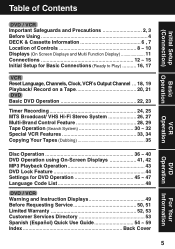
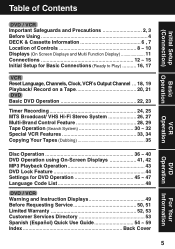
... (On Screen Displays and Multi Function Display 11 Connections 12 ~ 15 Initial Setup for Basic Connections (Ready to Play 16, 17
VCR Reset Language, Channels,...Settings for DVD Operation 45 ~ 47 Language Code List 48
DVD / VCR Warning and Instruction Displays 49 Before Requesting Service 50, 51 Limited Warranty 52, 53 Customer Services Directory 53 Spanish (Español) Quick Use Guide...
PVD4732 User Guide - Page 6
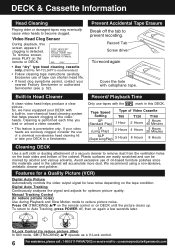
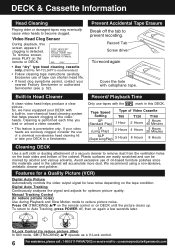
... cleaning tape instructions carefully.
Press CH (TRACKING) / on the remote control or on the remote or DECK. To return to reduce picture noise. Video Head Clog Sensor
During playback, this DECK.
Features for a Quality Picture (VCR)
Digital Auto Picture Automatically controls the video output signal for optimum picture quality.
Tape Speed Setting
Type of Video...
PVD4732 User Guide - Page 10
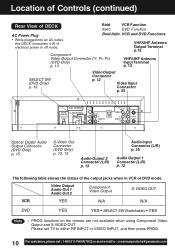
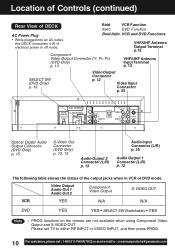
...13
Video Output Connector p. 12
Video Input
Connector p. 35
DVD OUTPUT
COMPONENT VIDEO OUT
DIGITAL AUDIO OUT (PCM/BITSTREAM)
OPTICAL
SEE MANUAL Y
PB S-VIDEO OUT
SELECT PR
OUT L AUDIO2
•R
OUT IN1 IN FROM ... Please set TV to either RF INPUT or VIDEO INPUT, and then press PROG.
10
For assistance, please call : 1-800-211-PANA(7262) or send e-mail to : consumerproducts@panasonic.com Video...
PVD4732 User Guide - Page 14
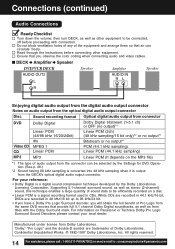
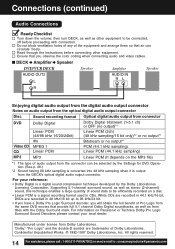
...instructions before proceeding with the Dolby Surround mark. For your local dealer. All rights reserved.
14
For assistance, please call : 1-800-211-PANA(7262) or send e-mail to be selected by the Settings for DVD Operation. (See p. 46.)
*2 Sound having 96 kHz sampling is converted into 48 kHz sampling when it is a digital... : consumerproducts@panasonic.com Supporting 5.1-channel surround...
PVD4732 User Guide - Page 15
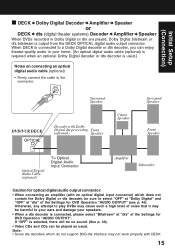
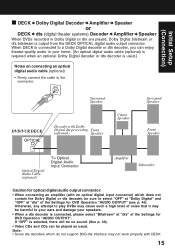
...; When connecting an amplifier (with an optical digital input connector) which do not support DVD-dts interface may be played as usual. Otherwise, any attempt to play DVDs may cause such a high level of the Settings for DVD Operation "AUDIO OUTPUT" (see p. 46). Initial Setup (Connection)
I DECK Dolby Digital Decoder Amplifier Speaker or
DECK dts...
PVD4732 User Guide - Page 16


... remote for Basic Connections (Ready to : consumerproducts@panasonic.com TV connection and, if TV is tuned to
channel 3, try switching it to channel 4. • To change VCR's output channel, please refer to Play)
1 Press VCR on p. 19.
Initial Setup for VCR mode. 2 Plug DECK Power Cord into an AC outlet
CH AUTO SET PROCEEDING...
PVD4732 User Guide - Page 17
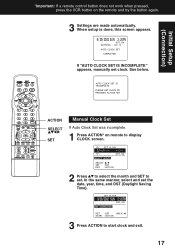
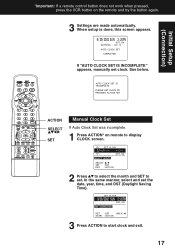
... CLOCK SET
COMPLETED
If "AUTO CLOCK SET IS INCOMPLETE" appears, manually set clock.
SET CLOCK
9/29/2002 SUN 2:20PM
D--S-T-: O--N- In the same manner, select and set . See below.
When setup is done, this screen appears.
9/ 29/ 2002 SUN 2:20PM
DST : ON SETT I ON KEY
ACTION SELECT SET
Manual Clock Set
If Auto Clock Set was incomplete.
1 Press ACTION* on the remote and...
PVD4732 User Guide - Page 22
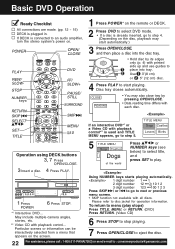
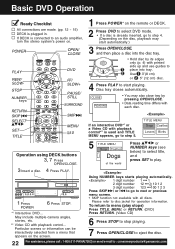
...REW/ SLOWSTOP
NUMBER keys
RETURN SKIP SELECT SET TITLE
OPEN/ CLOSE
DVD
FF/ SLOW...panasonic.com If DECK is connected to an audio amplifier, turn the stereo system's power on.
1 Press POWER* on the remote...automatically.
May include multiple camera angles, stories, etc.... up and use guides to
1 place ...digit number 1 ••• 1
2 digit number 12 ••• 10 1 2 3 digit...
PVD4732 User Guide - Page 50
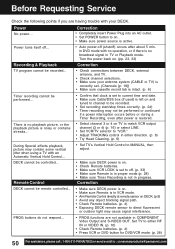
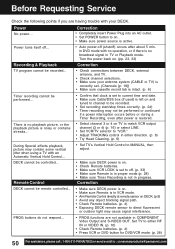
...Service
Check the following points if you are not available in TV or Playback mode. Power
No power... PROG buttons do not respond...
• PROG functions are having trouble with an Automatic Vertical Hold Control...
• Set...select LINE.
• Set VCR/TV selector to MANUAL, then adjust. There is not in either RF IN or VIDEO IN. (p. 10)
• Check Remote batteries. (p. 4) •...
PVD4732 User Guide - Page 51
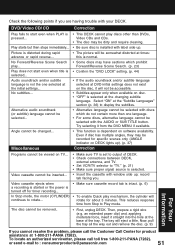
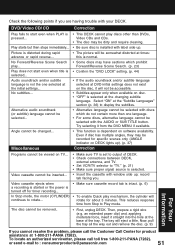
... • Set VCR/TV selector to "TV." (p. 21) • Make sure proper signal source is selected at times: this is installed with your ...disc. (p. 9)
For Your Information
If you cannot resolve the problem, please call toll free 1-800-211-PANA (7262). Try selecting it...set to : consumerproducts@panasonic.com
51
The tray will rotate for specific scenes only (ANGLE indicator on TV...
PVD4732 User Guide - Page 53
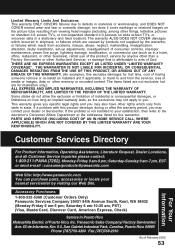
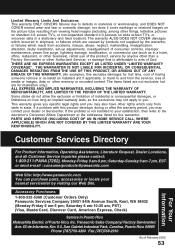
...mishandling, misapplication, alteration, faulty installation, set-up adjustments, misadjustment of ...specific legal rights and you . or send e-mail : consumerproducts@panasonic.com
Web Site: http://www.panasonic.com You can purchase parts, accessories or locate your dealer or Servicenter. Accessory Purchases:
1-800-332-5368 (Customer Orders Only) Panasonic Services...
If a problem with this...
PVD4732 User Guide - Page 60


... 52, 53 Location of Puerto Rico, Inc. button (Slow Motion Picture) .. 8, 20 Spanish Quick Use Guide 54 ~ 59 Specifications 7 SPEED button 8, 21 Still (Freeze) Picture 20 STOP button 8, 20 T Tape Position, Tape Status 34 Timer Recording 24 Trouble Shooting 50, 51 TV mode button 8, 28 V VCR Lock 33 VCR mode button 8, 28 VCR...
Panasonic PVD4732 Reviews
Do you have an experience with the Panasonic PVD4732 that you would like to share?
Earn 750 points for your review!
We have not received any reviews for Panasonic yet.
Earn 750 points for your review!
